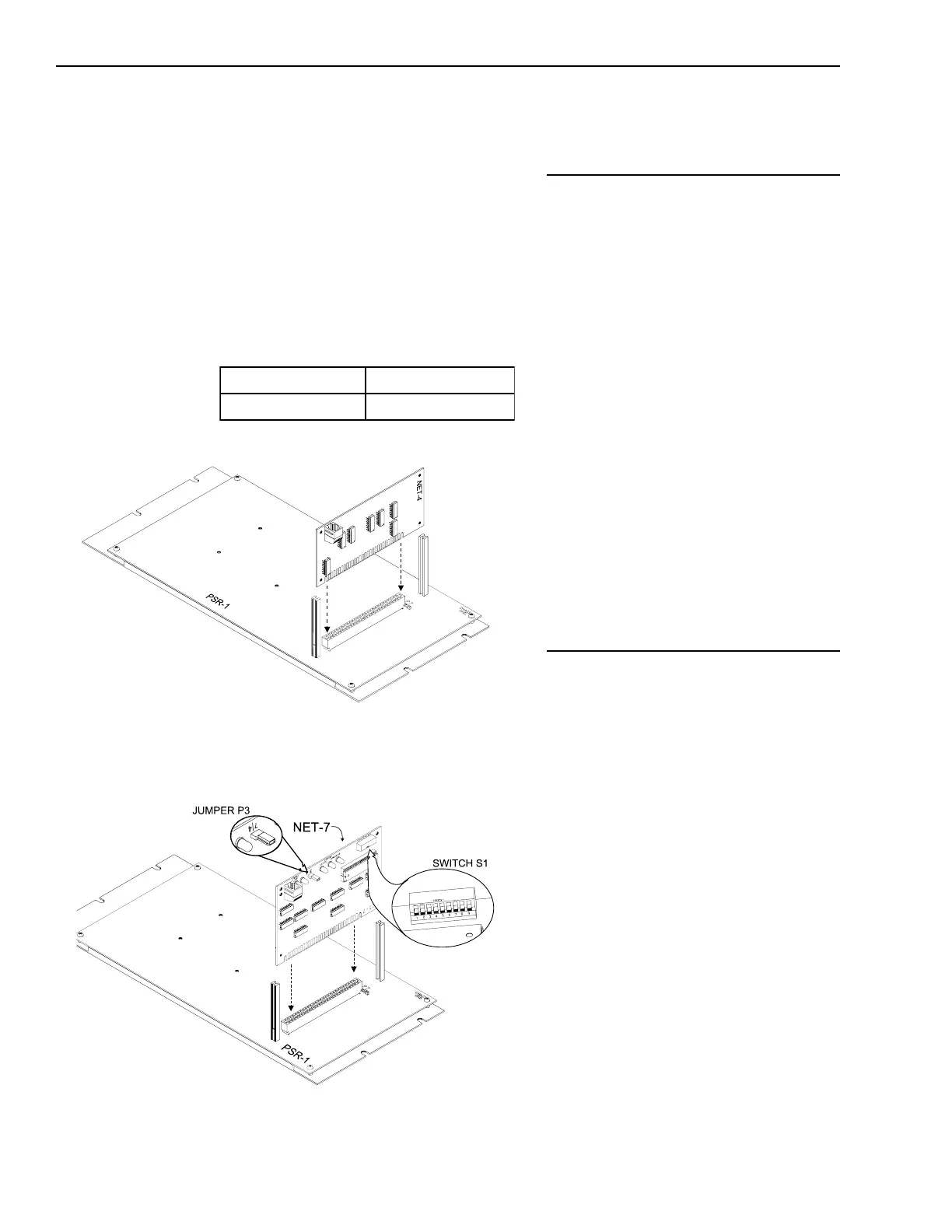2 - 6
Installation
Security ModeUL 1076
Disabling the Tamper Switch (S2-SW5)
The PSR-1 does not support the use of
security points from initiating circuits in
its enclosure. To disable the tamper
switch input of the PSR-1, set the
security mode to disabled.
DISABLE SECURITY MODE SWITCH SETTINGS
S2-SW5 UL1076
Open (OFF) Disabled
Installing the NET-4 onto the PSR-1
Mount the two card guides supplied
on the right side of the PSR-1 above
and below P7. Slip the slot at the
base of the card guide under one of
the mounting screws and tighten
the screw.
Remove the NET-4 from the anti-
static bag. Do not touch the gold
plated card edge.
Insert the NET-4 into the card edge
connector P7 on the PSR-1 with the
components facing the right side of
the PSR-1.
Refer to the PSR-1 Installation
Instructions, P/N 315-090911, for
information on the connection to the
MXL network.
CAUTION: NET-4s and NET-7s cannot be
combined in the same system.
Installing the NET-7 onto the PSR-1
Remove the NET-7 from the anti-
static bag. Do not touch the gold
plated card edge.
Set the address for the NET-7 using
switch S1. Use the Network
Address Programming Table at
the end of this chapter to set the
address for this switch. Be sure that
the address agrees with the CSG-M
network map.
Determine whether the communica-
tion mode is Style 4 or Style 7. Place
the shorting jumper on P3 to agree
with the style selected.
Mount the two card guides supplied
onto the PSR-1 by loosening the
screws above and below P7 on the
PSR-1. Then slide the guides under
the screws and tighten them.
Installing the NET-4 onto the PSR-1
Installing the NET-7 onto the PSR-1
Technical Manuals Online! - http://www.tech-man.com
