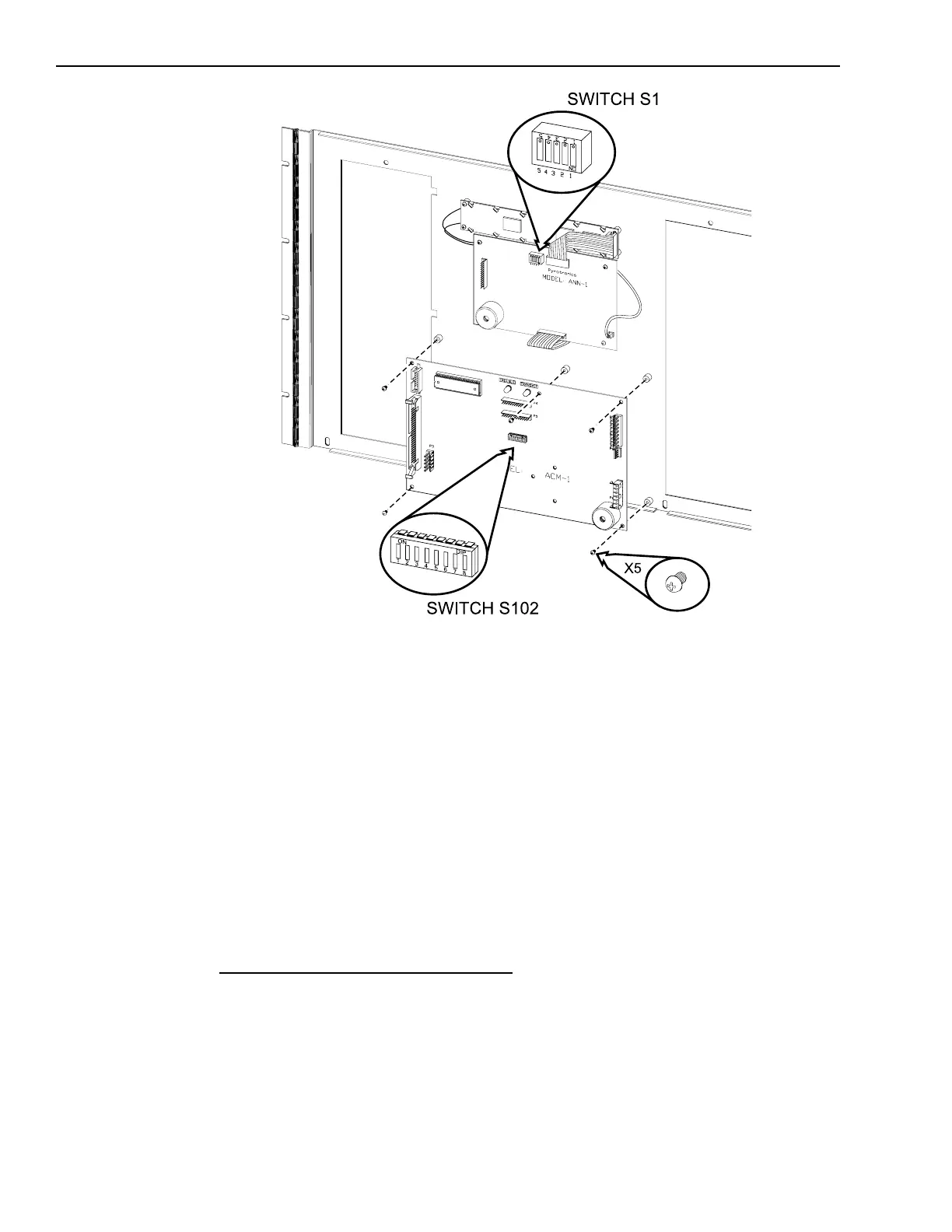2 - 14
Installation
Set the ACM-1 address on switch
S102.
Find the correct setting for the
ACM-1 address in the Network
Address Programming Table at the
end of this chapter and use DIP
switch S102, switches SW1 - SW8,
to set the address for the module.
Mounting the ACM-1 Module
Mount the ACM-1 module on the
back of the MKB-2 front panel,
below the ANN-1 module. Check
that the ribbon cable connector P1 is
in the upper left corner.
In that position, place the module
over the five threaded mounting
spacers.
Fasten the module in place with the
screws provided.
To set for supervision
S1-SW5 = Closed (ON)
To set for non-supervision
S1-SW5 = Open (OFF)
The supervisory mode is independent
of the network address.
NOTE: When you select non-supervision
for an annunciator, there must also be
one and only one supervised annunciator
at the same address.
Installing the ACM-1 (MXLV Only)
To set the address of the module:
Remove the ACM-1 from its protec-
tive bag.
Refer to the CSG-M configuration
printout for the address of the
ACM-1 module.
Setting the Switches on the ANN-1 and ACM-1
Technical Manuals Online! - http://www.tech-man.com
