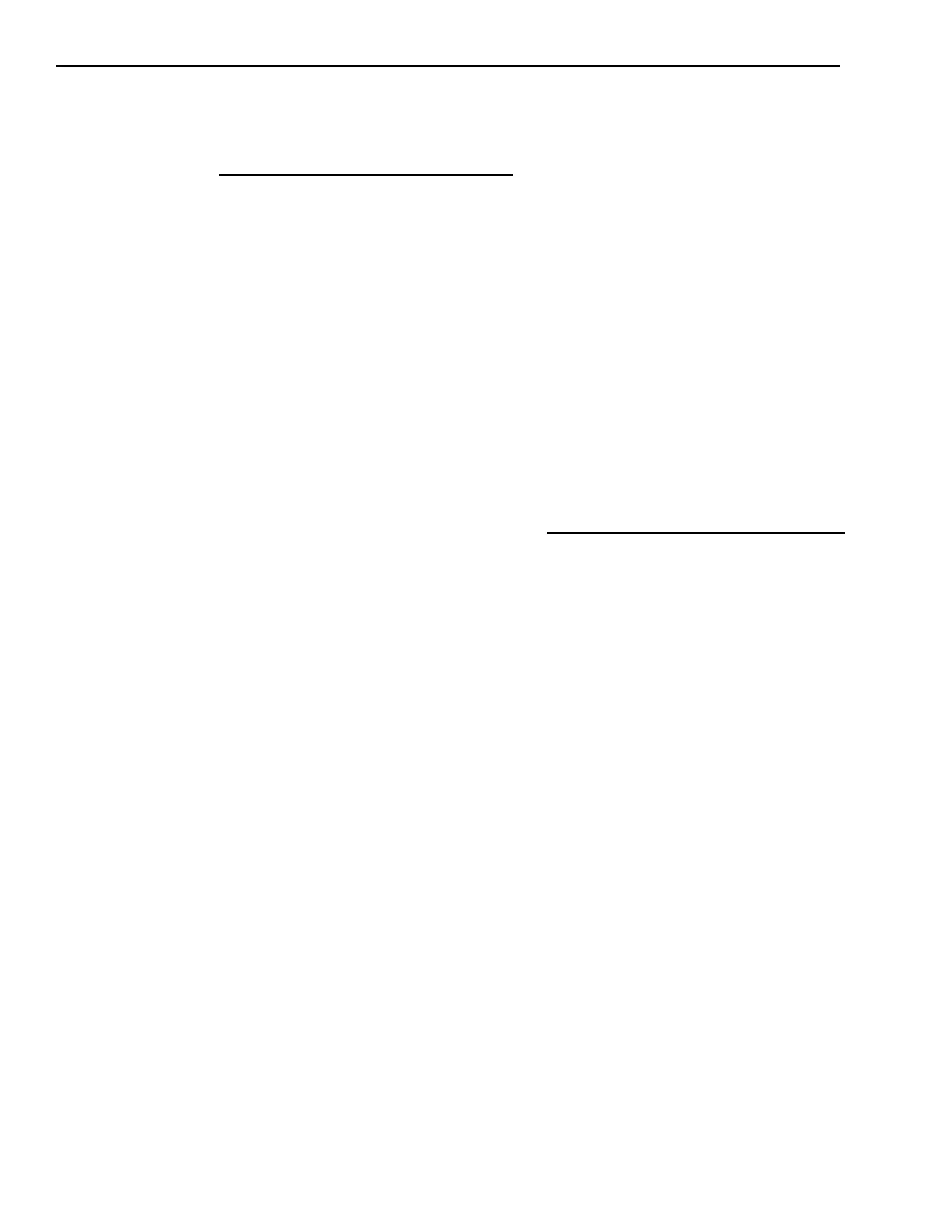3-20
Operation
Using the Utility Functions
EXT SOURCE
Used to select and deselect an external
source for the OTHER sound category.
Can be selected only when there are
no alarms present in the System.
(Press ALL OTHER or SEL OTHER and
specific zone buttons to select which
zones are to receive the EXT SOURCE
audio.)
The EXT SOURCE mode is auto-
matically cancelled when an emer-
gency arises.
CLEAR MANUAL
Press to permanently clear all manual
activations; automatic activations
remain. Can be used at any time, and
turns off automatically after all manual
activations are cleared.
NOTE: To temporarily turn off all
activations without losing them, press
AUD SIL on the MKB.
DISPLAY OFF
Causes the yellow LED to flash on all
zones that are active but currently
silenced. Can be turned off manually
by pressing it again, and turns itself off
after 2 minutes.
Press a zones selector button to
delete it from the list of silenced
zones. The zones yellow LED will stop
flashing, indicating that the zone is no
longer silenced, or even active, and
thus will not reactivate when audibles
are unsilenced.
DISPLAY AUTOMATIC
Causes the yellow LED to flash on all
zones that are automatically activated,
whether silenced or not. It can be
manually turned off by pressing it again,
and will turn itself off after 2 minutes.
AUDIO PREVIEWING
Use the following functions to preview
audio at the speaker on the MMM-1:
Ch 1 to Local Speaker
Ch 2 to Local Speaker
Ch 3 to Local Speaker
Remote Command Stations
The Voice System supports the use of
up to three Remote Command Sta-
tions, any of which can control the
Voice System independently. Each
station is an exact duplicate of the
Master Control Station. Only one
command station can be active at a
time. The active Command Station is
indicated by a green LED at the request
access switch. The following function
switches control access to the Remote
Command Station:
REQUEST ACCESS
Pressed at an inactive Remote Station
to request control.
GRANT ACCESS
Pressed at the controlling console to
grant control to a different console.
Technical Manuals Online! - http://www.tech-man.com
