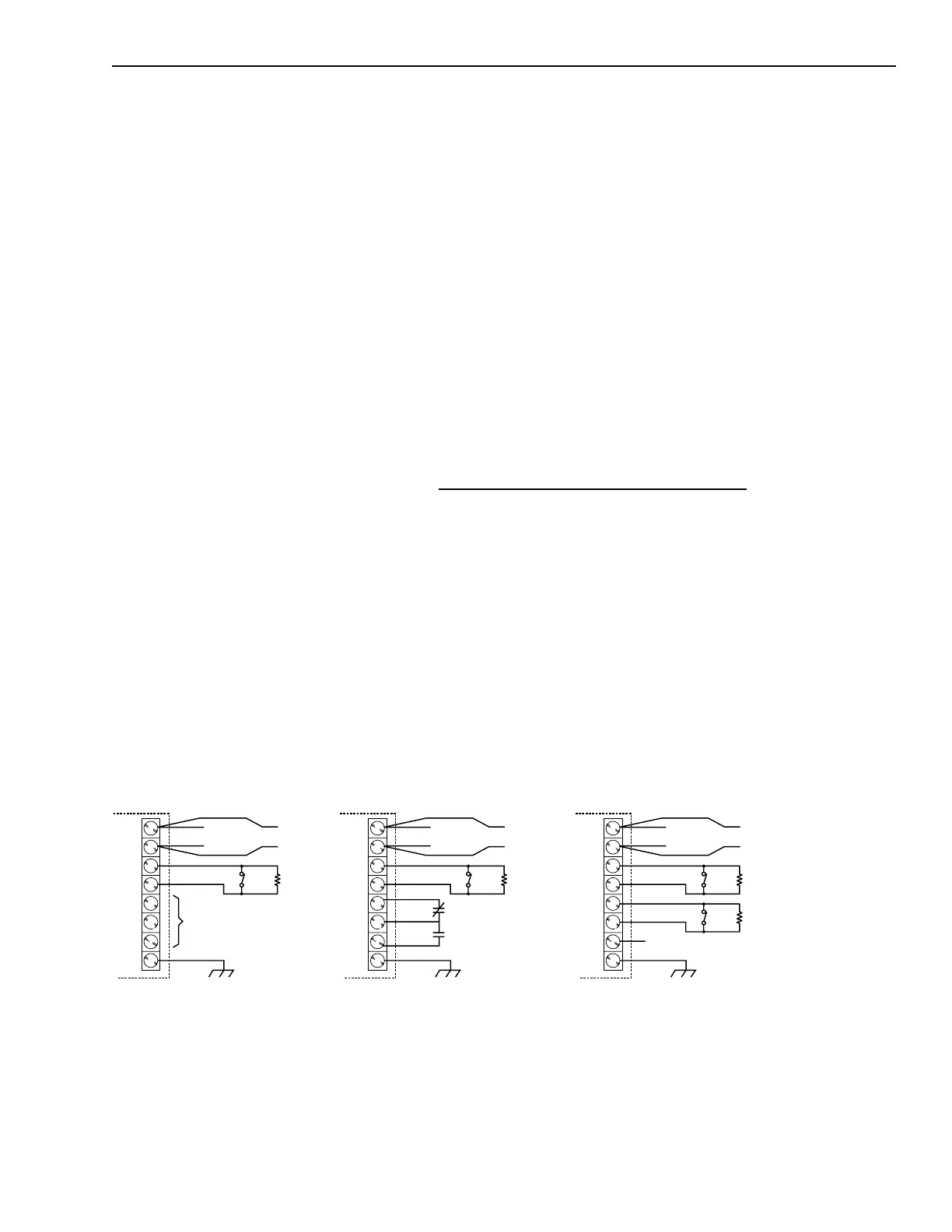H - 1
Appendix H
WARNING: These circuits are
intended for 24 hour
alarm monitoring only.
UL 1076 requires a TSW-2 tamper
switch as well as a TSP-40 printer.
Only Models TRI-60/-60D/-60R or
TRI-B6/-B6D/-B6R may be used as
security points. A COMMUNICATION
FAILURE with a TRI device configured
for SECURITY results in a SECURITY
ALARM as well as a communication
trouble. When installing a TRI device in
the CSG-M, be sure to set the device
usage field to security; otherwise, the
device usage defaults to fire alarm.
II
II
I
nstnst
nstnst
nst
alling alling
alling alling
alling
AA
AA
A
S S
S S
S
ecurecur
ecurecur
ecur
itit
itit
it
yy
yy
y
P P
P P
P
ointoint
ointoint
oint
CAUTION:
• When setting the device address
using the FPI-32, select the normally
closed alarm causing input.
• Connect only one switch per TRI
input.
For proprietary burglary application
(UL 1076):
• Use a TSW-2 tamper switch to
monitor the main enclosure.
• Monitor each TRI-60/-60D/-60R or
TRI-B6/-B6D/-B6R related to this
application for 24 hours by using a
listed motion detector (to prevent
tampering).
Installing the Security Point for UL 1076
* END OF LINE DEVICE: P/N 140-820185
REFER TO ,
P/N 315-092329 OR 315-093315, AS APPLICABLE
TRI INSTALLATION INSTRUCTIONS
1 1 1
2 2 2
3 3 3
4 4 4
5 5 5
7 7 7
6 6 6
8 8 8
ANALOG
LOOP IN
ANALOG
LOOP IN
ANALOG
LOOP IN
SWITCH SWITCH SWITCH A
SWITCH B
NC NC NC
NC
++ +++ +
-- --- -
ANALOG
LOOP
OUT
ANALOG
LOOP
OUT
ANALOG
LOOP
OUT
EOL *
3.6K
1/4W
EOL *
3.6K
1/4W
EOL *
3.6K
1/4W
EOL *
3.6K
1/4W
GND GND GND
NOT USED
TRI-60 / TRI-B6 TRI-60R / TRI-B6R TRI-60D / TRI-B6D
NOT USED
Technical Manuals Online! - http://www.tech-man.com
