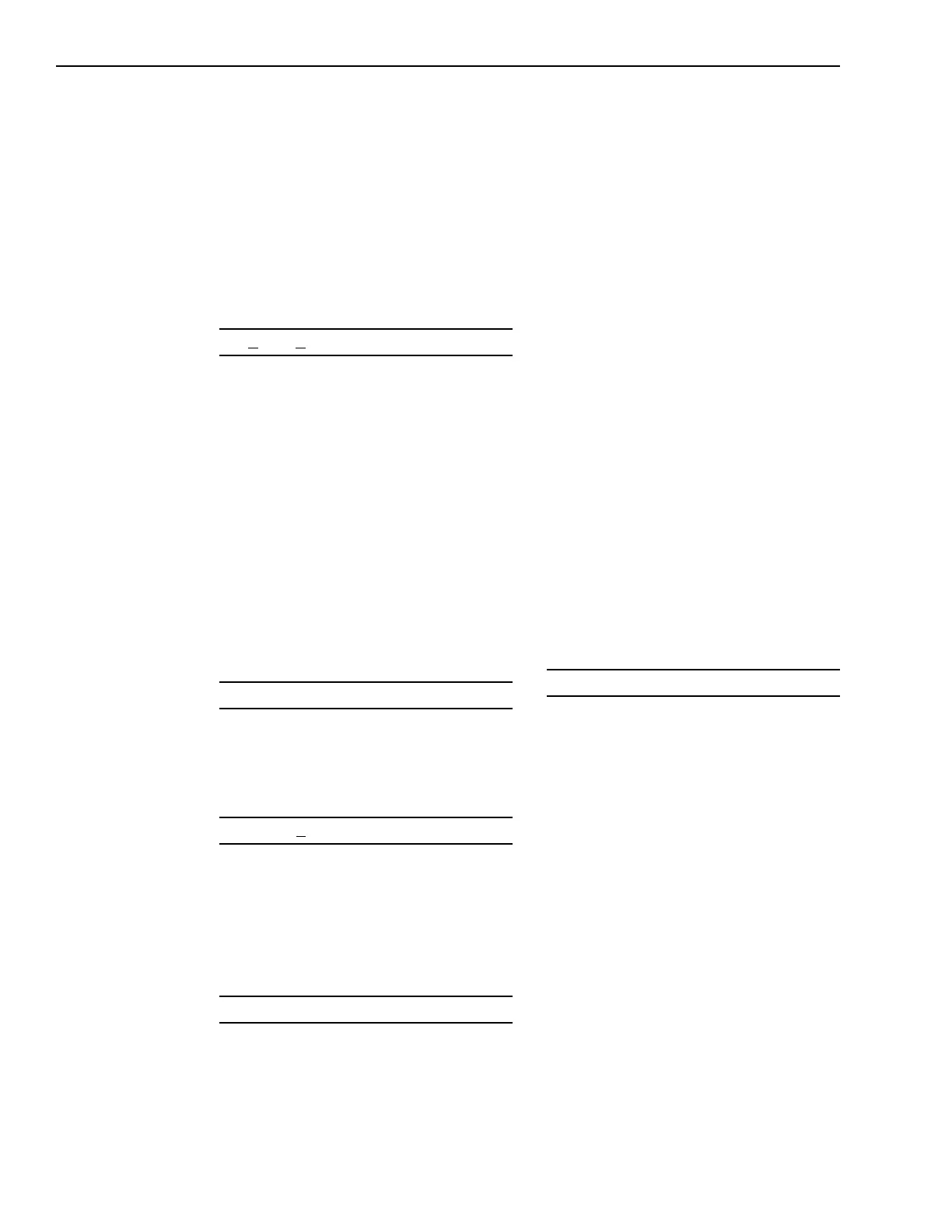3-48
Operation
Control: Net_link_Request
Use Control Net_link_Request to send
a request to the NCC to disconnect the
MXL from the network.
Select Net_link_Request. The System
displays the following:
Net link Request
Press ENTER to send the request to
the NCC. When the operator at the
NCC disconnects the node, the local
annunciator will be in control.
Control: Percent/ft
Use Control Percent/ft to change
sensitivity and pre-alarm settings in
percent/ft obscuration of the ILI and
ILP series of detectors.
Select Percent/ft. The System asks
you for a module number and device
number.
Type In Module & Device: -
Type the three-digit module number
and three-digit device number using
the numeric keypad and press ENTER.
The System displays the following:
001-001 Senstvty Pre-alarm
Control: Percent/ft - Senstvty
The display for Sensitivity supplies the
current sensitivity as read back from the
detector and is similar to the following
(readings are dynamic):
002-003 Sens 1.4%/ft Norm
In the previous message, 002-003 is
the address. Sens is the type of
response (Sensitivity or Pre-alarm).
1.4%/ft is the smoke detector reading
in %/ft obscuration and Norm is the
text sensitivity range corresponding to
the %/ft readings.
Use the left and right arrow keys on
the keypad to lower or raise the %/ft
reading. (Refer to the Sensitivity and
Pre-Alarm Settings chart.)
After you change the sensitivity set-
ting, the System prints the information
for the selected device in a format
similar to the following:
CMD Change Sens 06:38:20 Jun 2, 20xx
001-001 HI_3
List: Percent/ft - Pre-alarm
The display for Pre-alarm supplies the
current pre-alarm setting read back
from the detector and is similar to the
following (readings are dynamic):
002-003 Pre-alarm .75%/ft Norm
In the previous message, 002-003 is the
address. Pre-alarm is the type of
response (Sensitivity or Pre-alarm).
.75%/ft is the smoke detector reading
in %/ft obscuration and Norm is the
text sensitivity range corresponding to
the %/ft readings.
Use the right
(Ø) or left (×) arrow
keys on the keypad to lower or raise
the %/ft reading. (Refer to the Sensi-
tivity and Pre-Alarm Settings chart.)
After you change the pre-alarm setting,
the System prints the information for
the selected device in a format similar
to the following:
CMD Change Pre-alm 06:38:20 Jun 2, 20xx
002-004 1.4%/ft Norm
Technical Manuals Online! - http://www.tech-man.com
