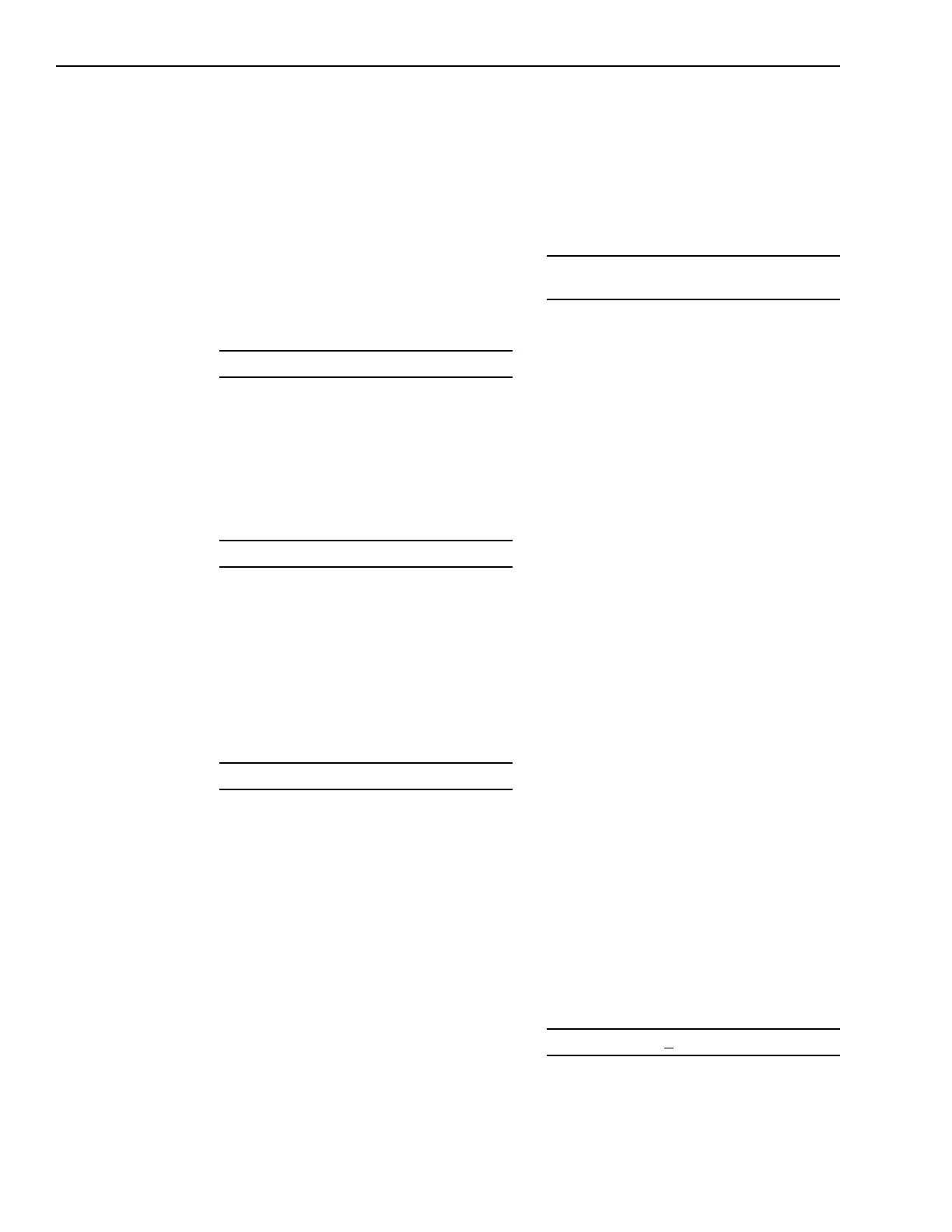3-30
Operation
Acknowledge: Supervsry
Use this function to individually ac-
knowledge supervisories.
If there is no supervisory to acknowl-
edge, the System briefly displays the
following message and then returns
you to the Acknowledge menu:
No Supervisory Exists
(If your System has a printer, it prints
the above message as well.)
If all supervisories are acknowl-
edged, the System briefly displays the
following message and then returns
you to the Acknowledge menu:
All Supervisories Acknowledged
If there is an unacknowledged
supervisory, the System does not let
you acknowledge it if there are any
unacknowledged alarms. If there is at
least one unacknowledged alarm, the
System briefly displays the following
message and then returns you to the
Acknowledge menu:
Alarms Not All Acknowledged Yet
(If your System has a printer, it prints
the above message as well.)
Select Alarm and follow the instruc-
tions in Acknowledge: Alarm previ-
ously described.
After you acknowledge all alarms, the
System allows you to acknowledge
supervisories. If there is at least one
unacknowledged supervisory, the
menu shows the most recent unac-
knowledged supervisory on both lines
of the display, as in the following
display:
32-045 [custom message]
012 [device type] IN SUP
In the previous display, 32 is the
module number, 045 is the device
number, the message on the first line
is the custom message for the device
at that location, 012 indicates that this
is the twelfth supervisory, [device
type] indicates the type of device
causing the supervisory, and IN SUP
identifies the item as an off- normal
supervisory.
Press ENTER to acknowledge the
supervisory shown. The System prints
a message similar to the following and
removes that supervisory from the
unacknowledged supervisory list:
ACK Superv 32-045 16:11:44 Aug 2, 20xx
#12 [custom message], [device type]
In the previous message, the time and
date are the time and date the supervi-
sory was acknowledged and 32-045 is
the address.
The System then displays the next
supervisory to acknowledge.
To skip a supervisory, press NEXT.
The System displays the next supervi-
sory in the series. When the System
has displayed all of the unacknowl-
edged supervisories in the System, it
returns to the first Acknowledge
menu:
Acknowledge: Alarm Supervisry
Technical Manuals Online! - http://www.tech-man.com
