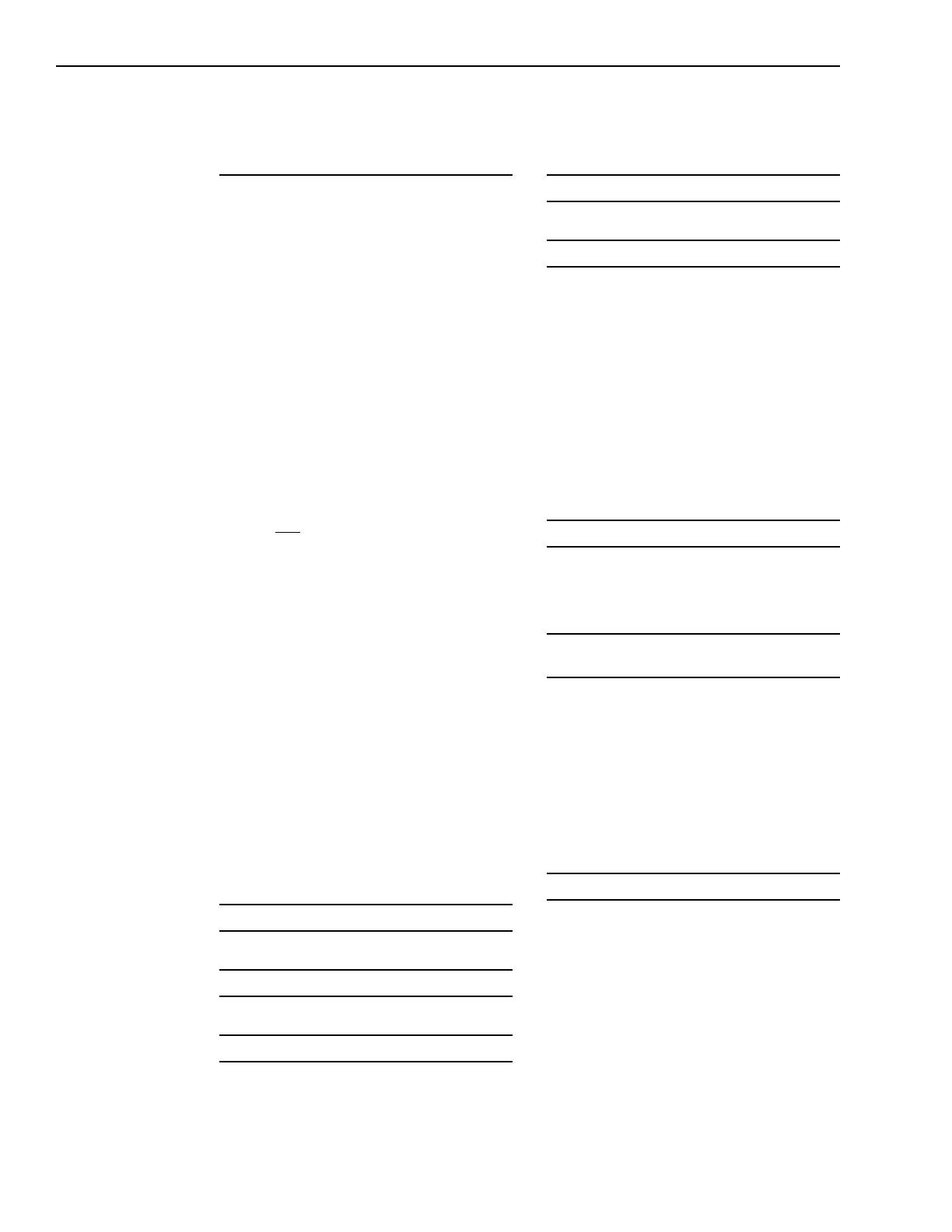3-12
Operation
Soft Reset
Do a Soft Reset by pressing RESET on
the MKB. Soft reset does not work
until you acknowledge all alarms,
supervisories, troubles, and security
conditions and silence the System.
What Is Lost:
Alarms, supervisories, troubles,
security conditions (provided they
have returned to the normal state).
Arm/disarm (unless option disabled
by CSG-M).
What Is
Not Lost:
Any user entries such as time and
date.
Arm/disarm (when enabled by the
CSG-M).
CSG-M program.
Manual sensitivity adjustment.
Time-based control.
If you press RESET before acknowl-
edging all conditions and silencing the
audible alarms, the display shows a
message similar to one of the following:
ALARMS NOT ALL ACKNOWLEDGED YET
(or)
SUPERVISORY NOT ALL ACKNOWLEDGED YET
(or)
TROUBLES NOT ALL ACKNOWLEDGED YET
(or)
SECURITY NOT ALL ACKNOWLEDGED YET
(or)
AUDIBLES NOT ALL SILENCED YET
If your System has a printer, it prints a
message similar to the following and
adds SYSTEM NOT RESET on the
bottom line:
RESET 12:50:58 Jul 03, 20xx
Not All Acknowledged Yet. System Not
Reset.
When the System performs a Soft
Reset, the display shows the following
message:
System Reset
The System then returns to Normal
mode and the display shows the
following:
11:59:59 DEC 31, 20xx SYSTEM
[custom System message] NORMAL
If your System has a printer, it prints
the following message:
RESET 12:50:58 Jul 03, 20xx
System Reset.
If the System is already in Normal
mode when you press RESET, it
displays
SYSTEM ALREADY NORMAL
and does not reset.
Technical Manuals Online! - http://www.tech-man.com
