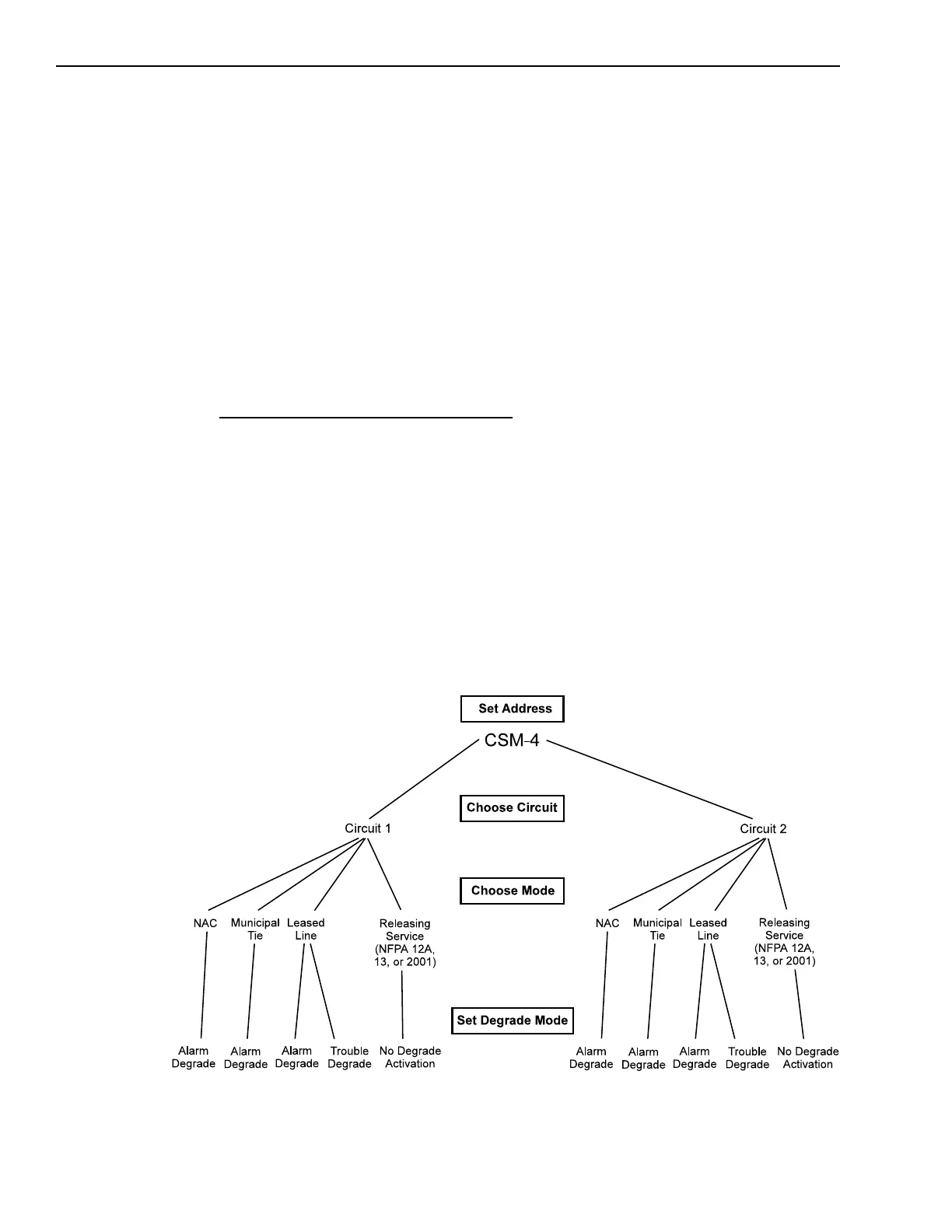2 - 22
Installation
Press firmly until the card seats in
the connector.
NOTE: All cards that are plugged into
the MOM should face in the same
direction, with the component side of
the card toward TB1 and TB3 on the
MOM, as illustrated on the previous
page.
Installing the CSM-4
The CSM-4 module plugs into one half-
width slot on the MOM.
Setting the Address on CSM-4
Before installing the CSM-4 in the
MOM, you must set the network
address, configure each circuit accord-
ing to the CSG-M program [as audibles
(NACs), municipal tie, leased line, or
releasing service (NFPA 12A, NFPA 13,
and NFPA 2001)], and set the degrade
modes (trouble and alarm).
Set the Network Address
The network address is set on switch
S1. See the CSG-M printout for the
proper address. Use the Network
Address Programming Table at the end
of this chapter to set the addresses for
these switches.
Set the Mode of Operation for Each Circuit
The CSM-4 has one programming slide
switch and one jumper for each of its
two circuits. Setting these slide
switches and jumpers allows the
selection of four possible modes of
operation. These modes correspond
with NFPA standards 72 Local (notifi-
cation appliance circuit),
Preparation for Installing the CSM-4
Technical Manuals Online! - http://www.tech-man.com
