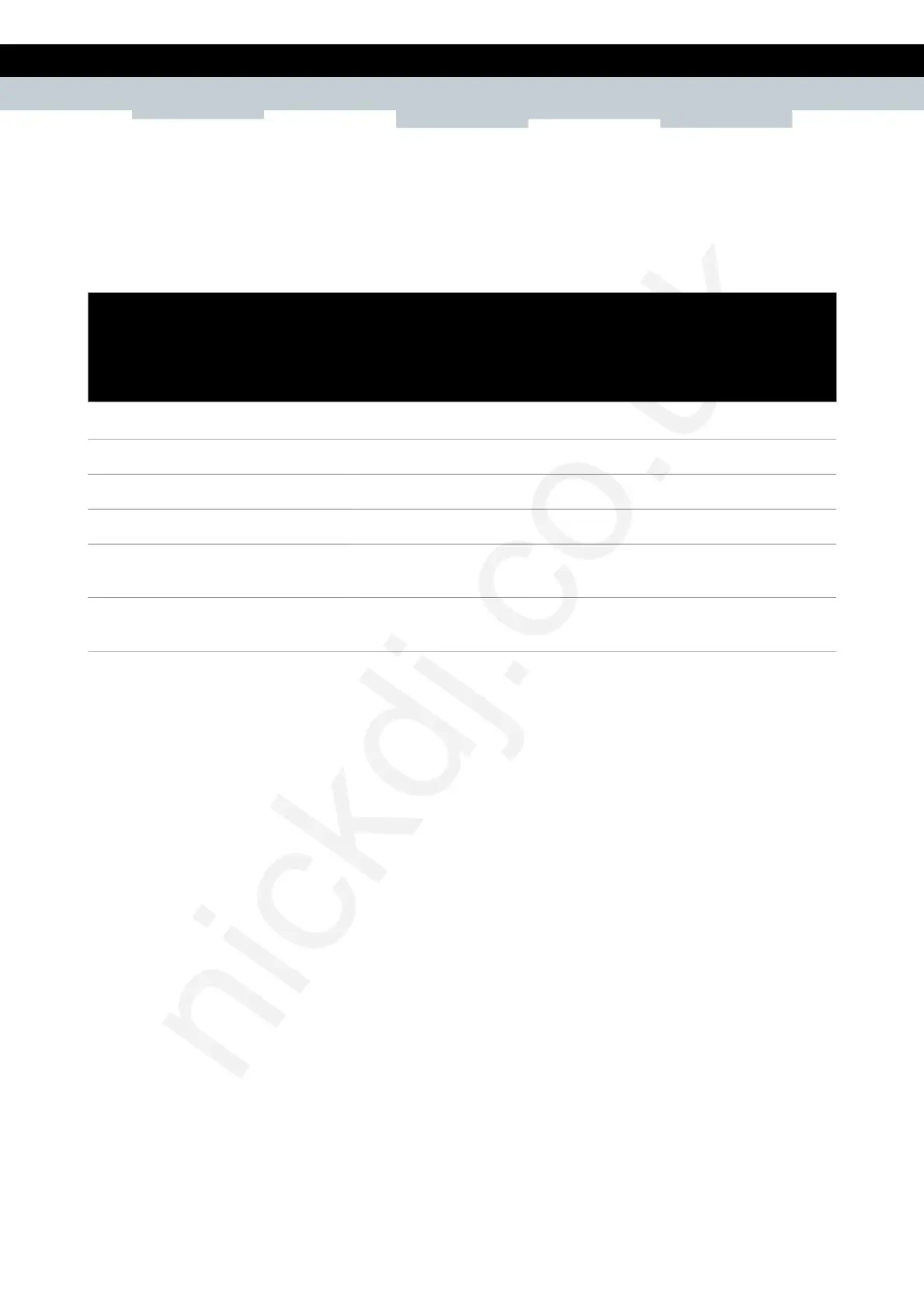ATM COMMANDS
82
E-DOC-CTC-20100729-0006 v3.0.Copyright 2011Technicolor. All rights reserved.
This document contains Technicolor proprietary and confidential information. Passing on and copying of this document, use,
extraction and communication of its contents, is not permitted without written authorization from Technicolor.
atm qos queue config
Configure TX Queue entry.
SYNTAX:
atm qos queue config qname = <{queue_a0|queue_a1}>
weight = <number{0-64}>
maxpackets = <number{0-2500}>
loprio = <number{0-15}>
hiprio = <number{0-15}>
where:
qname The name of the Transmit Queue. REQUIRED
weight Weight value of the chosen weight algorithm. REQUIRED
maxpackets The maximum number of packets in the queues. REQUIRED
loprio The lowest internal priority boundary for entering this
queue.
REQUIRED
hiprio The highest internal priority boundary for entering this
queue.
REQUIRED
