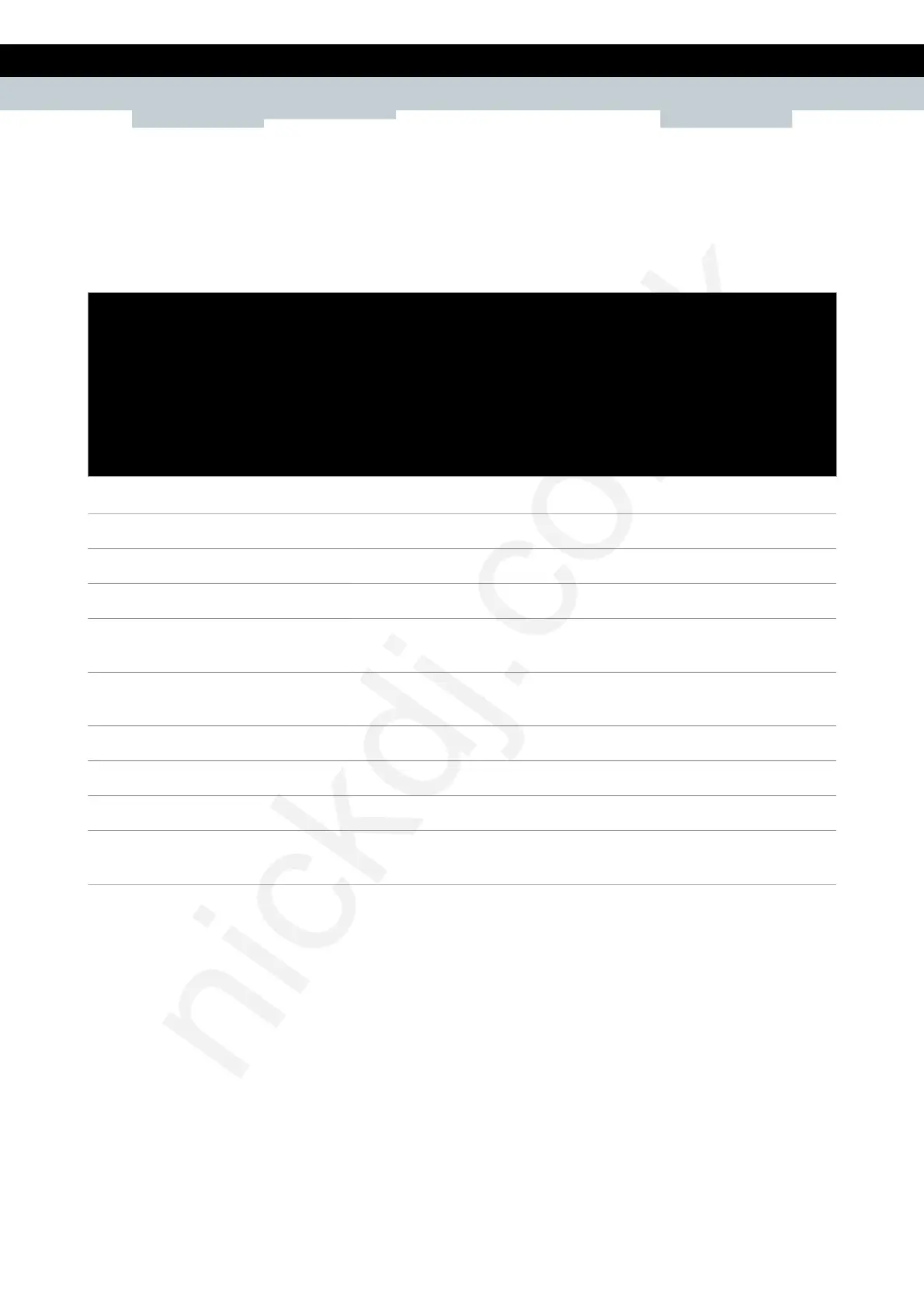ROUTER COMMANDS
E-DOC-CTC-20100729-0006 v3.0.Copyright 2011Technicolor. All rights reserved.
This document contains Technicolor proprietary and confidential information. Passing on and copying of this document, use,
extraction and communication of its contents, is not permitted without written authorization from Technicolor.
893
router rip config
Set the RIP daemon configuration settings.
SYNTAX:
router rip config [state = <{disabled|enabled}>]
[updatetime = <number{5-3600}>]
[expiretime = <number{5-3600}>]
[garbagetime = <number{5-3600}>]
[defmetric = <number{1-15}>]
[splithorizon = <{simple|poison-reverse|no}>]
[nohostroutes = <{disabled|enabled}>]
[ecmp = <{disabled|enabled}>]
[routesperdest = <number{1-4}>]
where:
state Enable/Disable the RIP daemon. OPTIONAL
updatetime Sets the RIP update timer value. Default is 30 seconds. OPTIONAL
expiretime Sets the RIP expire timer value. Default is 180 seconds. OPTIONAL
garbagetime Sets the RIP garbage-collection timer value. Default is 120
seconds
OPTIONAL
defmetric Sets the default RIP metric (1-15) for routes imported from
other protocols.
OPTIONAL
splithorizon Configures the split horizon technique. OPTIONAL
nohostroutes Ignore host routes or not (RIPv2 only) OPTIONAL
ecmp Enables/disables equal-cost-multi-path feature OPTIONAL
routesperdest Specifies the maximum number of RIP routes per
destination
OPTIONAL
