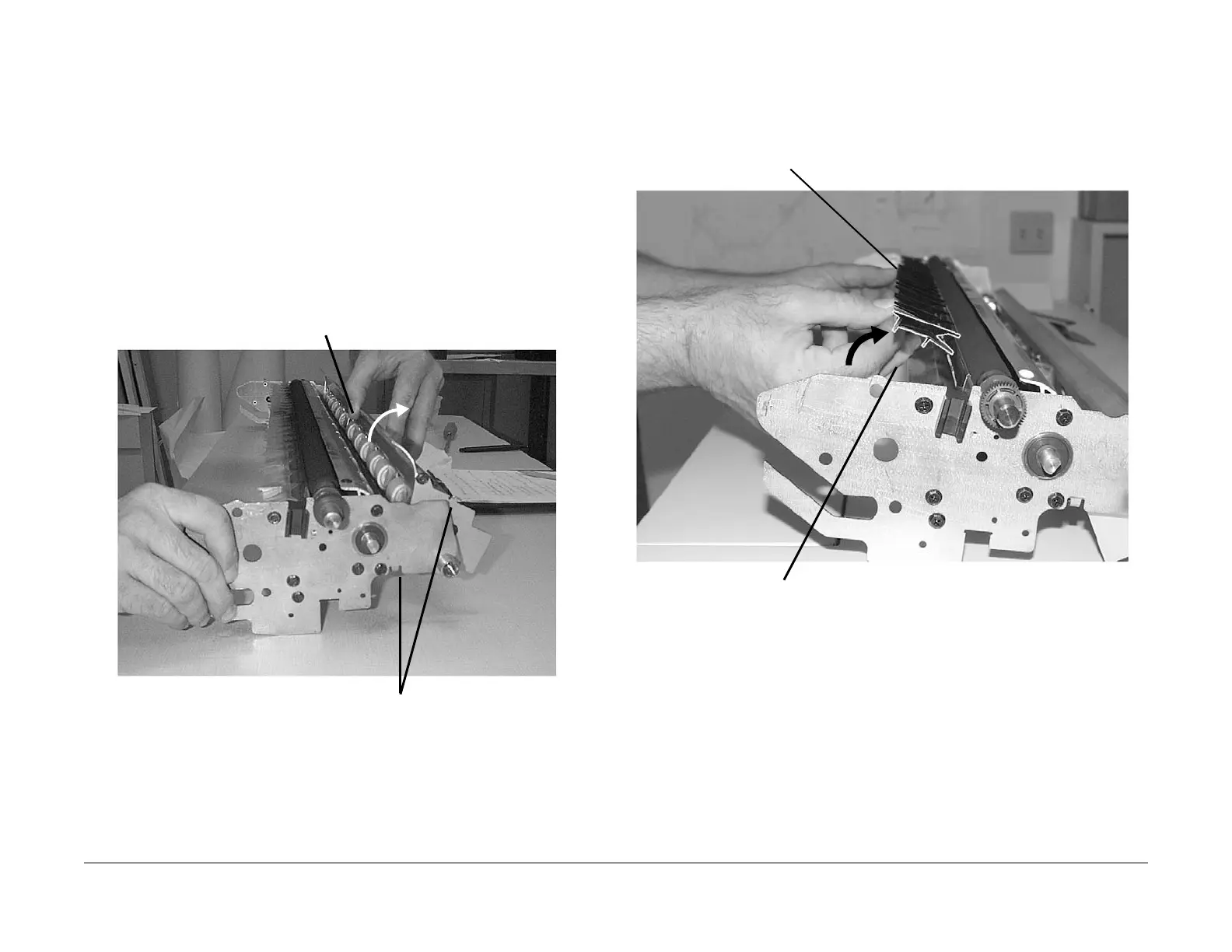03/2003
4-52
8850/ 510DP
REP 8.17
Repairs and Adjustments
REP 8.17 Registration Drive Roll
Parts List on PL 8.2
WARNING
Switch off the Main Power Switch. Disconnect the Power Cord.
Removal
NOTE: In the following steps, the terms “Left” and “Right” describe machine locations as
observed when facing the Printer from the Roll Media Supply Drawer side of the Printer.
1. Remove the Media Transport Module. Perform REP 8.2 Media Transport Module.
2. (Figure 1): Remove the springs and pivot back the extrusion that holds the Registration
Pinch Rollers.
Figure 1 Pivoting Back the Registration Pinch Roller Extrusion
3. (Figure 2): Remove the Front and Rear Media Shields.
NOTE: In the following procedure, the Front and Rear Media Shields will be removed
from the Media Transport Module. These shields are held in position by five tabs that are
molded into the underside of each Shield.
Figure 2 Remove the Front and Rear Media Shields
2
Pivot back the extrusion
1
Remove the spring from the mount hooks
on both sides of the Media Transport
Module
2
When the tabs are worked free, tilt the lead edge of each Media Shield
slightly and lift it off the Media Transport Module
1
Carefully begin to work the plastic tabs on the
underside of the shield’s lead edge free