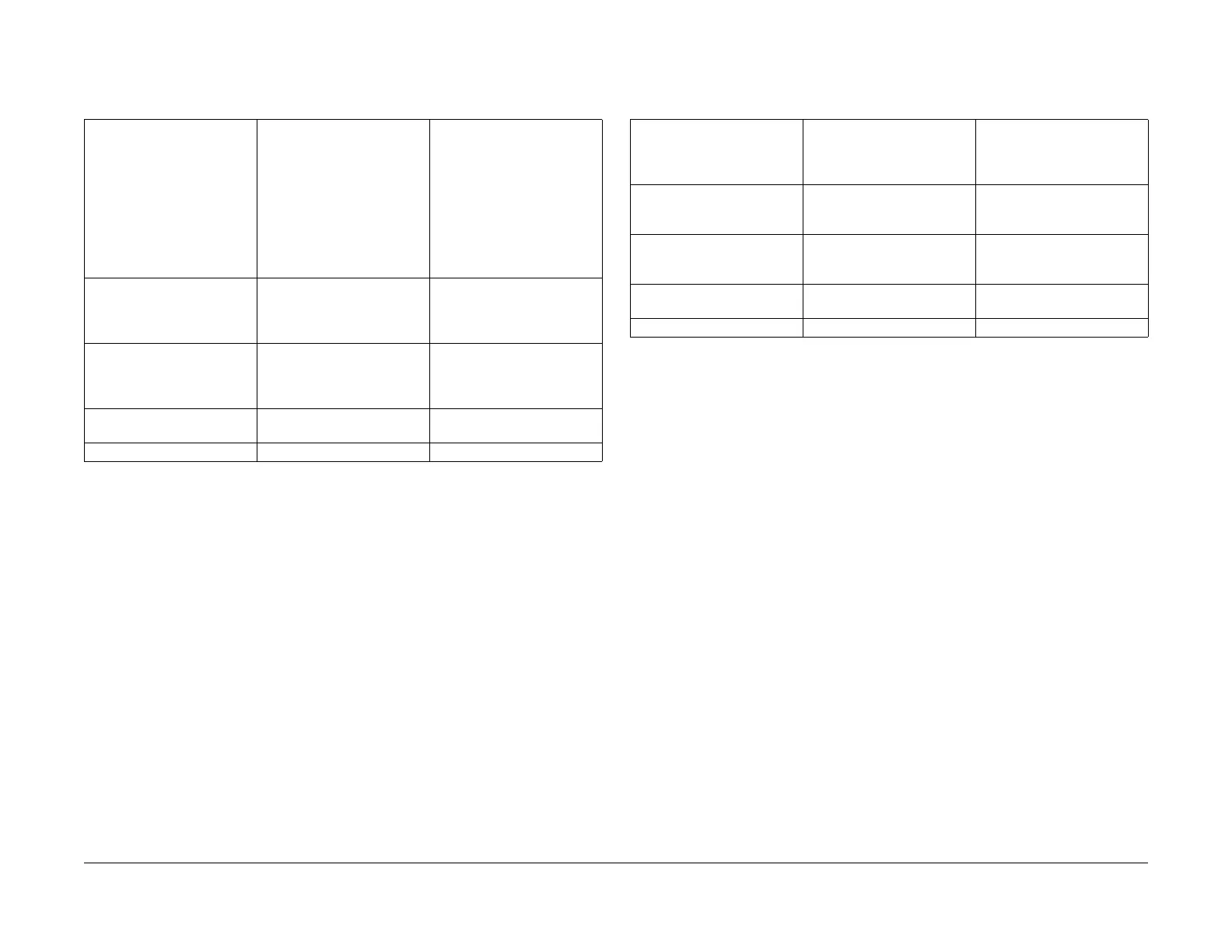03/2003
3-17
8850/ 510DP
PQ 15, PQ 16
Print Quality
PQ 15 Residual Image PQ 16 Skewed Image
Table 1 Residual Image Symptom / Check
Symptom/ check
This is an image that is
repeated on the same print or
consecutive prints. The
image can either be a ghost-
ing of the original image or a
toner image. The repeated
image is usually spaced 10.38
inches (265 mm) from the
original image.
Probable Cause Corrective Action
Perform Panic Stop / Image
on Drum procedure (Section
6), and examine the Drum for
the defect.
1. The Cleaner Blade makes
poor contact with Drum.
1. Replace the Cleaner Blade
(REP 9.4).
2. Defective Erase Bar 2. Refer to BSD 9.6 and
check the Erase Bar. Replace
the lamp if necessary (PL
9.2).
3. Contaminated Drum 3. Replace the Drum (REP
9.3).
4. Incorrect vellum
Table 1 Skewed Image Symptom / Check
Symptom/ check
The image is skewed to one
side on the print because the
media is skewed.
Probable Cause Corrective Action
1. Media is not loaded cor-
rectly.
1. Load the media correctly
and instruct the operator on
loading the media correctly.
2. Defective or contaminated
rollers in the media feed area
2. Check the rollers and other
components in the media feed
area.
3. Incorrect Registration
Pinch Roll nip
3. Clean or replace the Regis-
tration Pinch Roll (PL 8.2).
4. Obstruction in media path 4. Check media path.