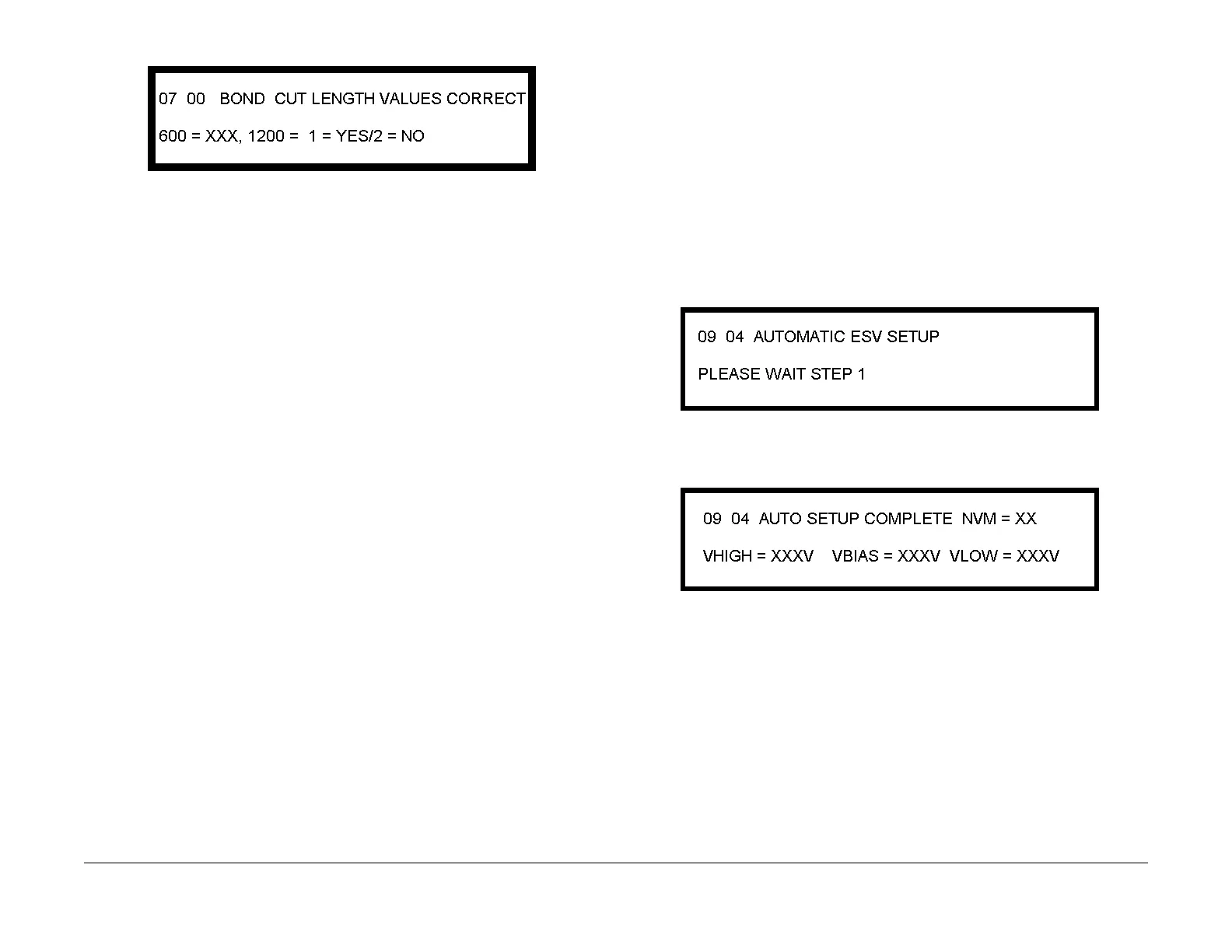03/2003
4-149
8850/ 510DP
ADJ 8.3, ADJ 9.2
Repairs and Adjustments
Figure 6 Confirming the Media Measurements
10. Repeat the check for the other types of media used by the customer.
ADJ 9.2 Electrostatic Series
Purpose
The purpose is to set the photoreceptor drum voltage, exposure, and developer bias voltage to
obtain good print quality as specified in Section 3 of this Service Manual.
Adjustment
1. Enter the diagnostic mode.
NOTE: This process is done automatically using the built-in electrometer and default val-
ues for Vgrid and Vbias. To maintain print quality, the [0904] routine is run automatically
every 5K feet of media. However, it can be run at anytime if necessary. The electrostatic
values Vhigh, Vlow, Vbias and exposure are set during this process.
2. (Figure 1): Enter [0904] in order to start the xerographic setup process. The following
message will be displayed which is then followed by a Step 2. message.
Figure 1 Electrostatic Setup screen
3. (Figure 2): Wait for the process to complete. The following message will be displayed.
Figure 2 Electrostatic Setup Complete
4. Record the values for: V High, V Bias, and V Low in the 8850/510dp Service Log.
5. Press the Exit button to exit the process.