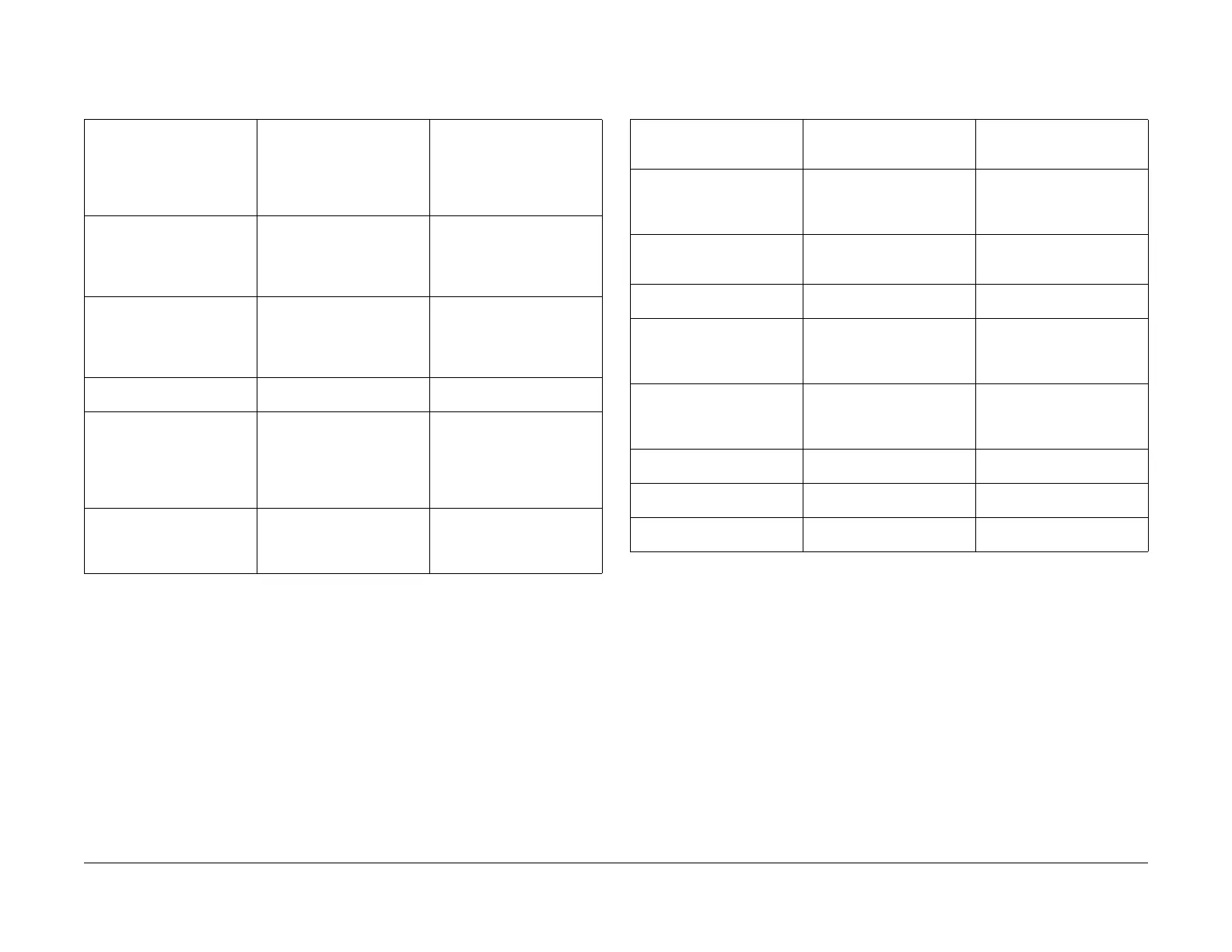03/2003
3-11
8850/ 510DP
PQ 3, PQ 4
Print Quality
PQ 3 Bands PQ 4 Black Lines
Table 1 Bands Symptom / Check
Symptom/ check
Bands are 1 mm or more and
are perpendicular to the
media feed direction. High
density bands are called black
lines.
Probable Cause Corrective Action
1. Defective or intermittent
Charge Scorotron.
1A. Check / clean / replace
the connections to the Charge
Scorotron (PL 9.3).
1B. Perform Electrostatic
Series (ADJ 9.2).
2. Defective Detack Corotron. 2A. Check / replace the
Detack Corotron. (REP 9.9).
2B. Ensure that the Corotron
is installed in the correct posi-
tion.
3. Poor cleaning 3. Replace the Cleaner Blade
(REP 9.4).
4. Defective or contaminated
Drum.
4A. Wash the Drum (GP 3
Drum Maintenance)
4B. Determine and fix the
cause of the damage to the
Drum. Replace the Drum
(REP 9.3).
5. Damaged or incorrectly
installed Drum Encoder.
Drum Drive Motor
5. Check that the Encoder is
installed correctly (REP 9.23)
Replace the Encoder or Drum
Drive Motor (PL 9.1)
Table 1 Black Lines Symptom / Check
Symptom/ check
Black lines appear in the
direction of media feed.
Probable Cause Corrective Action
1. Developer Bias and Detack
Corotron voltage set incor-
rectly
1A. Clean/Replace the Detack
Corotron (PL 8.3).
1B. Perform Electrostatic
Series (ADJ 9.2).
2. Contaminated, damaged
or disconnected Charge
Scorotron
2. Clean/replace or check the
connections to the charge
scorotron (PL 9.3).
3. Poor cleaning 3. Replace the Cleaner Blade
(REP 9.4).
4. The surface of the Heat/
Pressure Roll(s) is damaged.
4. Determine and fix the
cause of the damage to the
Rolls. Replace the rolls (REP
10.2, REP 10.8).
5. The Drum surface is con-
taminated or damaged.
5. Determine and fix the
cause of the damage to the
Drum. Replace the Drum
(REP 9.3).
6. The fuser temperature is
too high.
6. Adjust the Fuser tempera-
ture (ADJ 10.1)
7. Contaminated or damaged
mag roll.
7. Check for foreign objects
on the mag roll.
8. Defective Detack Corotron. 8. Check / replace the
Detack Corotron. (PL 8.3).