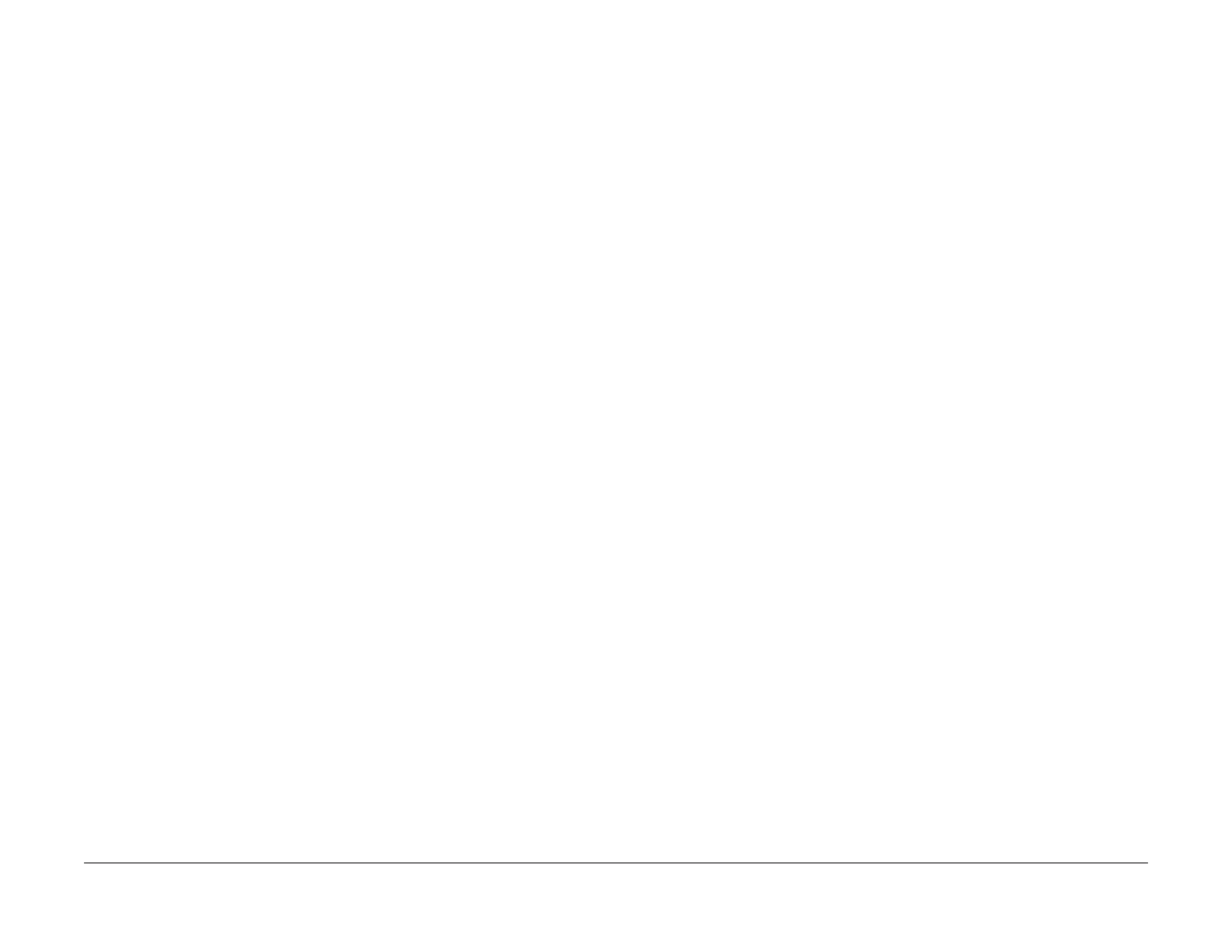03/2003
6-17
8850/ 510DP
GP 9
General Procedures
GP 9 Tone Down Procedure
Purpose
The purpose is to reduce the amount of toner in the Developer Sump in order to reduce the
image density.
Adjustment
1. Refer to [ADJ 9.3] Image Density and increase the Control Point to 6.2 volts
2. Enter [0955-1] and make 10 to 20 prints to reduce the toner concentration.
3. Refer back to[ADJ 9.3] and run 3 prints of [0955-5] then check the density on the third
print.
4. If the density is within specification, exit the diagnostic mode and allow the Printer to oper-
ate at the new Control Point. If the density is to light, decrease the Control Point in 0.2 volt
increments until the density is within specification and allow the printer to operate at the
new control point.