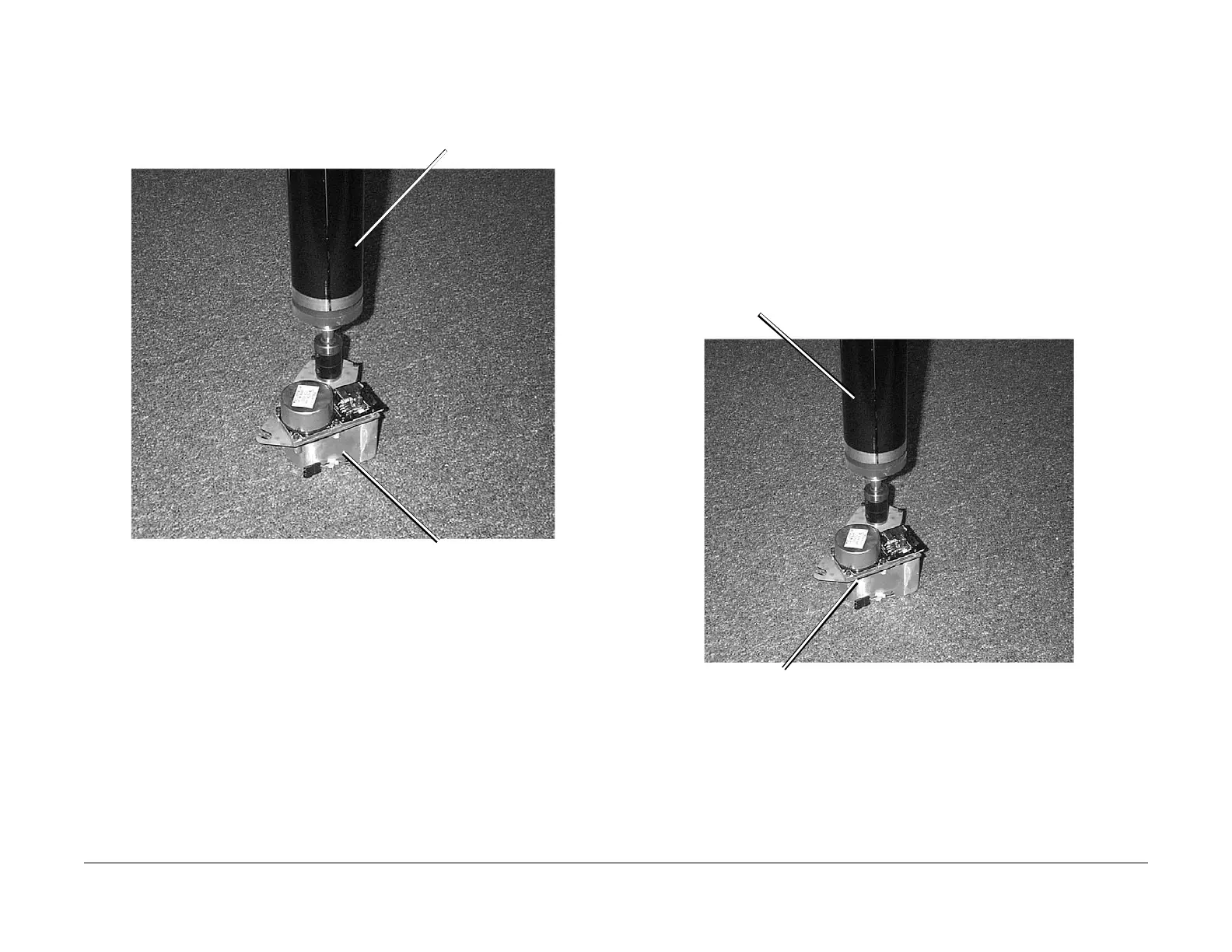03/2003
4-61
8850/ 510DP
REP 9.2, REP 9.3
Repairs and Adjustments
9. (Figure 8): Carefully remove the Drum Assembly from the Printer and place it, Gear Box
down, in a safe area in the room.
Figure 8 Temporary Placement of the Drum Assembly
REP 9.3 Drum
Parts List on PL 9.2
WARNING
Switch off the Main Power Switch. Disconnect the Power Cord.
Removal
NOTE: When the Drum is replaced, install a Cleaner Blade Kit (REP 9.4).
1. Remove the Drum Assembly (REP 9.2).
2. (Figure 1): Carefully place the Drum Assembly, Gear Box down, in a safe place on the
floor.
Figure 1 Temporary Placement of the Drum Assembly
Temporary placement of the Drum Assembly as
shown will prevent the Drum from coming in
contact with contaminated surfaces
Gear Box
Drum Assembly
Gear Box
Drum Assembly