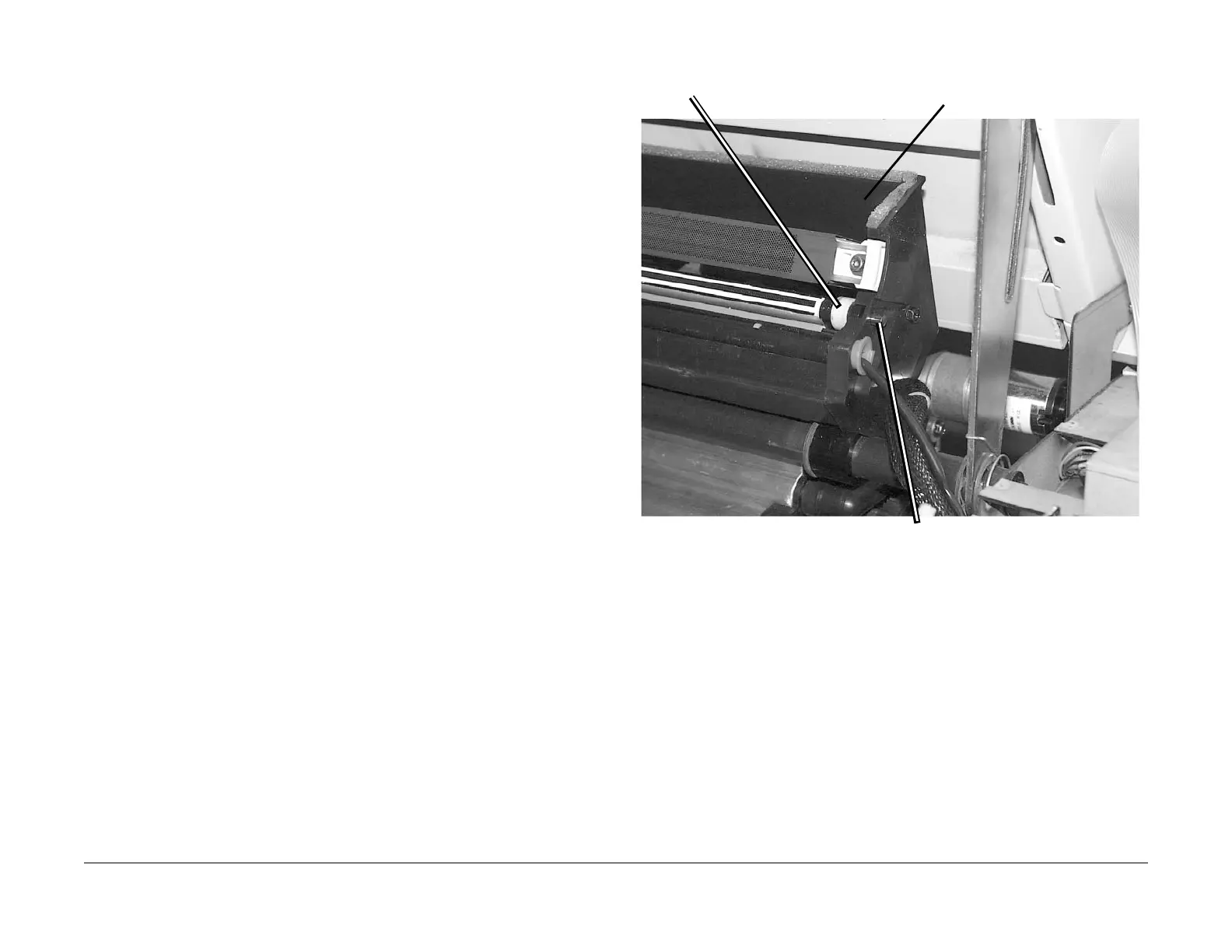03/2003
4-95
8850/ 510DP
REP 9.19
Repairs and Adjustments
REP 9.19 Roller Kit
Parts List on PL 9.9
NOTE: These are the instructions to install Roller Kit 600K58740. The kit contains the following
items:
• Rollers (2)
• Pins (2)
WARNING
Switch off the Main Power Switch. Disconnect the Power Cord.
Removal
1. Raise and secure the Top Cover.
2. Open the Image Module.
3. (Figure 1): Remove the Front and Rear Rollers.
Figure 1 Removing the Front and Rear Rollers
Replacement
1. Replace the roller and pin with parts from the kit.
2. Repeat the procedure at the rear of the Image Module.
1
Using pliers, pull out the pin
2
Remove the Roller
Image Module in raised
position