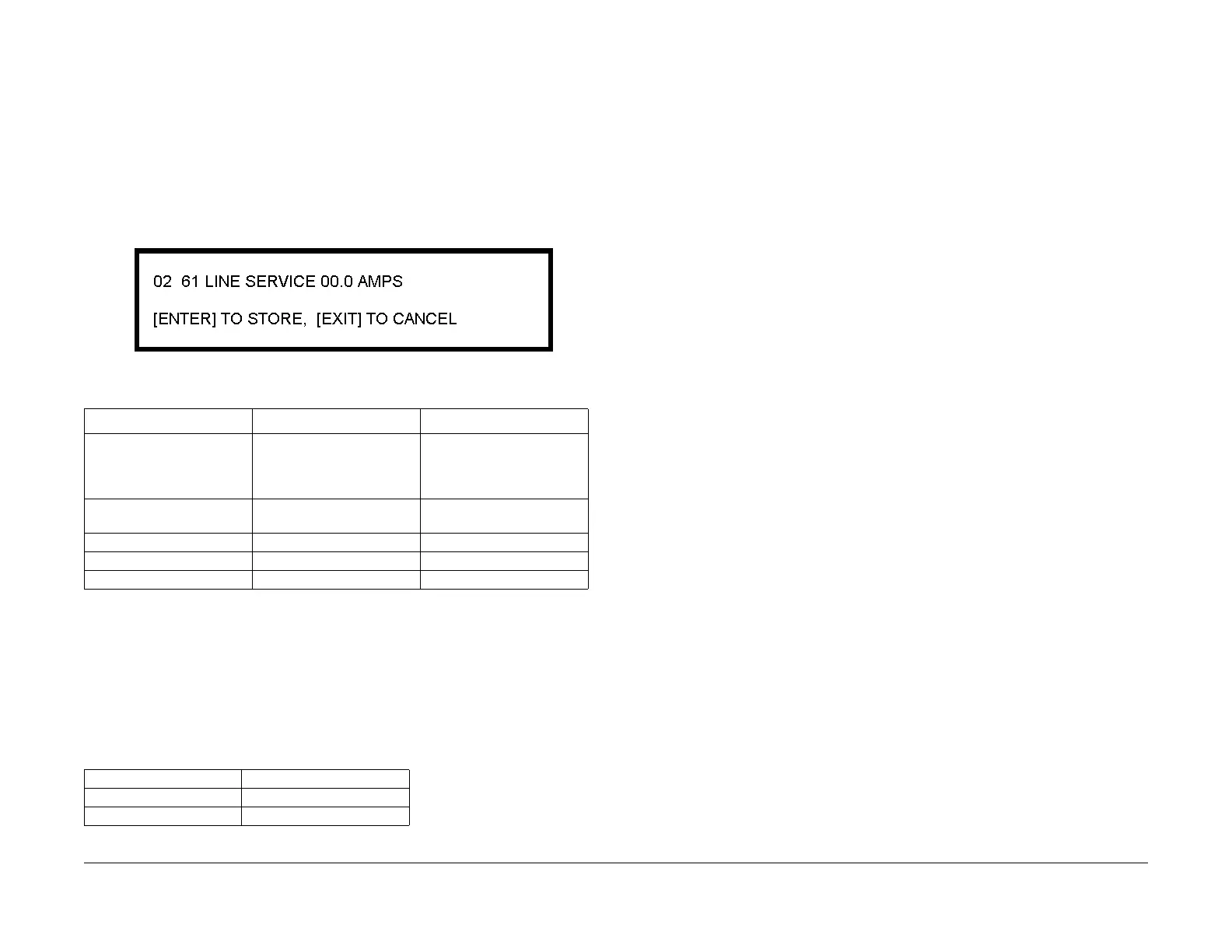03/2003
4-143
8850/ 510DP
ADJ 3.2
Repairs and Adjustments
ADJ 3.2 Line Current Limit
Purpose
The purpose is to set the Line Service (Input Power) and Billing Type (Billing Meter) configura-
tions according to the customer’s requirements.
Check
1. Enter diagnostics.
2. Enter code [0261] LINE SERVICE.
3. (Figure 1): Using the numeric keypad, set the line service current by entering the Current
Limit value from Table 1. The range is 8 to 20 amperes (AMPS).
Figure 1 Setting the Line Service
a. Press the Enter button in order to store the value in NVM.
b. Press the Exit button.
4. Enter code [0263] BILLING TYPE.
5. (Table 2): Set the Billing Type.
a. Use the Next or Previous button to change the NOW setting.
b. Press the Enter button in order to store the value in NVM.
c. Press the Exit button two times.
6. Exit the diagnostics mode.
Table 1 Line Service
Market Area AC Power Rating Current Limit
United States/Canada 115 V, 20 Amps (510dp 5 and
7 D-size cpm only)
208 - 240 Volts @ 20 amps
208 - 240 Volts @ 15 amps
17.6 amps
17.6 amps
13.2 amps
European Operations (Com-
mon Market)
220 - 240 Volts @ 16 amps 16.0 amps
United Kingdom 220 - 240 Volts @ 13 amps 13.0 amps
Switzerland 220 Volts @ 10 amps 10.0 amps
Central and South America 220 - 240 Volts @ 20 amps 15. 0 amps
Table 2 Billing Type
Selections Configuration
00 FEET
01 METRIC