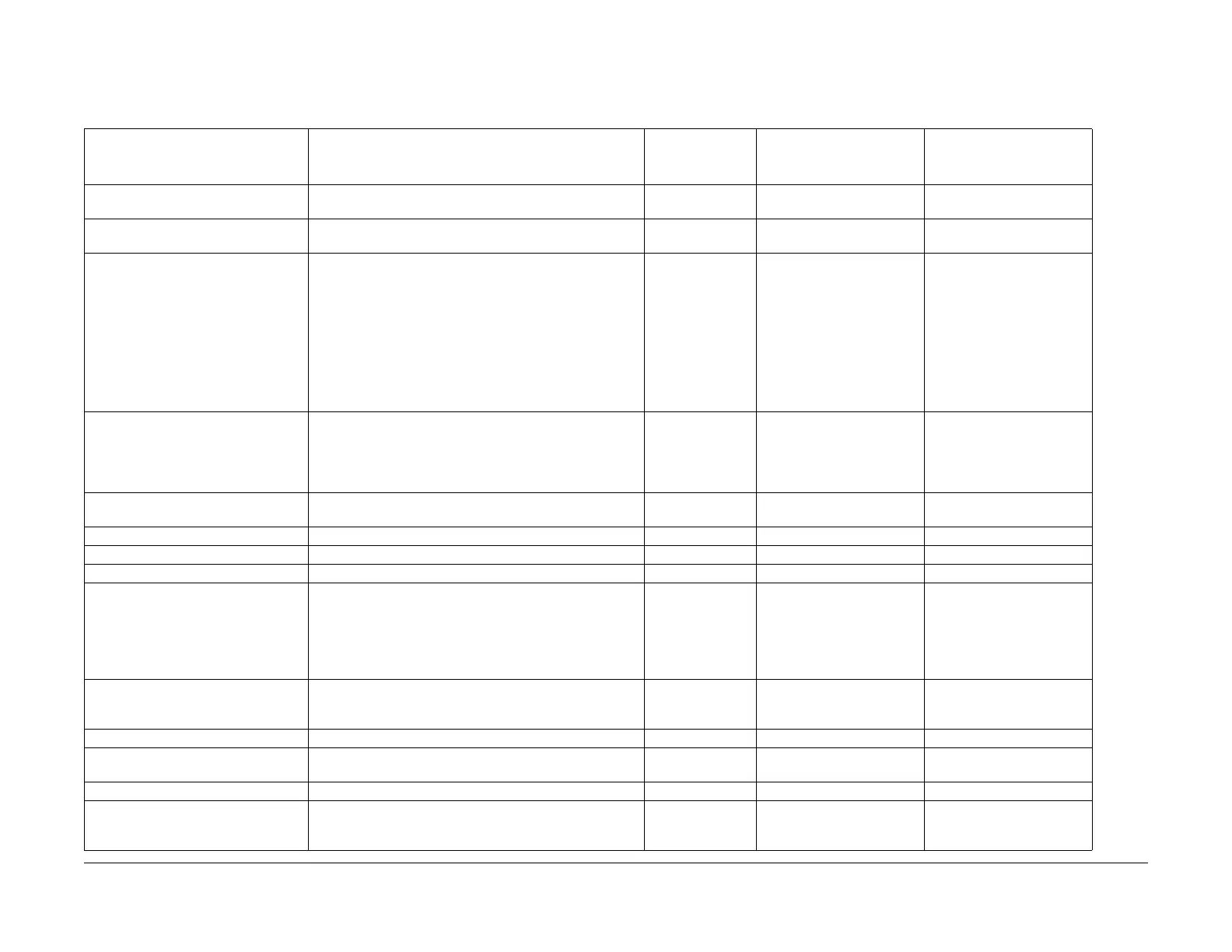03/2003
6-19
8850/ 510DP
System Configuration and Components
General Procedures
System Configuration and Components
Purpose
The purpose is to identify the components and module required to install the 8850 DS/SPS
510dp.
Table 1 8850 DS/ SPS 510dp Components and Modules
Description Part Number/Product Code Printer
Synergix 8850 Digital
Solution with 2 inch/
second
Synergix 8850 Digital
Solution with 4 inch/
second and SPS 510dp
8850 Printer 50/60 Hz
510dp Printer 50/60 Hz
CYK S (Standard) S S
AccXES 2.0 LC Controller
HFT Controller
CNG S
S
SS
S
Nationalization Kits 8850 SPS 510dp
United Stated - 650S33009 650S35120
Great Britain - 650S33012 650S35121
France - 650S33013 650S35122
Germany - 650S33014 650S35123
Italy- 650S33015 650S35124
Spain - 650S33016 650S35125
Europe (English) - 650S33017 650S35126
AO Spanish 650S35127
AO Portuguese - 650S33008 650S35128
SS S
AccXES Controller Install Kit E - 673K80931
FR - 673K80931
IT - 673S80931
DE G - 673K80931
PT - 673K80931
SS S
Synergix Scanner NY5 N/A (Not Applica-
ble)
SS
Synergix Scanner Stand 98S94336/ NY6 N/A S S
Synergix Stacker 98S04456/ WP3 N/A S S
Synergix Scanner User Interface (UI) 97S02553/ WP6 N/A S S
Synergix UI Nationalization Kit E - 650K16080
FR - 650K16090
IT - 650K16100
DE - 650K16110
ES - 650K16120
PT - 650K16130
N/A S S
Synergix Scanner Nationalization Kit E - 650K16140
E GB - 650K16150
Euro - 650K16160
N/A S S
Firewire Card for Synergix Scanner 97K45130 N/A S S
4 inch per second (IPS) Feature
Enablement Kit
98S04455/ WL7 N/A O (Optional) S
O(510dp)
Scan to Net Enablement Kit 97S02336/ KF8 N/A O O
8850 Stacker (required for film)
Stacker 1000 Nationalization Kit
97S02788/ GVD
GB - 650S18200
Euro - 650S18201
OO O