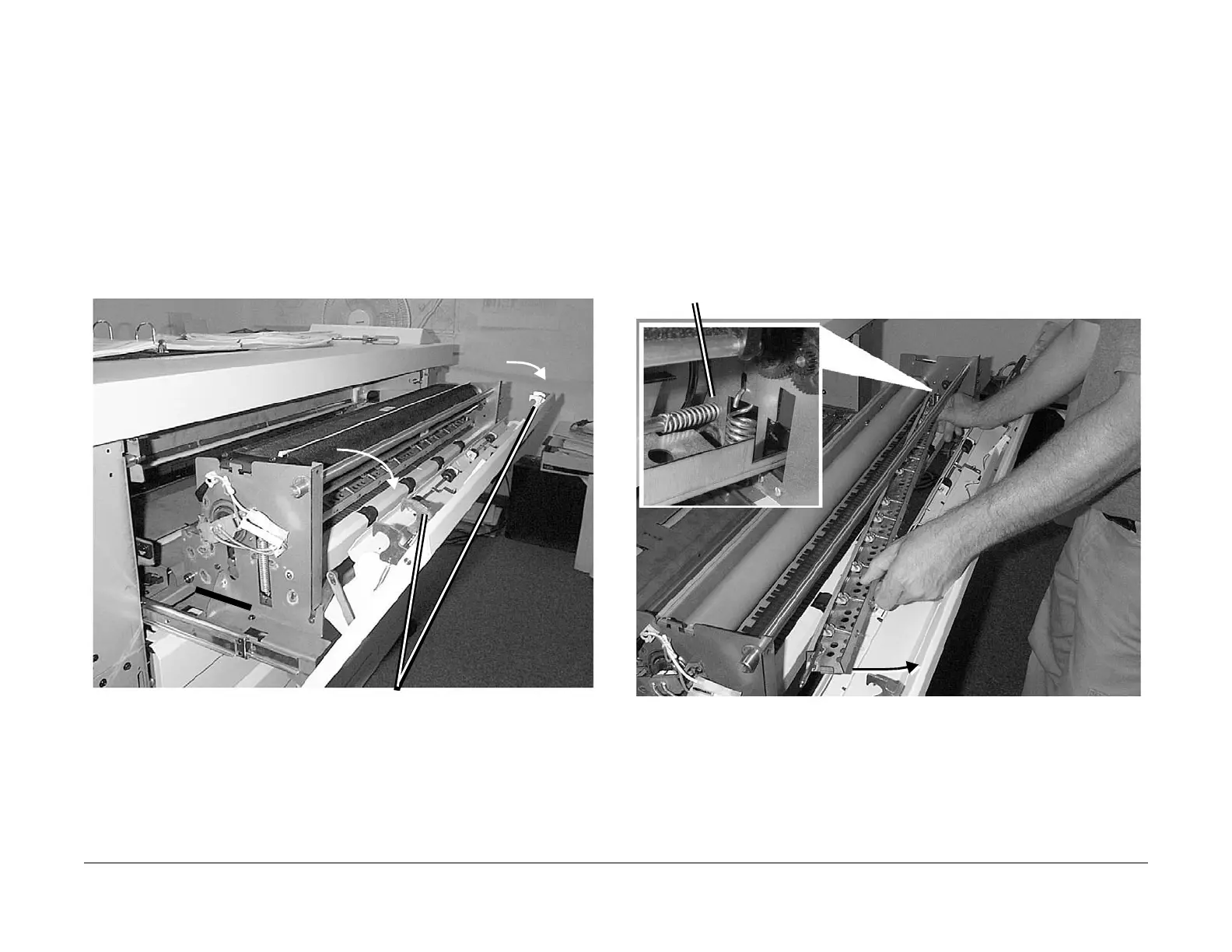03/2003
4-121
8850/ 510DP
REP 10.4
Repairs and Adjustments
REP 10.4 Stripper Fingers
Parts List on PL 10.3
WARNING
Switch off the Main Power Switch. Disconnect the Power Cord. Allow the Fuser Assem-
bly to cool before the procedure is performed.
Removal
1. (Figure 1) Access the Stripper Finger Assembly.
Figure 1 Accessing the Stripper Finger Assembly
2. Perform REP 10.3 to remove the Web Oiler Assembly.
CAUTION
In the following procedure care must be taken to remove the Stripper Finger Assembly
exactly as described. Damage to the Fuser Heat Roll may result if this procedure is not
followed.
3. (Figure 3): Remove the Stripper Finger Assembly from the Printer.
NOTE: In the following steps the terms “left” and “right” describe machine locations as
observed from the Roll Media Supply Drawer side of the Printer.
Figure 2 Removing the Stripper Finger Assembly
1
Pull open the Fuser Module Drawer
2
Release the two latches and lower
the Fuser Drawer Cover
2
Bias the Stripper Finger Assembly to the
right until the spring compresses com-
pletely, freeing the left side from the frame
3
Swing the left side of the assembly free
of the Printer
4
Carefully remove the Stripper Finger
Assembly from the Printer and place it
on a clean, flat surface
1
Note the location of the Stripper
Shaft mount holes on the right and
left sides of the Fuser Assembly