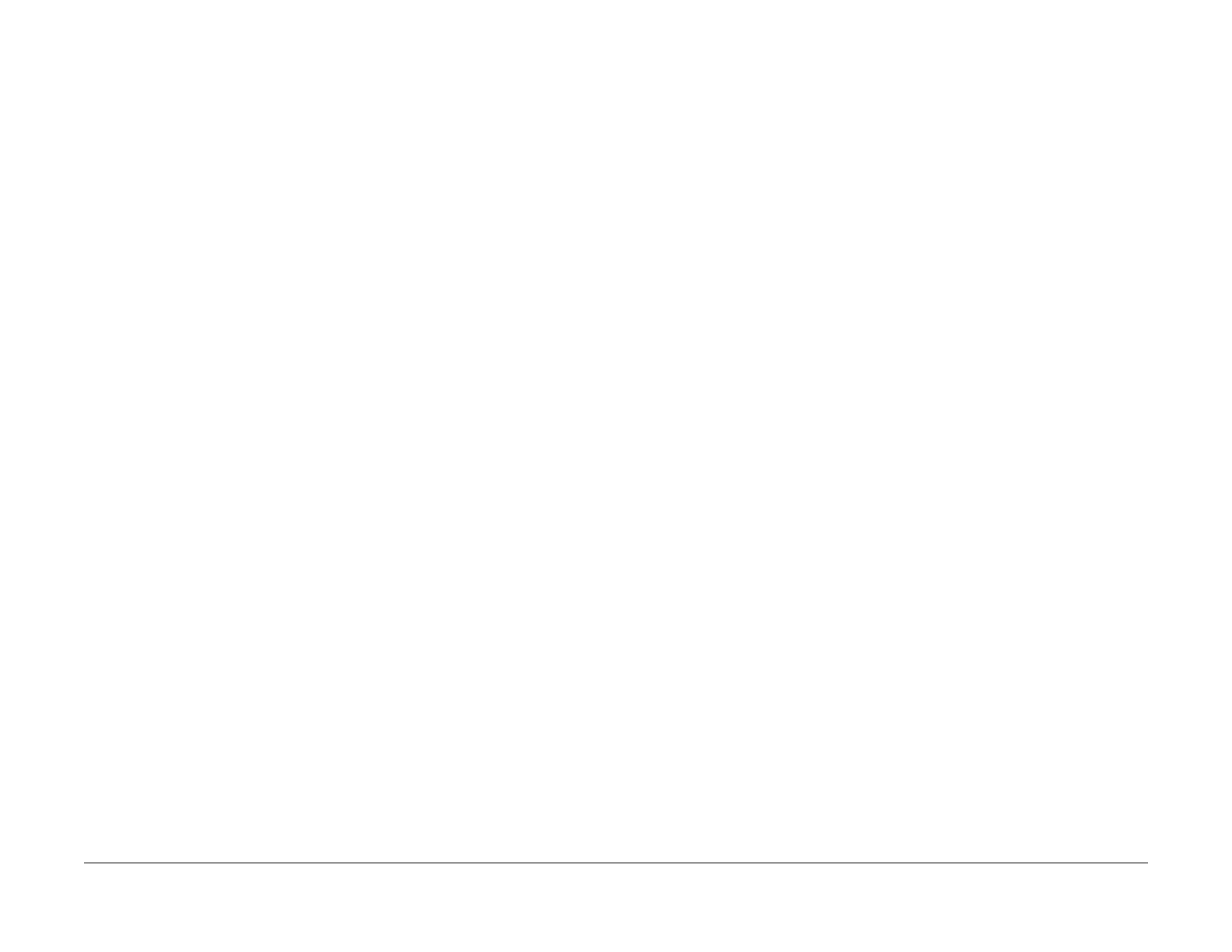03/2003
4-5
8850/ 510DP
REP 3.1, REP 3.2
Repairs and Adjustments
Replacement
1. Install the new Main PWB (A3) over the 8 standoffs. (Press down each plastic fastener to
secure the Main PWB.)
2. Connect the connectors and the ground connector to the Main PWB.
3. Replace the NVM Chip on the new Main PWB with the NVM Chip removed from the old
Main PWB.
4. Check the Xerox Technical Service Bulletins (TSBs) or current bulletins to determine the
current version of software to be installed on the Main PWB.
5. Check the version of the firmware that is currently loaded onto the newly installed Main
PWB by performing the following:
a. Connect the Printer Power Cord.
b. Hold down the 0 (zero) button on the Printer Control Panel and switch on the Printer.
Continue to hold down the 0 button until the Control Panel has emitted two beeps;.
The printer is now in the Diagnostic Mode.
c. Observe the Printer Control Panel Display during the power-up sequence:
• If the firmware version IS NOT the current version, download the latest soft-
ware.
• If the firmware version IS the current version, switch off the printer and continue
on with this procedure.
6. Connect Connectors 608A and A1P5.
7. Reinstall the Controller.
8. While holding down the 0 key on the Printer Control Panel, switch on the printer and the
controller. Continue to hold down the key until two beeps are heard.
9. Enter the diagnostic code Chain 09 Test 00, and select Plot 5. A test print should be gen-
erated.
10. Enter the diagnostic code Chain 03 Test 00 to leave the Diagnostic Mode and resume
normal operation.
11. (510dp): Reinstall the Print Speed and Drawer Options Feature Keys if any speed or
drawer options are pressent.
REP 3.2 Xerographic High Voltage Power Supply (HVPS 1)
Parts List on PL 1.3
WARNING
Switch off the Main Power Switch. Disconnect the Power Cord.
Removal
1. Loosen the screws and open the Rear Door.
CAUTION
Do not handle the HVPS using the Daughter PWB. the Daughter PWB may pull out of it’s con-
nector damaging the Daughter and/or the HVPS. Handle the HVPS using the Relay Cases.
2. (Figure 1): Remove the Xerographic High Voltage Power Supply.