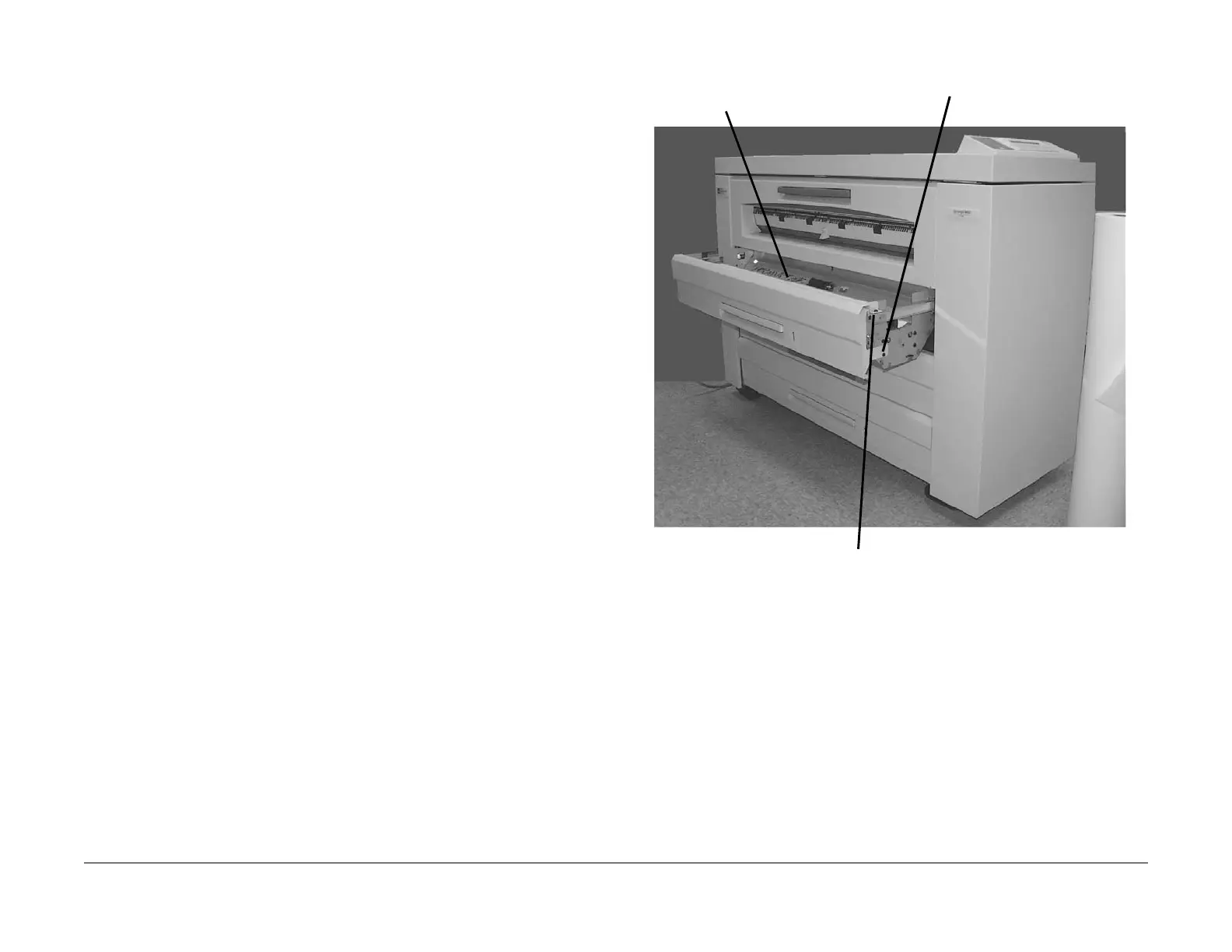03/2003
4-9
8850/ 510DP
REP 7.1
Repairs and Adjustments
REP 7.1 Roll Media Supply Drawer
Parts List on PL 7.1
WARNING
Switch off the Main Power Switch. Disconnect the Power Cord.
Removal
NOTE: (510dp): Drawers 2 and 3 are optional and Drawer 2 must also be installed in order to
have Drawer 3.
1. Open the Roll Media Supply Drawer that is to be removed.
2. (Figure 1): Remove the Cover.
Figure 1 Removing the Cover
3. (Figure 2): Remove the Roll Media Supply Drawer.
1
Remove the
Media Roll
4
Remove the Cover
3
Remove the screws (one each side)
2
Loosen the screws (one each side)