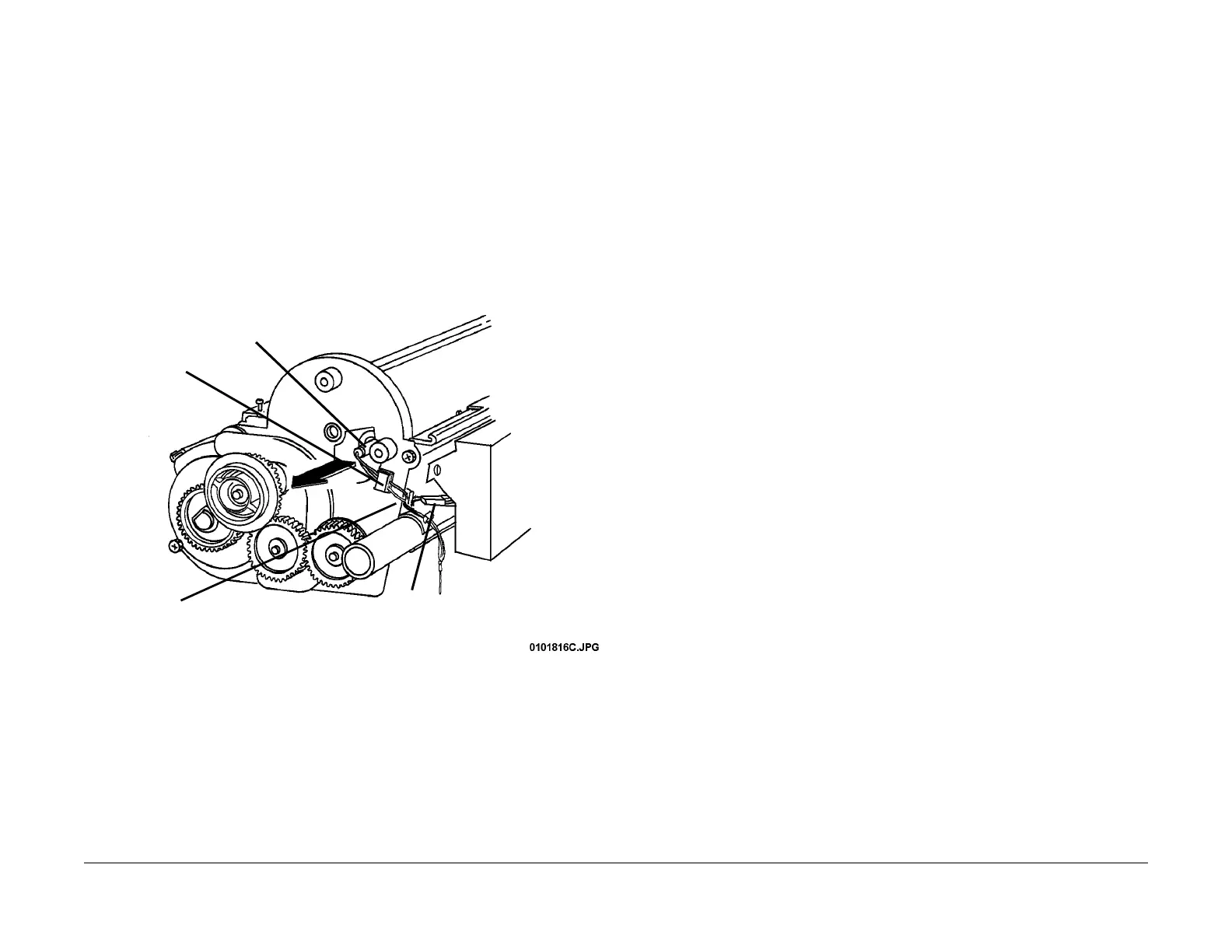03/2003
4-85
8850/ 510DP
REP 9.12
Repairs and Adjustments
REP 9.12 Toner Cartridge Home Sensor
Parts List on PL 9.7
WARNING
Switch off the Main Power Switch. Disconnect the Power Cord.
Removal
1. Remove the Developer Module (REP 9.5).
2. Remove the Cartridge Drive Plate (REP 9.14).
NOTE: The Toner Home Sensor is threaded. The wires must be straightened in order to rotate
the sensor for removal.
3. (Figure 1): Remove the Toner Cartridge Home Sensor.
Figure 1 Removing the Toner Cartridge Home Sensor
1
Disconnect P1
3
Straighten the
wires
4
Remove the Toner Cartridge Home Sensor from
the threaded mount hole
2
Remove the wire from
the fastener