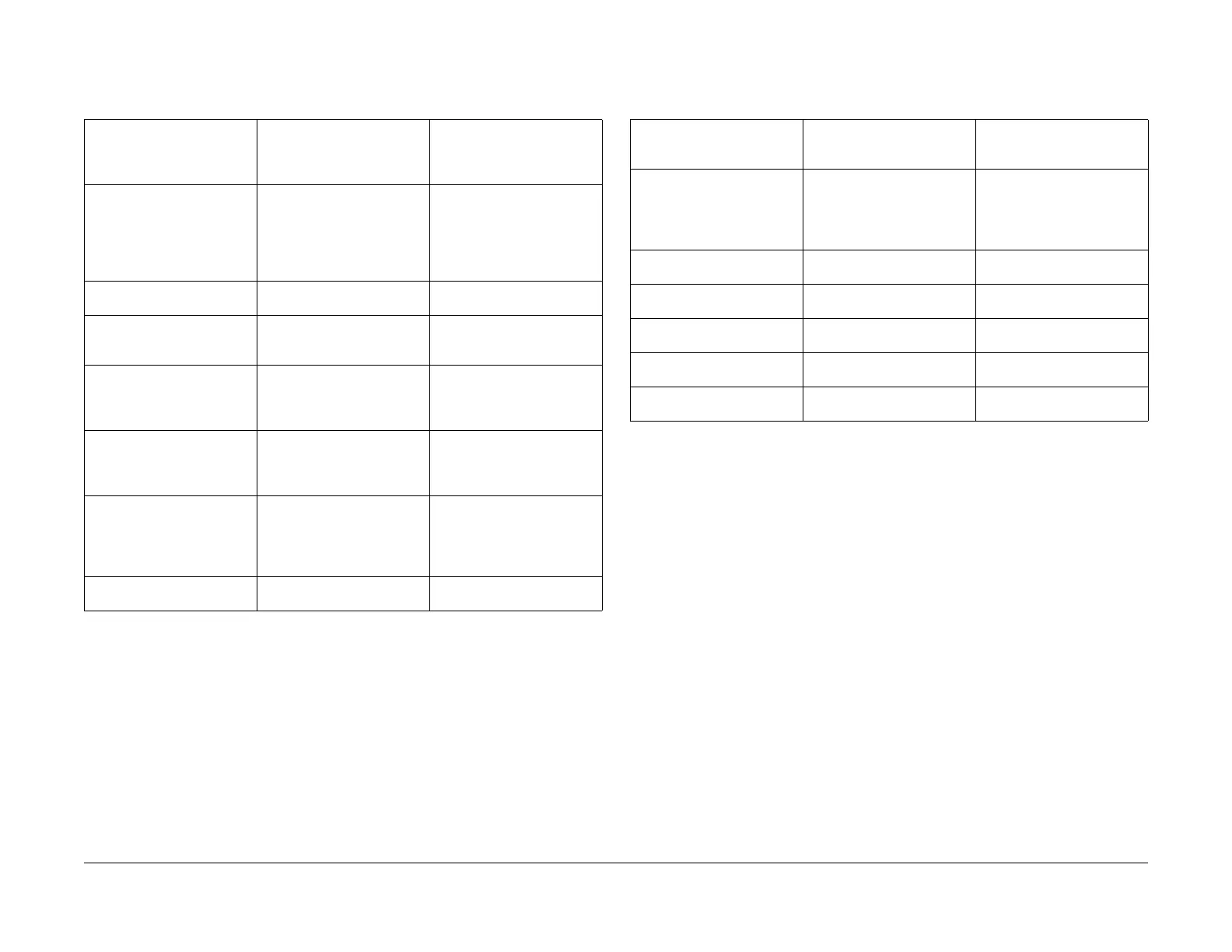03/2003
3-15
8850/ 510DP
PQ 11, PQ 12
Print Quality
PQ 11 Deletions (spots) PQ 12 Finger Marks
Table 1 Deletions (spots) Symptom / Check
Symptom/ check
Localized areas of deletion in
the solid or halftone areas in
the print feed direction.
Probable Cause Corrective Action
1. Damp media 1A. Refer to BSD 7.1 and
BSD 7.3 to check for correct
operation of the Paper heat-
ers.
1B. Ensure that the Customer
is storing the media correctly.
2. BTR contaminated or dam-
aged.
2. Clean/ replace BTR or
Spacing Rolls, (REP 9.22).
3. Detack Corotron 3. Perform GP 1, Xero-
graphic HVPS Checkout Pro-
cedure.
4. Developer Housing 4A. Ensure that the housing
is latched securely.
4B. Check the mag roll for
damage or binding.
5. Insufficient toner resulting
in developer bead carryover.
5A. Perform Electrostatic
Series (ADJ 9.2).
5B. Perform Image Density
(ADJ 9.3).
6. The surface of the Fuser
Heat Roll and/or Pressure
Roll is damaged. Could also
be caused by Incorrect Oiler
operation.
6. Determine and correct the
cause of the damage to the
Rolls. Replace the Roll(s)
(REP 10.2, 10.8)
7. Defective Drum 7. Replace the Drum (REP
9.3).
Table 1 Finger Marks Symptom / Check
Symptom/ check
Toner marks on the lead edge
or trail edge of the print.
Probable Cause Corrective Action
1. Defective or dirty Detack
Corotron
1A. Clean or replace the
Corotron (PL 9.4).
1B. Perform GP 1, Xero-
graphic HVPS Checkout Pro-
cedure.
2. Cleaner Seal 2. Check / clean as required.
(PL 9.5)
3. Web Oiler 3. Check/ Replace the Web
Oiler (REP 10.5).
4. Turnaround Baffle 4. Ensure that the baffle is
free of contamination (PL 8.2).
5. Fuser Heat Roll 5. Check / replace (REP
10.2)
6. Incorrect speed of paper
feed.
6. Check for incorrect soft-
ware revision level.