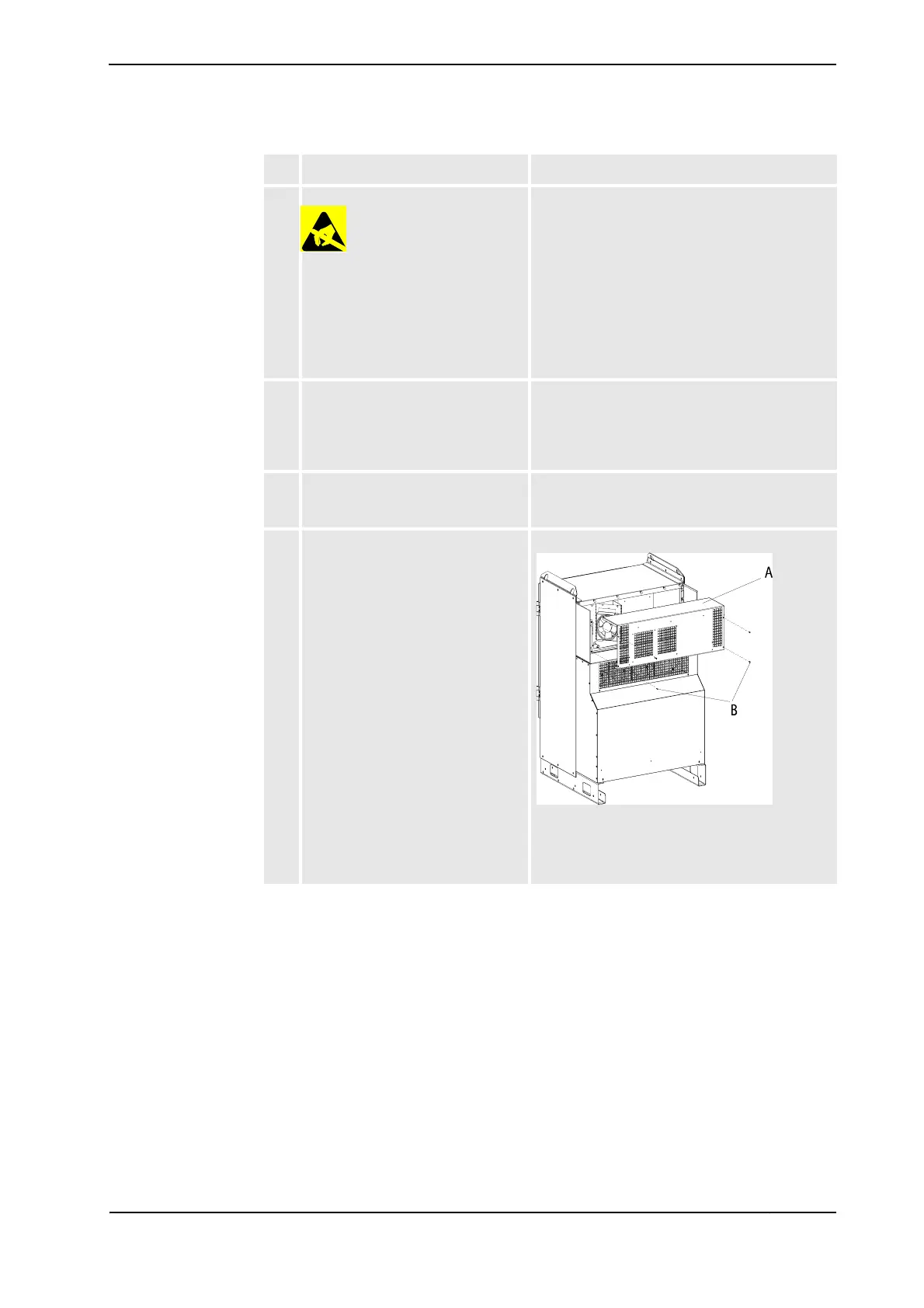2 Installation and Commissioning, IRC5
2.9.1. Installation of additional Drive Module
1033HAC021313-001 Revision: K
© Copyright 2004-2008 ABB. All rights reserved.
2.
esd
WARNING!
The unit is sensitive to ESD, before
handling the unit please observe the
safety information in section
WARNING - The unit is sensitive to
ESD! on page 29
3. Fit the DSQC 612 Ethernet board
into the computer unit.
How to fit the Ethernet board is detailed in section
Replacement of PCI boards in the computer unit
DSQC639 on page 249orReplacement of PCI
cards in the computer unit DSQC623 on page
245
4. Place the additional drive module in
position and secure it with the
included screws and washers.
5. Remove the top cover.
xx0500001887
Parts:
• A: top cover
• B: attachment screw (4pcs)
Action Info/Illustration
Continued
Continues on next page
