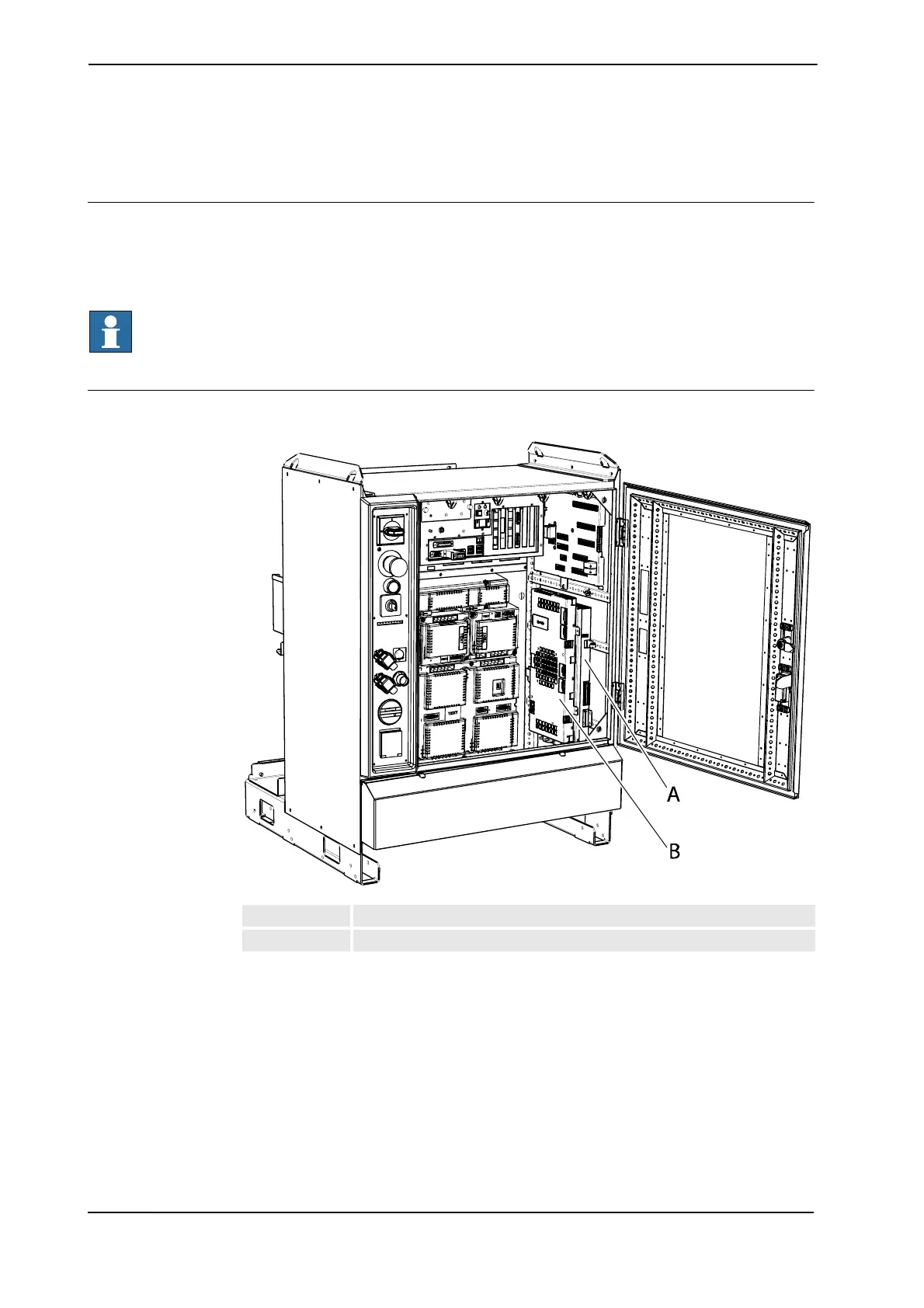2 Installation and Commissioning, IRC5
2.9.12. Installing the SafeMove board DSQC 647
3HAC021313-001 Revision: K158
© Copyright 2004-2008 ABB. All rights reserved.
2.9.12. Installing the SafeMove board DSQC 647
General
To use the option SafeMove you need to install an SafeMove board DSQC 647 in the robot
controller. The procedure below will show how to install this board.
NOTE!
It is not possible to have the options SafeMove and EPS installed at the same time - that is,
only one of these two options can be installed and used.
Location
The SafeMove board should be mounted behind the axis computer.
xx0800000102
A SafeMove board
B Axis computer
Continues on next page
