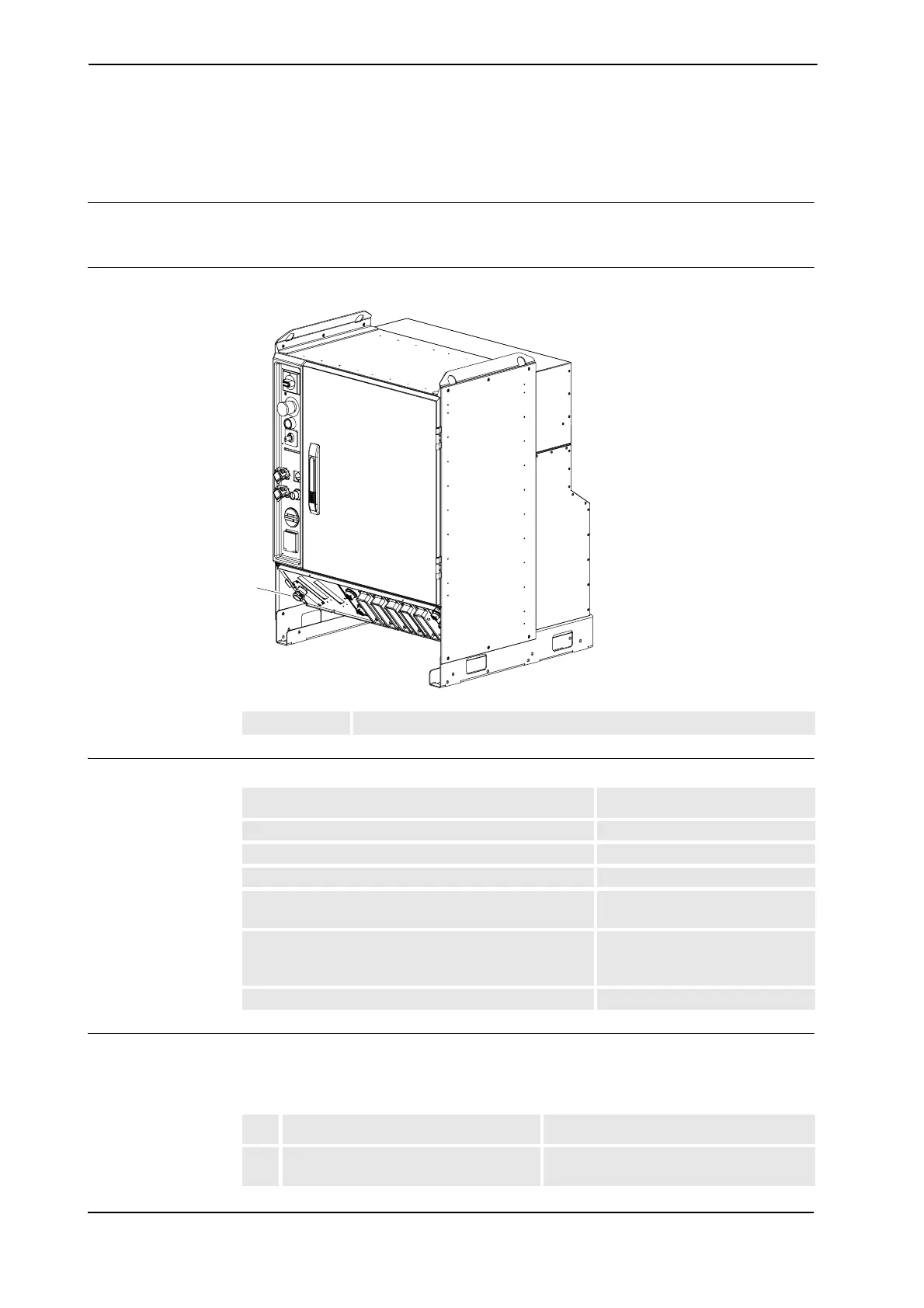2 Installation and Commissioning, IRC5
2.5.5. Connecting power supply to the Single Cabinet Controller
3HAC021313-001 Revision: K58
© Copyright 2004-2008 ABB. All rights reserved.
2.5.5. Connecting power supply to the Single Cabinet Controller
General
The following sections details how to connect power supply to the Single Cabinet Controller.
Location
xx0500001869
Prerequisites
Connection through a cable gland
The following procedures detail how to connect the mains power to the controller through a
cable gland.
A Cable gland
Equipment Note
Power supply cable (3-phase)
External earth fault protection at control cables 3 -15m 30mA
External earth fault protection at control cables >15m 300mA
Standard toolkit The contents are defined in
section Standard toolkit!
Other tools and procedures may be required. See
references to these procedures in the step-by-step
instructions below.
These procedures include
references to the tools required.
Circuit Diagram See Circuit Diagram on page 341
Action Note/Illustration
1. Connect power supply from an external
earth fault protection.
Described in section, Prerequisites
Continues on next page
