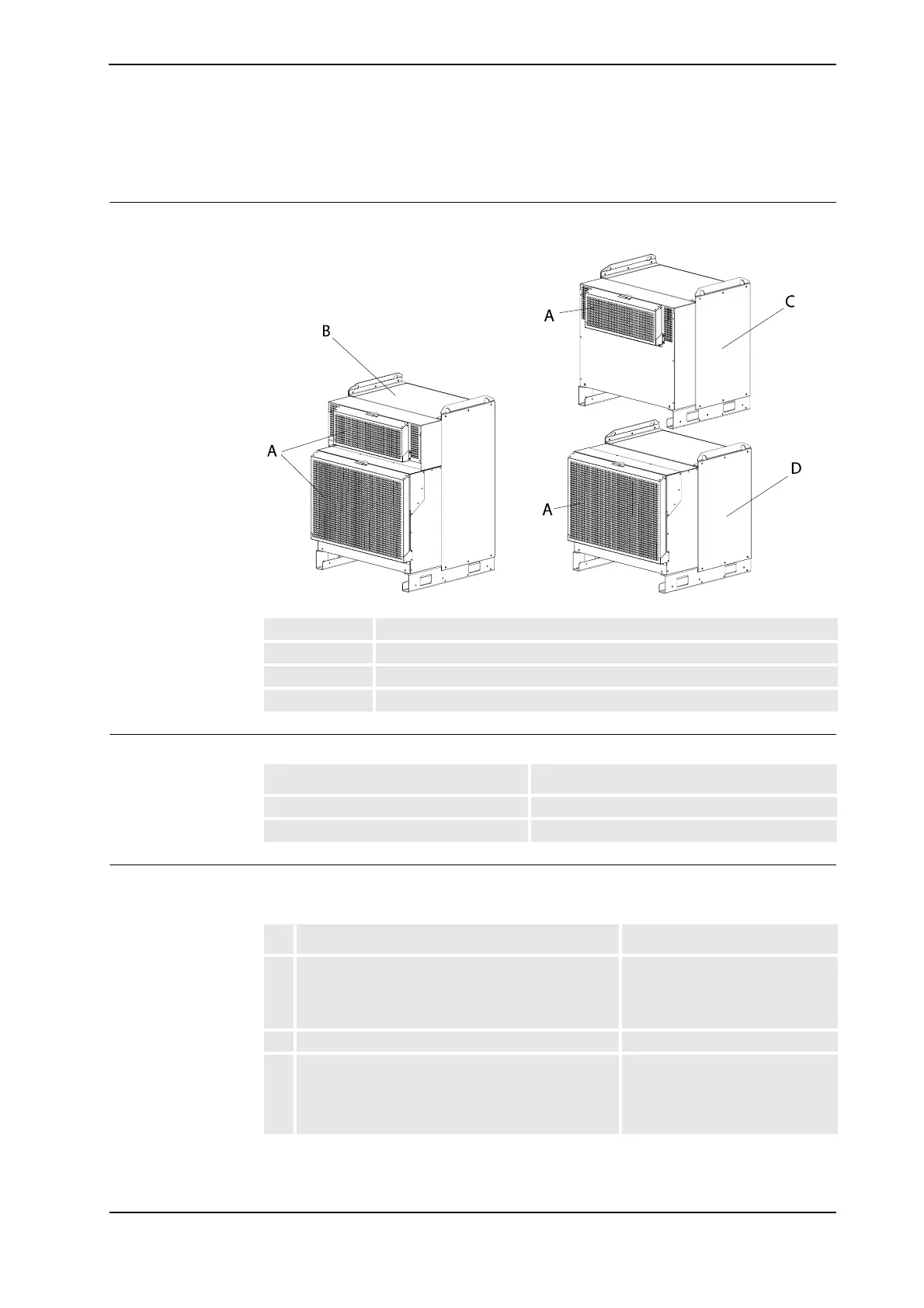3 Maintenance activities, controller IRC5
3.4.2. Cleaning moist dust filter
1773HAC021313-001 Revision: K
© Copyright 2004-2008 ABB. All rights reserved.
3.4.2. Cleaning moist dust filter
Location
The moist dust filters are located as shown in the illustration below.
xx0700000128
Required equipment
Cleaning
The procedure below details how to clean the moist dust filter.
A Moist dust filter magazine
B Single Cabinet Controller
C Dual Cabinet Controller, Control Module
D Dual Cabinet Controller, Drive Module
Equipment Note
Cleaning agent Water 30-40°C with cleansing liquid or detergent.
Compressed air
Action Note/Illustration
1. Remove the moist dust filter. How to remove the moist dust
filter is detailed in section
Replacement of moist dust filter
on page 173.
2. Clean the filter three or four times.
3. Allow the filter to dry in one of these ways:
• Lying flat on a flat surface
• Blow with compressed air in opposite
direction of filter airflow.
Do not wring the filter out!
Continues on next page
