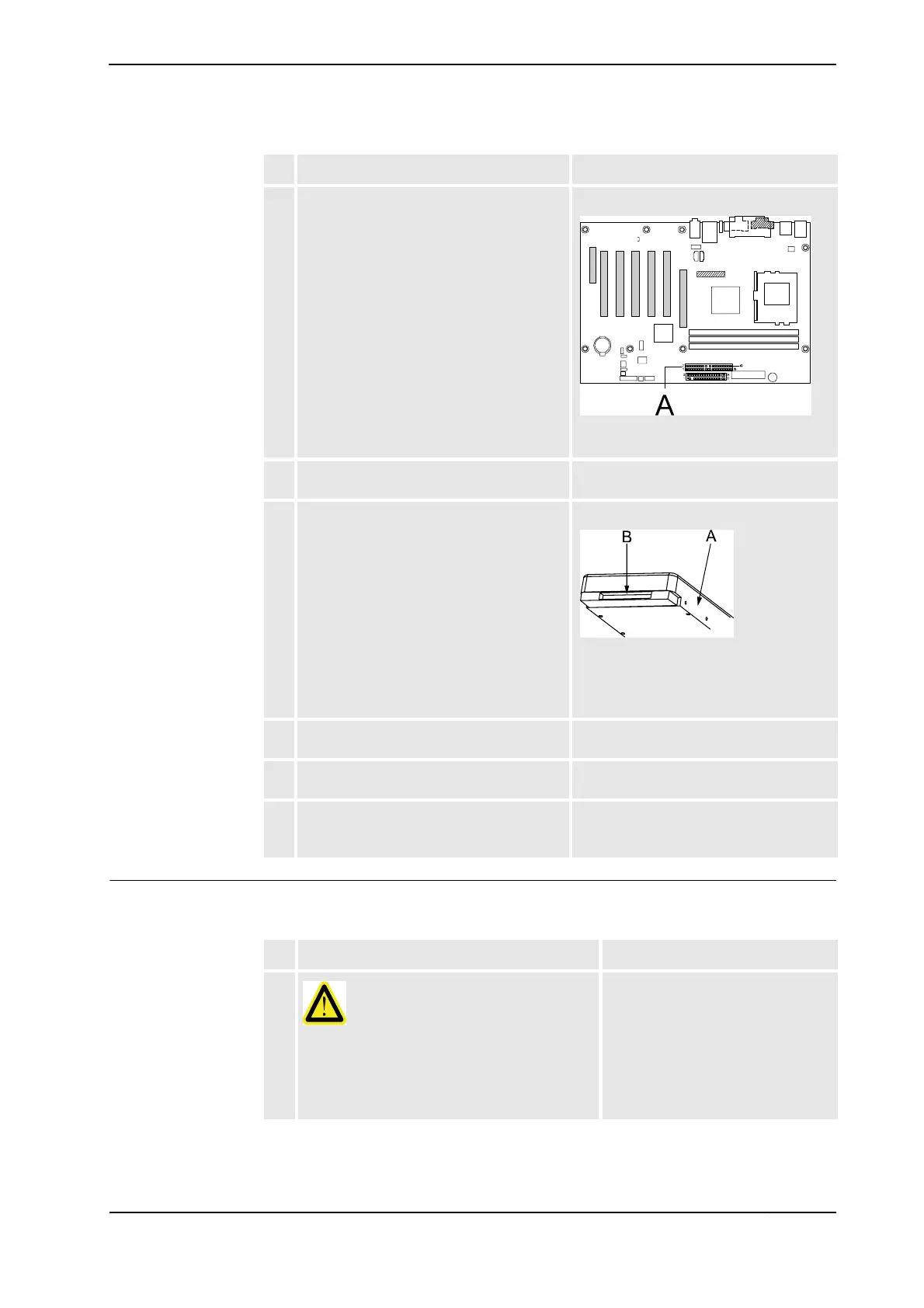2 Installation and Commissioning, IRC5
2.9.6. Installation of extra mass memory in computer unit DSQC623
1213HAC021313-001 Revision: K
© Copyright 2004-2008 ABB. All rights reserved.
Procedure IDE flash module
The following procedure details how to install a Solid State Drive.
7. Disconnect the flat ribbon cable from the
IDE connector on the motherboard.
xx0400000895
• A: IDE connector
8. Connect the included flat ribbon cable to the
IDE connector on the motherboard.
9. Reconnect the flat ribbon cable to the mass
memory units.
xx0400000941
• A: Hard disk, solid state drive
• B: Flat ribbon cable connection, 40
pin
10. Make sure if the drives are to be defined as
"Master".
How to define the unit is shown on a
sticker on the unit.
11. Push the cage back in to the computer unit,
and secure it with the attachment screws.
12. Make sure no cable is damaged, and close
the computer unit.
Detailed in section Replacement of
motherboard in computer unit DSQC623
on page 230.
Action Info/Illustration
Action Note/illustration
1.
DANGER!
Before any work inside the cabinet, please
observe the safety information in section
DANGER - Make sure that the main power has
been switched off! on page 28.
Continued
Continues on next page
