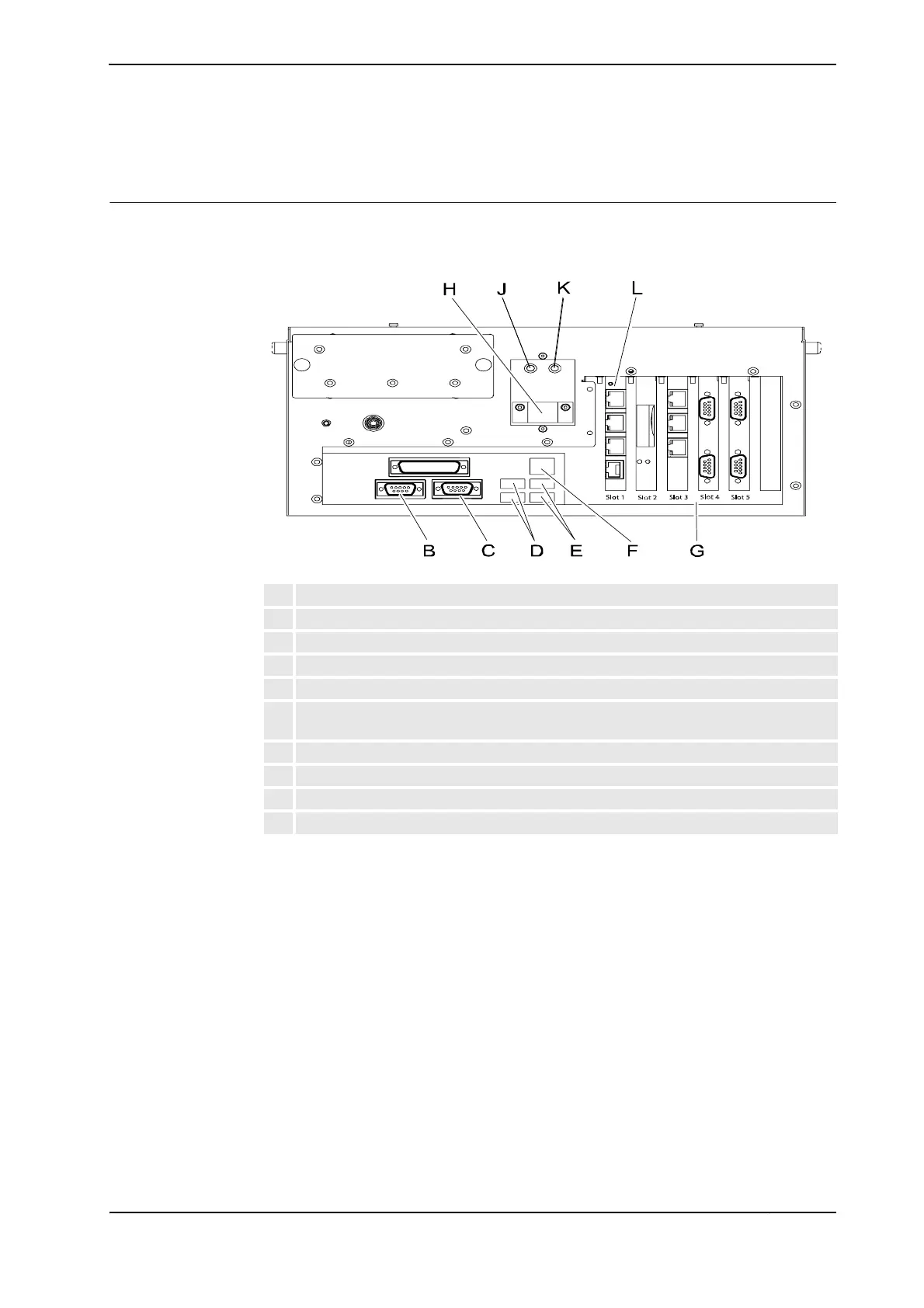2 Installation and Commissioning, IRC5
2.7.2. Connecting a USB memory to the computer unit
973HAC021313-001 Revision: K
© Copyright 2004-2008 ABB. All rights reserved.
2.7.2. Connecting a USB memory to the computer unit
Location DSQC623
A USB memory may be connected to either one of the USB ports on the computer unit. The
USB ports are shown in the figure below:
xx0400000939
B Console
C COM1
D USB 1, 2 computer unit (USB 2 is normally connected to power supply supervision)
E USB 3, 4 computer unit (Not used)
F LAN
G A33 Profibus DP M/S, A37 Interbus M/S (optical fiber), A38 Interbus M/S (copper wire),
A35 Devicenet
H X1
J PWR (green)
K HDD (yellow)
L A32 RCC
Continues on next page
