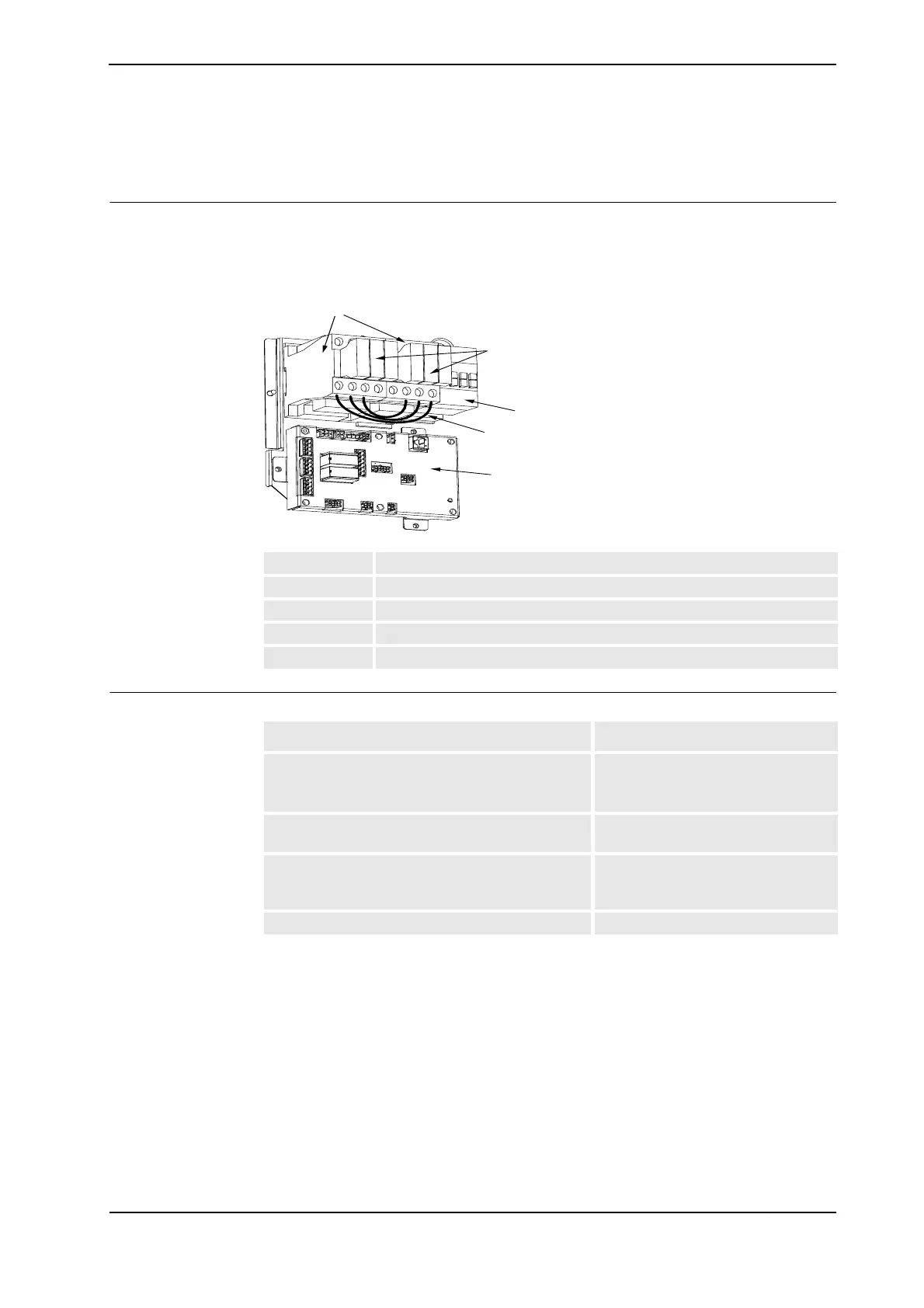4 Repair activities, controller IRC5
4.27. Replacement of Contactor Interface Board
2973HAC021313-001 Revision: K
© Copyright 2004-2008 ABB. All rights reserved.
4.27. Replacement of Contactor Interface Board
Location
The contactor interface board is located on the left wall in the Single Cabinet Controller.
In the Dual Cabinet Controller the contactor interface board is located on the left wall in the
Drive Module.
xx0400001058
Required equipment
A MOTOR ON contactor K42
B MOTOR ON contactor K43
C Brake contactor
D Jumpers (3pcs)
E Contactor interface board
B
D
E
Equipment Note
Contactor Interface board DSQC 611
See Controller system parts on page
321.
Standard toolkit The contents are defined in section
Standard toolkit!
Other tools and procedures may be required. See
references to these procedures in the step-by-step
instructions below.
These procedures include references
to the tools required.
Circuit Board See Circuit Diagram on page 341.
Continues on next page
