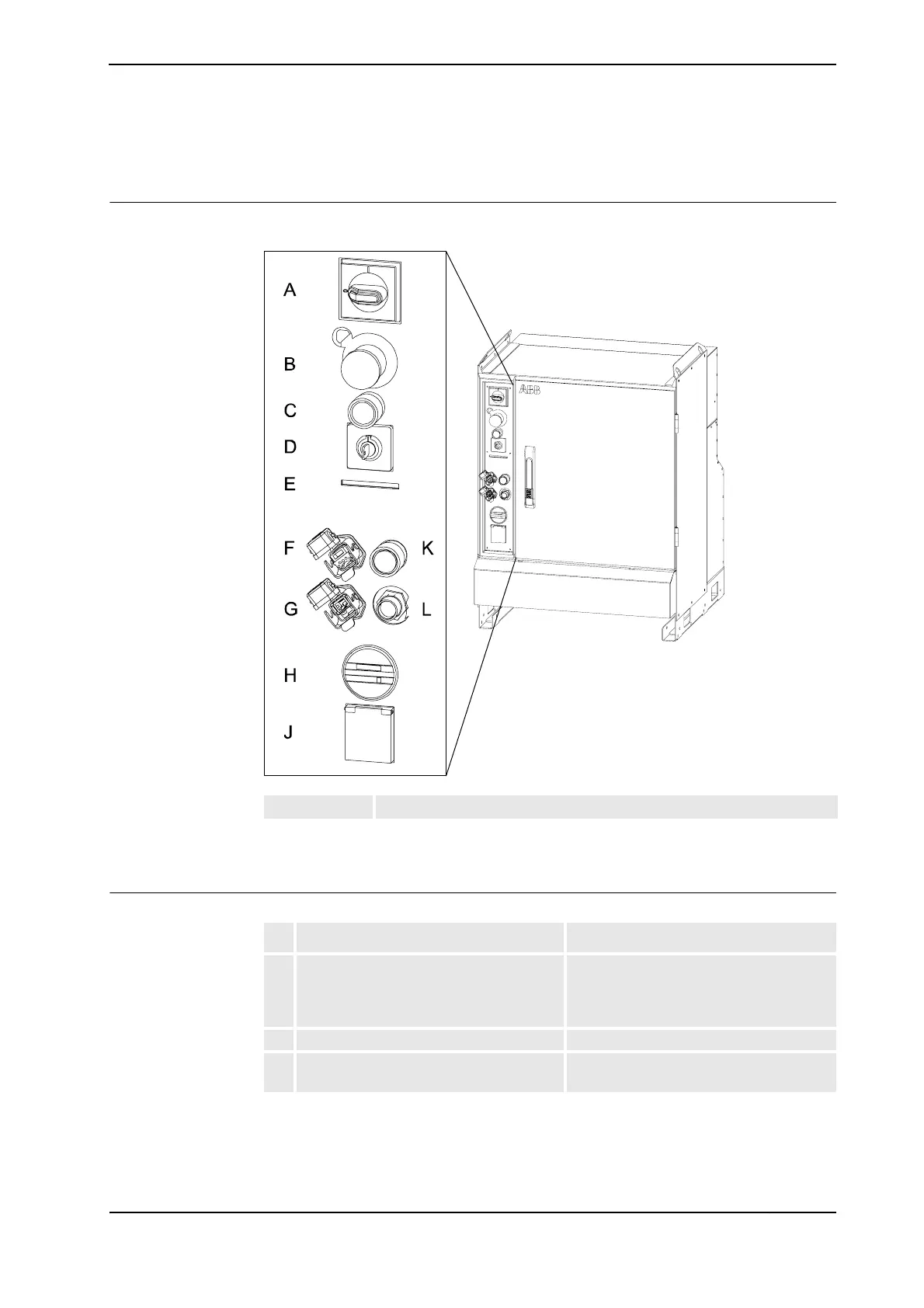2 Installation and Commissioning, IRC5
2.5.2. Connecting a FlexPendant
513HAC021313-001 Revision: K
© Copyright 2004-2008 ABB. All rights reserved.
2.5.2. Connecting a FlexPendant
Location of FlexPendant connector
The FlexPendant connector is located as shown below.
xx0600002782
On a Dual Cabinet Controller, the FlexPendant connector is located on the front of the
Control Module.
Connecting a FlexPendant
L FlexPendant connector (A22.X1)
Action Info
1. Locate the FlexPendant socket connector
on the controller.
The controller must be in manual mode. If
your system has the option Hot plug, then
you can also disconnect in auto mode. See
section Using the hot plug option.
2. Plug in the FlexPendant cable connector.
3. Screw the connector lock ring firmly by
turning it clockwise.
