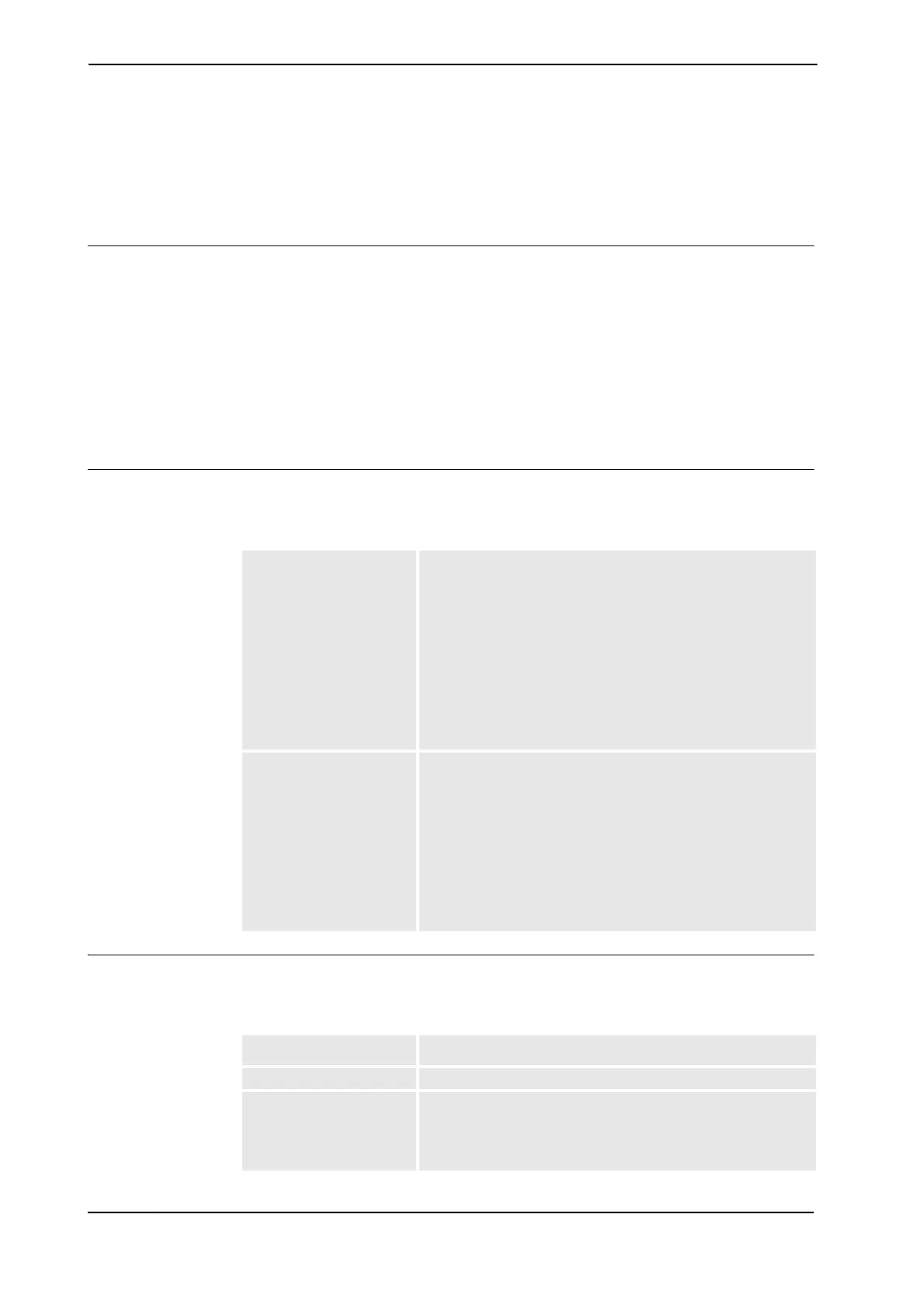1 Safety
1.2.5.1. Overview of robot stopping functions
3HAC021313-001 Revision: K18
© Copyright 2004-2008 ABB. All rights reserved.
1.2.5. Safety stops
1.2.5.1. Overview of robot stopping functions
Overview
Stops are categorized/classified by standards IEC 60204-1:2005 and ISO 10218-1:2006.
There are several different robot stopping functions in the robot system.
• Hardware stops connected to the run chain.
• Manual stops.
• Stop with system input signals.
• Stop with RAPID instructions.
• System failure stops.
Stop modes
Stops can be in uncontrolled or controlled mode. The stop mode is configured with system
parameters, see Soft stops on page 19.
Hardware stops connected to the run chain
There are several hardware stops available. All these stops are of safety category 3 as
described in EN 954-1 or EN 13849-1, that is double channel initiated stop.
Uncontrolled stop This is related to stop category 0 as described in IEC 60204-
1:2005, which means that power is removed immediately from
the drive units, by releasing the run chain through the software
enable signal, and the brakes are activated. Also the servo
motors are used for the braking, by reversing to "generator" and
ramping down the generated power in a controlled way.
In this way, both the brakes and the motors are used to stop the
robot, giving the shortest possible stop time and stop distance.
However it also means that the robot mechanics will be highly
stressed and the robot will leave the programmed path and stop
at an uncontrolled position.
Controlled stop This is related to stop category 1 as described in IEC 60204-
1:2005.It means that the power will be connected to the drive
units for about 1 second, by a hardware delay, and the
movement will be put to a full stop using the servo motors before
the power is removed and the brakes are activated.
This way the robot will stop at a controlled point on or very close
to the programmed path. The controlled stop is also called "soft"
because it will be more soft for the mechanics, but note, it is the
same as a QuickStop when initiated via a system input, see
below.
Stop connections: Description:
Emergency stop Disconnects drive power in all operating modes.
Automatic mode stop Disconnects drive power in automatic operating mode. To be
used as "Protective stop" in auto.
Also called "Safety stop".
In manual mode this input connection will be inactive.
Continues on next page
