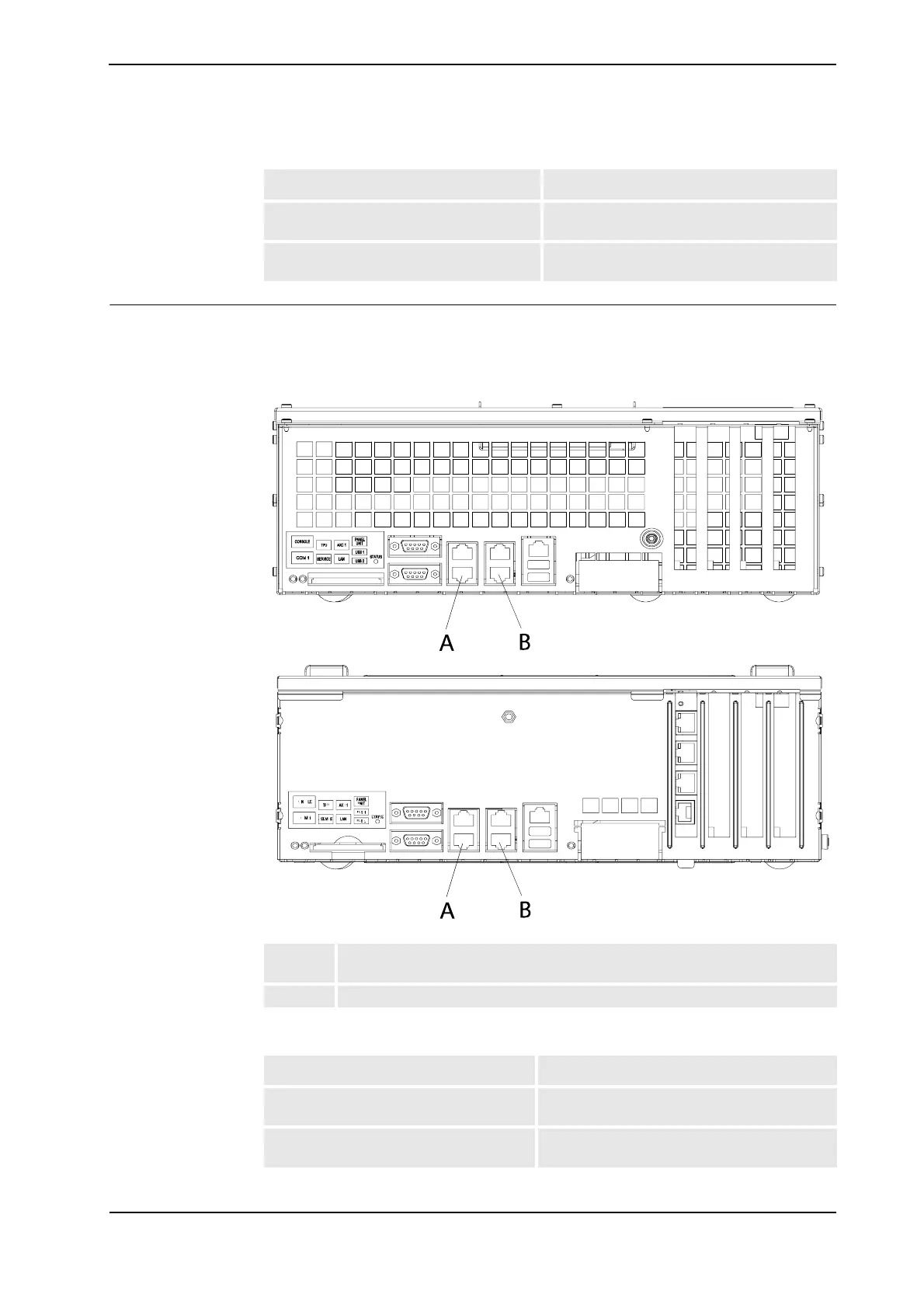2 Installation and Commissioning, IRC5
2.5.3. Connecting a PC to the service port
533HAC021313-001 Revision: K
© Copyright 2004-2008 ABB. All rights reserved.
Connections to ports may be done as detailed below:
Ports DSQC639
The illustration below shows the two main ports on the computer unit: the Service Port and
the LAN port. Make sure the LAN (factory network) is not connected to any of the service
ports!
xx0600002889
Connections to ports may be done as detailed below.
Connection to/from: Detailed in section:
Connecting the Single Cabinet/Control
Module to the factory LAN.
Connecting a PC to the Single Cabinet/
Control Module service port.
Proceed as detailed below!
A Service port on the computer unit (connected to Service port on the Control
Module front through a cable)
B LAN port on computer unit (connects to factory LAN)
Connection to/from: Detailed in section:
Connecting the Single Cabinet/Control
Module to the factory LAN.
Connecting a PC to the Single Cabinet/
Control Module service port.
Proceed as detailed below.
Continued
Continues on next page
