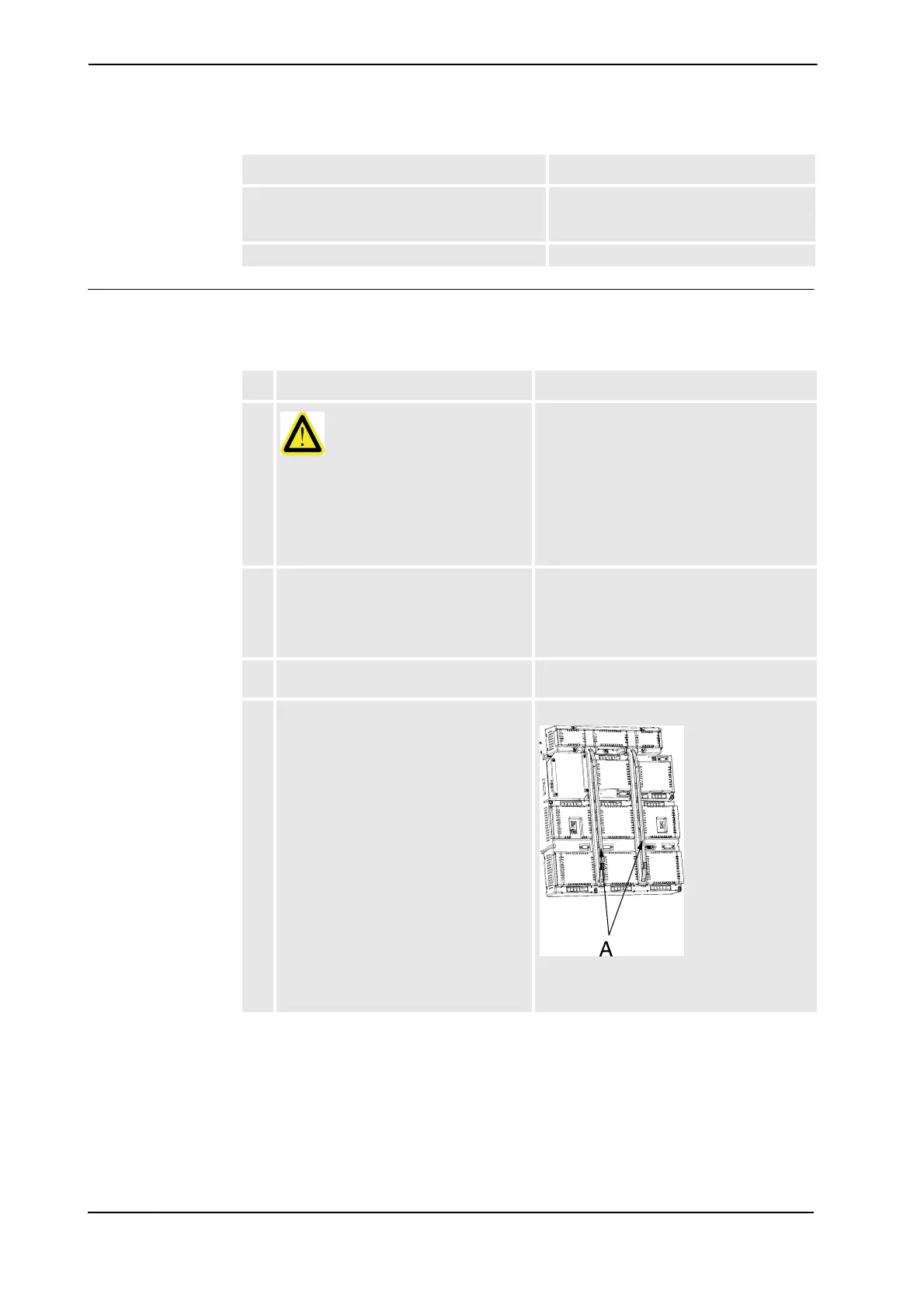4 Repair activities, controller IRC5
4.22. Replacement of servo drive units, rectifierand capacitorunit
3HAC021313-001 Revision: K280
© Copyright 2004-2008 ABB. All rights reserved.
Removal
The procedure below details how to remove the servo drive units, rectifiers and capacitor
units.
Other tools and procedures may be required.
See references to these procedures in the step-
by-step instructions below.
These procedures include references to
the tools required.
Circuit Diagram See Circuit Diagram on page 341.
Equipment Note
Action Note/Illustration
1.
DANGER!
Before any work inside the cabinet,
please observe the safety information in
section DANGER - Make sure that the
main power has been switched off! on
page 28.
2. If an EPS board (option Electronic
Position Switches) is mounted the Axis
computer unit needs to be removed
before removal of the servo drive units,
rectifiers and capacitors.
See Replacement of EPS board DSQC 646
on page 285.
3. Disconnect all connectors from the unit
to be replaced.
4. Remove the busbar between units.
xx0400000998
Parts:
• A: bus bar
Continued
Continues on next page
