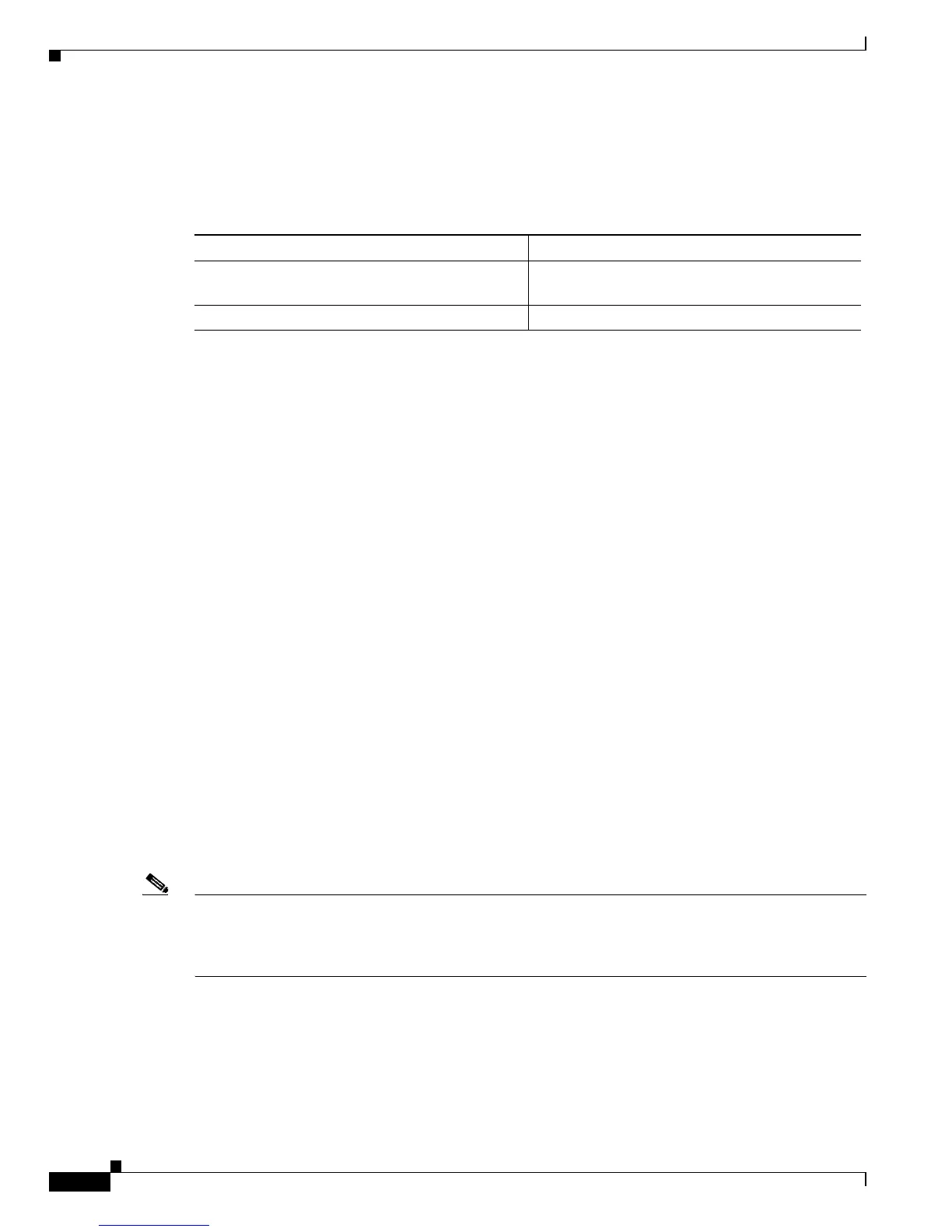5-8
Catalyst 6500 Series Switch Software Configuration Guide—Release 8.7
OL-8978-04
Chapter 5 Configuring Ethernet VLAN Trunks
Configuring a Trunk Link
Configuring an ISL/802.1Q Negotiating Trunk Port
To configure a trunk port to negotiate the trunk encapsulation type (either ISL or 802.1Q), perform this
task in privileged mode:
This example shows how to configure a port to negotiate the encapsulation type and verify the trunk
configuration. This example assumes that the neighboring port is in auto mode with encapsulation set
to isl or negotiate.
Console> (enable) set trunk 4/11 desirable negotiate
Port(s) 4/11 trunk mode set to desirable.
Port(s) 4/11 trunk type set to negotiate.
Console> (enable) show trunk 4/11
Port Mode Encapsulation Status Native vlan
-------- ----------- ------------- ------------ -----------
4/11 desirable n-isl trunking 1
Port Vlans allowed on trunk
-------- ---------------------------------------------------------------------
4/11 1-1005,1025-4094
Port Vlans allowed and active in management domain
-------- ---------------------------------------------------------------------
4/11 1,5,10-32,55,101-120,998-1000
Port Vlans in spanning tree forwarding state and not pruned
-------- ---------------------------------------------------------------------
4/11 1,5,10-32,55,101-120,998-1000
Console> (enable)
Defining the Allowed VLANs on a Trunk
When you configure a trunk port, all VLANs are added to the allowed VLANs list for that trunk.
However, you can remove VLANs from the allowed list to prevent traffic for those VLANs from passing
over the trunk.
Note When you first configure a port as a trunk, entering the set trunk command always adds all VLANs to
the allowed VLANs list for the trunk, even if you specify a VLAN range (any specified VLAN range is
ignored). To modify the allowed VLANs list, use a combination of the clear trunk and set trunk
commands to specify the allowed VLANs.
Task Command
Step 1
Configure a port to negotiate the trunk
encapsulation type.
set trunk mod/port [on | off | desirable | auto |
nonegotiate] negotiate
Step 2
Verify the trunking configuration. show trunk [mod/port]