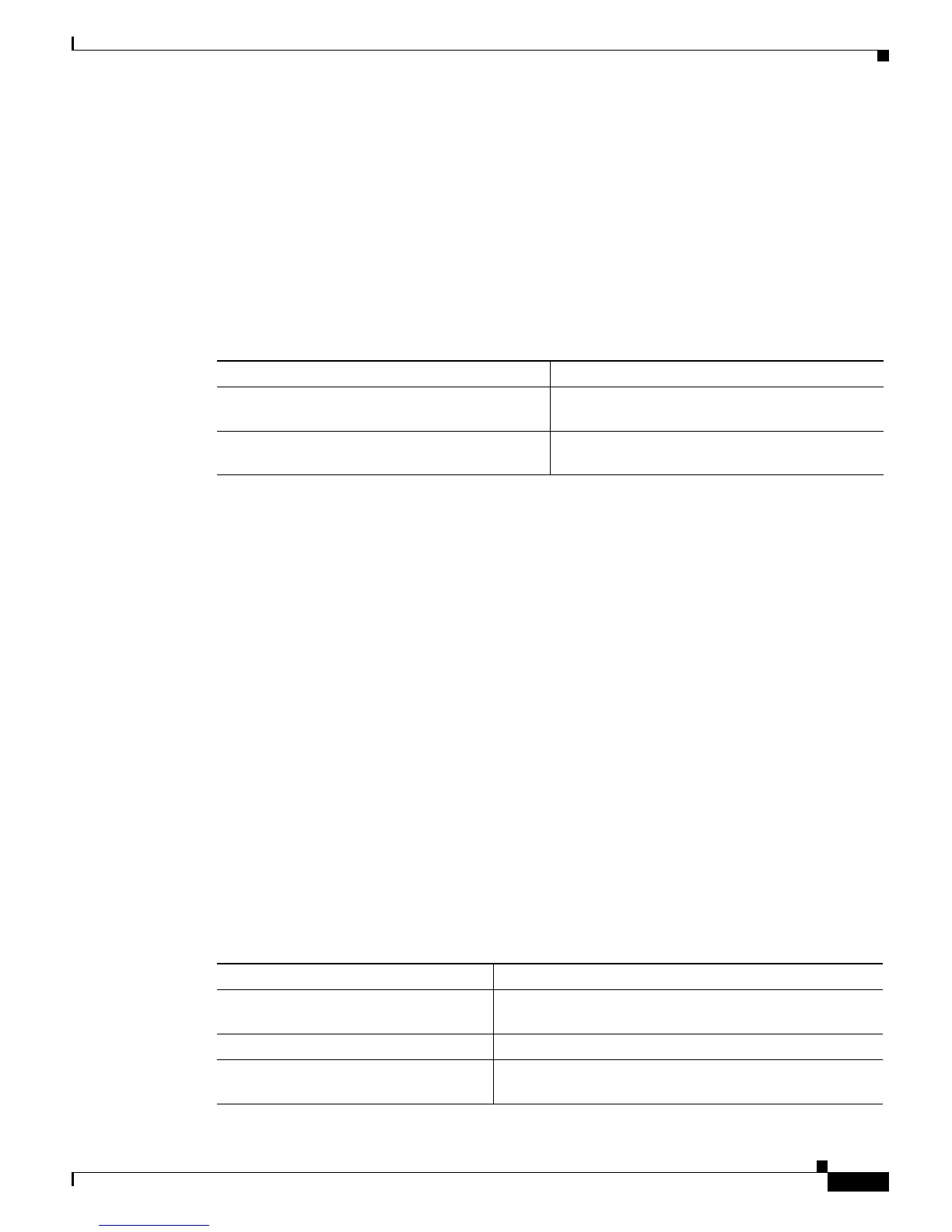7-51
Catalyst 6500 Series Switch Software Configuration Guide—Release 8.7
OL-8978-04
Chapter 7 Configuring Spanning Tree
Configuring Multiple Spanning Tree on the Switch
Console> (enable) set spantree fwddelay 16 mistp-instance 1
Instance 1 forward delay set to 16 seconds.
Console> (enable)
Configuring the Maximum Aging Time
Enter the set spantree maxage command to change the spanning-tree maximum aging time for a VLAN
or an instance. The possible range of agingtime is 6–40 seconds.
To configure the spanning-tree maximum aging time for a VLAN or an instance, perform this task in
privileged mode:
This example shows how to configure the spanning-tree maximum aging time for VLAN 100 to
36 seconds:
Console> (enable) set spantree maxage 36 100
Spantree 100 max aging time set to 36 seconds.
Console> (enable)
This example shows how to set the maximum aging time for an instance to 25 seconds:
Console> (enable) set spantree maxage 25 mistp-instance 1
Instance 1 max aging time set to 25 seconds.
Console> (enable)
Configuring Multiple Spanning Tree on the Switch
These sections describe how to configure MST:
• Enabling Multiple Spanning Tree, page 7-51
• Mapping and Unmapping VLANs to an MST Instance, page 7-58
Enabling Multiple Spanning Tree
To enable and configure MST on the switch, perform this task in privileged mode:
Task Command
Step 1
Configure the maximum aging time for a VLAN
or an MISTP instance.
set spantree maxage agingtime [vlans]
mistp-instance instances
Step 2
Verify the configuration. show spantree [mod/port] mistp-instance
[instances] [active]
Task Command
Step 1
Begin in PVST+ mode. set spantree mode pvst+ [mistp | pvst+ | mistp-pvst+ |
mst]
Step 2
Display the STP ports. show spantree active
Step 3
Configure the MST region. set spantree mst config {[name name] | [revision
number] [commit | rollback | force]}
