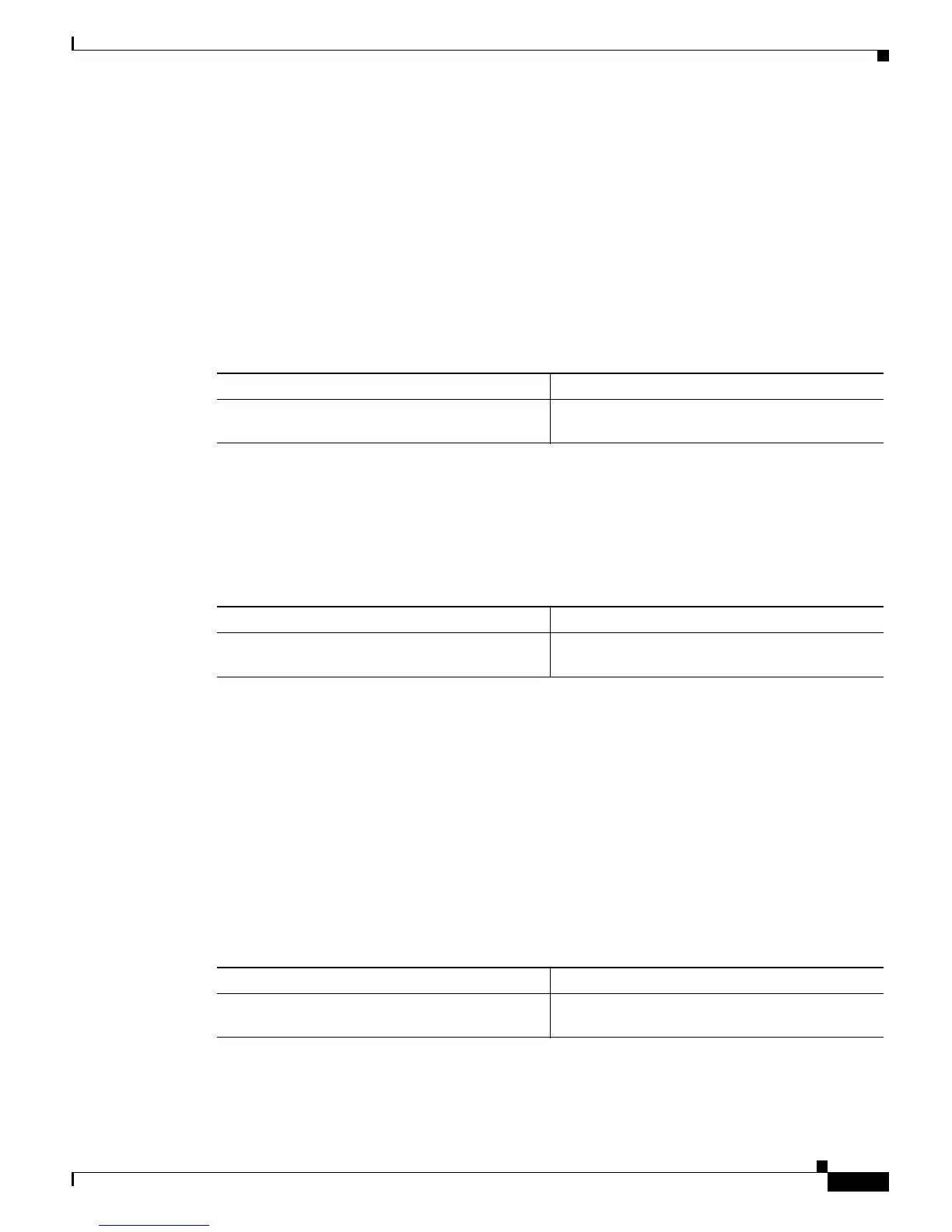29-9
Catalyst 6500 Series Switch Software Configuration Guide—Release 8.7
OL-8978-04
Chapter 29 Configuring System Message Logging
Configuring the System Message Logging on the Switch
This example shows how to specify a syslog server, set the facility and severity levels, and enable
logging to the server:
Console> (enable) set logging server 10.10.10.100
10.10.10.100 added to System logging server table.
Console> (enable) set logging server facility local5
System logging server facility set to <local5>
Console> (enable) set logging server severity 5
System logging server severity set to <5>
Console> (enable) set logging server enable
System logging messages will be sent to the configured syslog servers.
Console> (enable)
To delete a syslog server from the syslog server table, perform this task in privileged mode:
This example shows how to delete a syslog server from the syslog server table:
Console> (enable) clear logging server 10.10.10.100
System logging server 10.10.10.100 removed from system logging server table.
Console> (enable)
To disable logging to the syslog server, perform this task in privileged mode:
This example shows how to disable logging to the syslog servers:
Console> (enable) set logging server disable
System logging messages will not be sent to the configured syslog servers.
Console> (enable)
Displaying the Logging Configuration
Enter the show logging command to display the current system message logging configuration. Enter
the noalias keyword to display the IP addresses instead of the host names of the configured syslog
servers.
To display the current system message logging configuration, perform this task:
Task Command
Delete a syslog server from the syslog server
table.
clear logging server ip_addr
Task Command
Disable system message logging to the configured
syslog servers.
set logging server disable
Task Command
Display the current system message logging
configuration.
show logging [noalias]