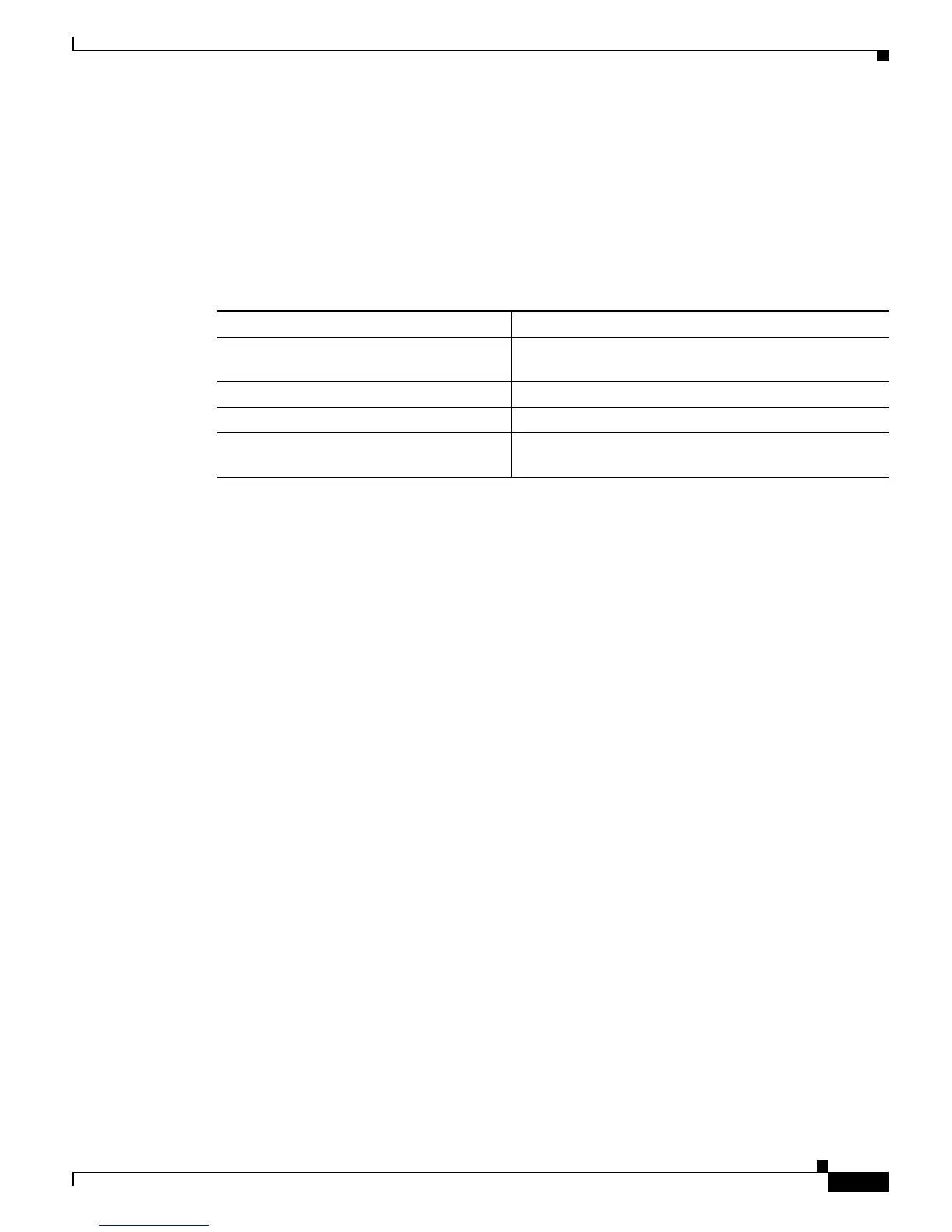33-11
Catalyst 6500 Series Switch Software Configuration Guide—Release 8.7
OL-8978-04
Chapter 33 Configuring DHCP Snooping and IP Source Guard
Specifying the DHCP-Snooping Binding Limit on a Per-Port Basis
Specifying the DHCP-Snooping Binding Limit on a Per-Port
Basis
Use the set port dhcp-snooping mod/port binding-limit count command to specify the DHCP-snooping
binding limit on a per-port basis. The minimum binding limit is 1, the maximum is 1024, and the default
is 32. To specify the DHCP-snooping binding limit on a per-port basis, perform this task in privileged
mode:
This example shows how to set the DHCP-snooping binding limit to 48 on port 5/9:
Console> (enable) set port dhcp-snooping 5/9 binding-limit 48
Port 5/9, DHCP Snooping binding limit set to 48
Console> (enable)
This example shows how to display the DHCP-snooping binding limit on port 5/9:
Console> (enable) show port dhcp-snooping 5/9
Port Trust Source-Guard Source-Guarded IP Addresses
----- ----------- ------------ ---------------------------
5/9 untrusted disabled
Port Binding Limit
----- ------------------
5/9 48
Console> (enable)
This example shows how to display DHCP-snooping static bindings:
Console (enable) show dhcp-snooping bindings
MAC Address IP Address Lease(sec) VLAN Port
------------------ --------------- ---------- -------- -------------
00-01-7b-9b-05-3f 172.20.52.67 permanent 1 5/29
Console> (enable)
Task Command
Step 1
Specify the DHCP-snooping binding limit
on a per-port basis.
set port dhcp-snooping mod/port binding-limit count
Step 2
Display the DHCP-snooping configuration. show port dhcp-snooping [mod[/ports]]
Step 3
Display the static binding information. show dhcp-snooping bindings
Step 4
Clear static bindings. clear dhcp-snooping binding [port mod/port] [vlan
vlanid] IP Address MAC Address