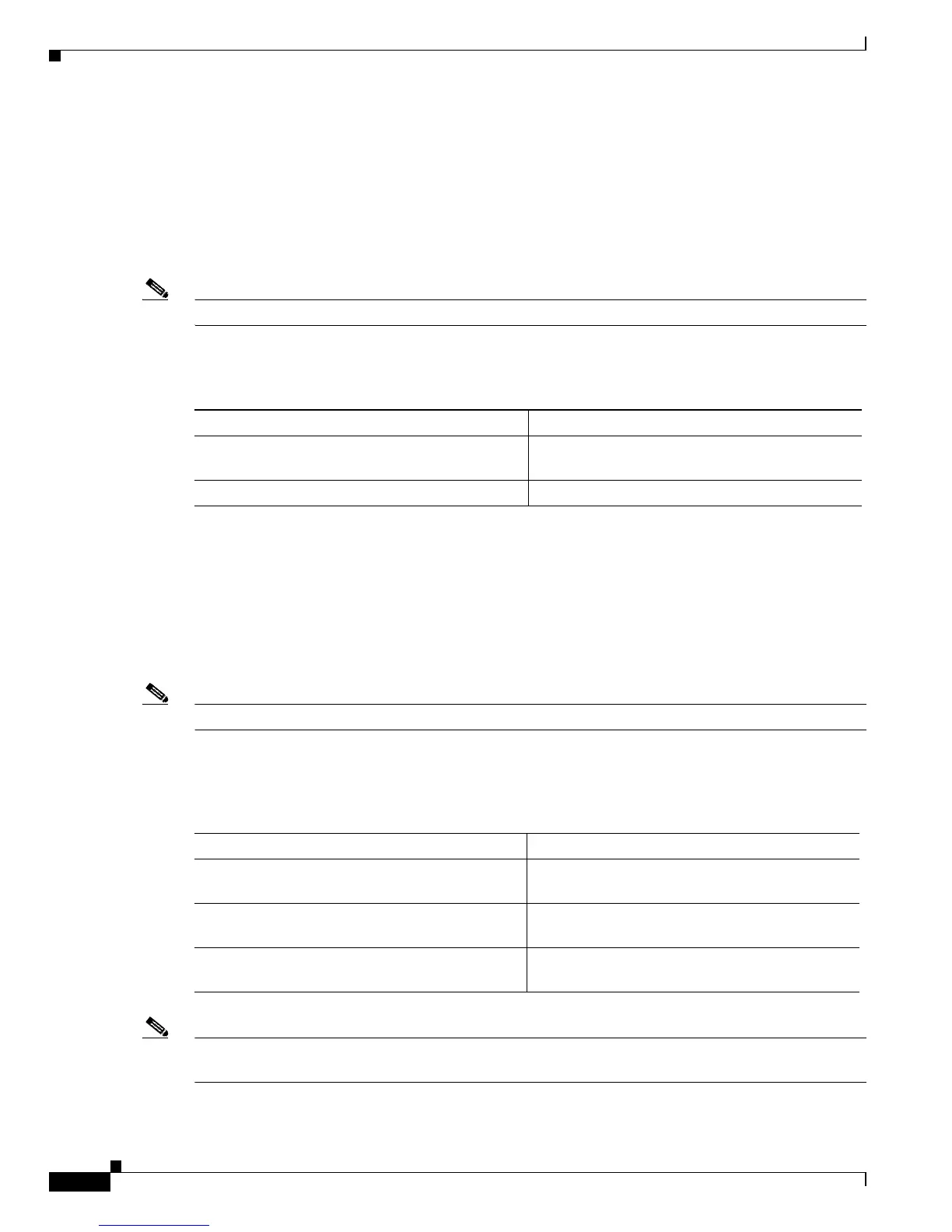52-62
Catalyst 6500 Series Switch Software Configuration Guide—Release 8.7
OL-8978-04
Chapter 52 Configuring QoS
Configuring QoS on the Switch
This example shows how to map CoS 2 to a destination MAC address and VLAN 525:
Console> (enable) set qos mac-cos 00-40-0b-30-03-48 525 2
CoS 2 is assigned to 00-40-0b-30-03-48 vlan 525.
Console> (enable)
Deleting a CoS Value to a Host Destination MAC Address/VLAN Pair
Note QoS supports this command only with a Layer 2 Switching Engine.
To delete a host destination MAC address and VLAN number value pair CoS assignment, perform this
task in privileged mode:
This example shows how to delete all CoS assignments to the destination MAC addresses and VLANs:
Console> (enable) clear qos mac-cos all
All CoS to Mac/Vlan entries are cleared.
Console> (enable)
Enabling or Disabling Microflow Policing of Bridged Traffic
Note Supervisor Engine 1 with a Layer 2 Switching Engine does not support the commands in this section.
By default, the microflow policers affect only the Layer 3-switched traffic. To enable or disable
microflow policing of the bridged traffic on the switch or on specified VLANs, perform one of these
tasks in privileged mode:
Note With Layer 3 Switching Engine II, to do any microflow policing, you must enable microflow policing
of the bridged traffic.
For more information, see the “Policers” section on page 52-24.
Task Command
Step 1
Delete a host destination MAC address and VLAN
number value pair CoS assignment.
clear qos mac-cos {dest_mac [vlan]| all}
Step 2
Verify the configuration. show qos mac-cos {dest_mac [vlan]| all}
Task Command
Enable microflow policing of the bridged traffic
on the switch or on the specified VLANs.
set qos bridged-microflow-policing {enable |
disable} vlan
Disable microflow policing of the bridged traffic
on the switch or on the specified VLANs.
set qos bridged-microflow-policing {enable |
disable} vlan
Verify the configuration. show qos bridged-microflow-policing runtime
{config | runtime} vlan