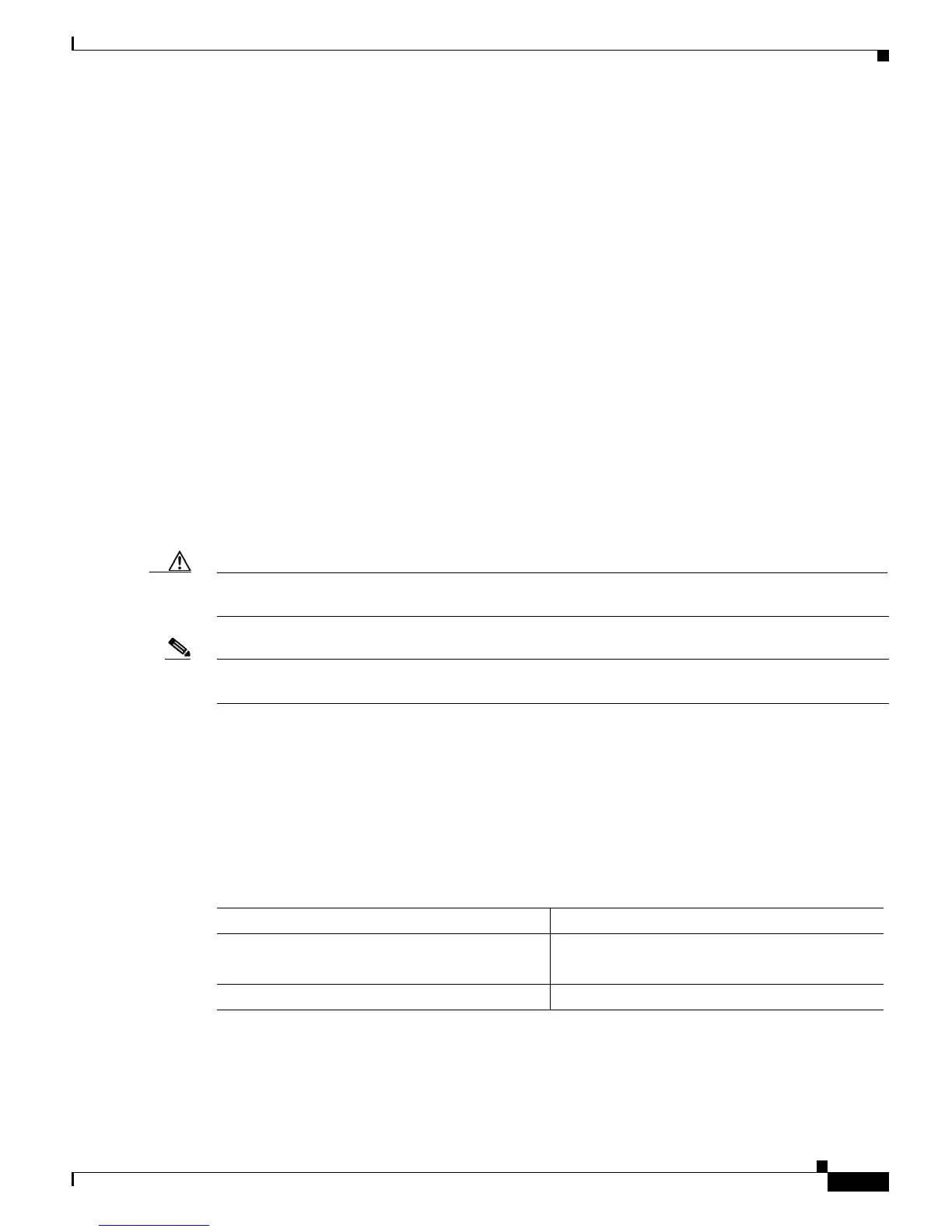27-3
Catalyst 6500 Series Switch Software Configuration Guide—Release 8.7
OL-8978-04
Chapter 27 Working with System Software Images
Upgrading the EPLD Images
This example shows how to specify the automatic keyword for the EPLD upgrades:
Console> (enable) set system supervisor-update automatic
Down-rev supervisor EPLD's will be re-programmed next reset.
Console> (enable)
This example shows how to specify the force keyword for the EPLD upgrades:
Console> (enable) set system supervisor-update force
Supervisor EPLD's will synchronize to the image bundle during the next reset.
Console> (enable)
This example shows how to disable the EPLD upgrades:
Console> (enable) set system supervisor-update disable
Supervisor EPLD update during reset is disabled.
Console> (enable)
This example shows how to display the EPLD upgrade configuration:
Console> (enable) show system supervisor-update
Supervisor EPLD update: disabled
Console> (enable)
Upgrading the Nonsupervisor Engine Module EPLD Images
Caution Do not power off or reset the switch or module during the upgrade process. Powering off or resetting the
switch or module could leave the module in an unusable state.
Note Before you begin the procedures in this chapter, make sure that you have downloaded the new EPLD
upgrade image to the supervisor engine flash memory (bootflash: or slot0:).
You can upgrade the nonsupervisor engine module EPLD image by using the download command with
the epld keyword. If you enter the download epld file command without specifying a module, the new
EPLD image is downloaded to all compatible modules where the new EPLD image version is greater
than the existing version on the module. If you use the download epld file mod command with the force
keyword, the existing EPLD image on a module is upgraded with the new EPLD image regardless of the
existing version level.
To upgrade the EPLD on the nonsupervisor engine modules (switching modules and service modules),
perform this task in privileged mode:
Task Command
Step 1
Upgrade the nonsupervisor engine EPLD image. download epld file
download epld file mod [force]
Step 2
Verify the EPLD upgrade process configuration. show version epld mod