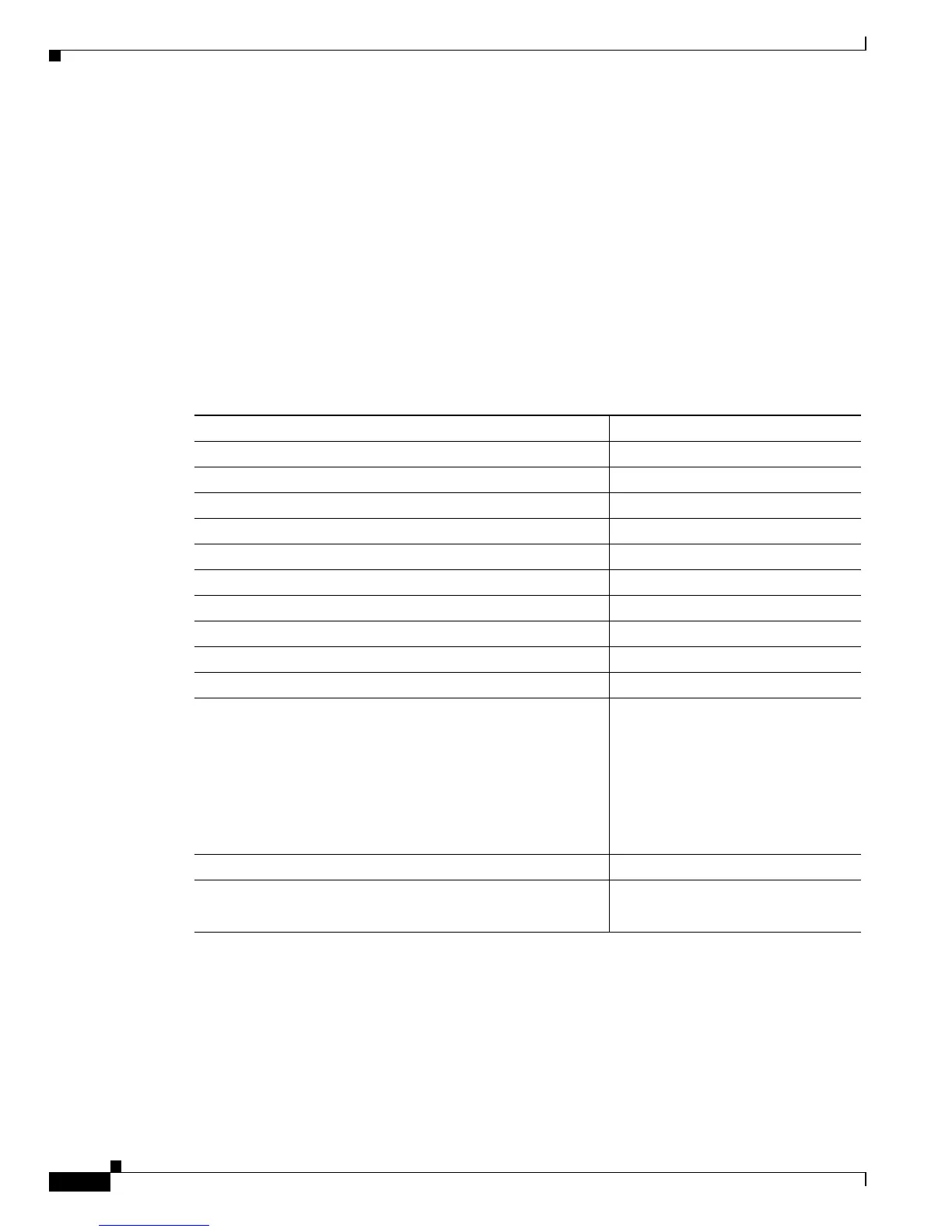29-4
Catalyst 6500 Series Switch Software Configuration Guide—Release 8.7
OL-8978-04
Chapter 29 Configuring System Message Logging
Default System Message Logging Configuration
This example shows some typical switch system messages (at system startup):
1999 Apr 16 10:01:26 %MLS-5-MLSENABLED:IP Multilayer switching is enabled
1999 Apr 16 10:01:26 %MLS-5-NDEDISABLED:Netflow Data Export disabled
1999 Apr 16 10:01:26 %SYS-5-MOD_OK:Module 1 is online
1999 Apr 16 10:01:47 %SYS-5-MOD_OK:Module 3 is online
1999 Apr 16 10:01:42 %SYS-5-MOD_OK:Module 6 is online
1999 Apr 16 10:02:27 %PAGP-5-PORTTOSTP:Port 3/1 joined bridge port 3/1
1999 Apr 16 10:02:28 %PAGP-5-PORTTOSTP:Port 3/2 joined bridge port 3/2
Default System Message Logging Configuration
Table 29-4 describes the default system message logging configuration.
Table 29-4 Default System Message Logging Configuration
Configuration Parameter Default Setting
System message logging to the console Enabled
System message logging to Telnet sessions Enabled
Logging buffer size 500 (default and maximum setting)
Logging history size 1
Logging history severity Warnings (4)
Timestamp option Enabled
Logging server Disabled
Syslog server IP address None configured
Server facility LOCAL7
Server severity Warnings (4)
Facility/severity level for system messages sys/5
dtp/5
pagp/5
mgmt/5
mls/5
cdp/4
udld/4
all other facilities/2
System syslog dump Disabled
System syslog-dump device and filename specifications flash device is slot0:
Filename is sysloginfo