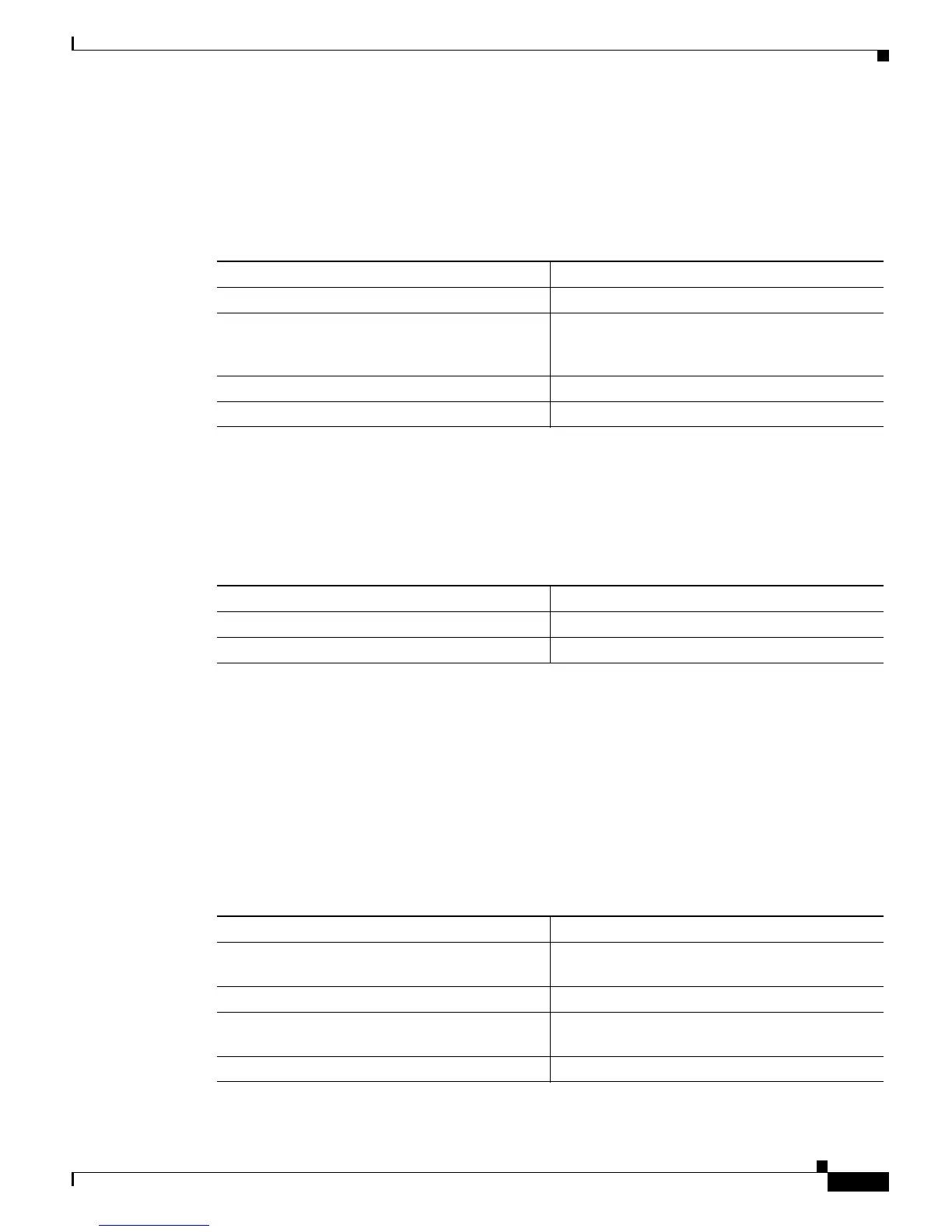19-5
Catalyst 6500 Series Switch Software Configuration Guide—Release 8.7
OL-8978-04
Chapter 19 Configuring Dynamic Port VLAN Membership with VMPS
Configuring VMPS and Dynamic Port VLAN Membership on the Switch
Configuring VMPS
When you enable VMPS, the switch downloads the VMPS database from the TFTP or rcp server and
begins accepting VMPS requests.
To configure VMPS, perform this task in privileged mode:
This example shows how to enable VMPS on the switch:
Console> (enable) set vmps state enable
Vlan Membership Policy Server enable is in progress.
Console> (enable)
To disable VMPS, perform this task in privileged mode:
This example shows how to disable VMPS on the switch:
Console> (enable) set vmps state disable
All the VMPS configuration information will be lost and the resources released on disable.
Do you want to continue (y/n[n]): y
Vlan Membership Policy Server disabled.
Console> (enable)
Configuring Dynamic Ports on VMPS Clients
To configure dynamic ports on VMPS client switches, perform this task in privileged mode:
Task Command
Step 1
Specify the download method. set vmps downloadmethod rcp | tftp [username]
Step 2
Configure the IP address of the TFTP or rcp server
on which the ASCII text VMPS database
configuration file resides.
set vmps downloadserver ip_addr [filename]
Step 3
Enable VMPS. set vmps state enable
Step 4
Verify the VMPS configuration. show vmps
Task Command
Step 1
Disable VMPS. set vmps state disable
Step 2
Verify that VMPS is disabled. show vmps
Task Command
Step 1
Specify the IP address of the VMPS server (the
switch with VMPS enabled).
set vmps server ip_addr [primary]
Step 2
Verify the VMPS server specification. show vmps server
Step 3
Configure the dynamic port VLAN membership
assignments to a port.
set port membership mod/port dynamic
Step 4
Verify the dynamic port assignments. show port [mod[/port]]