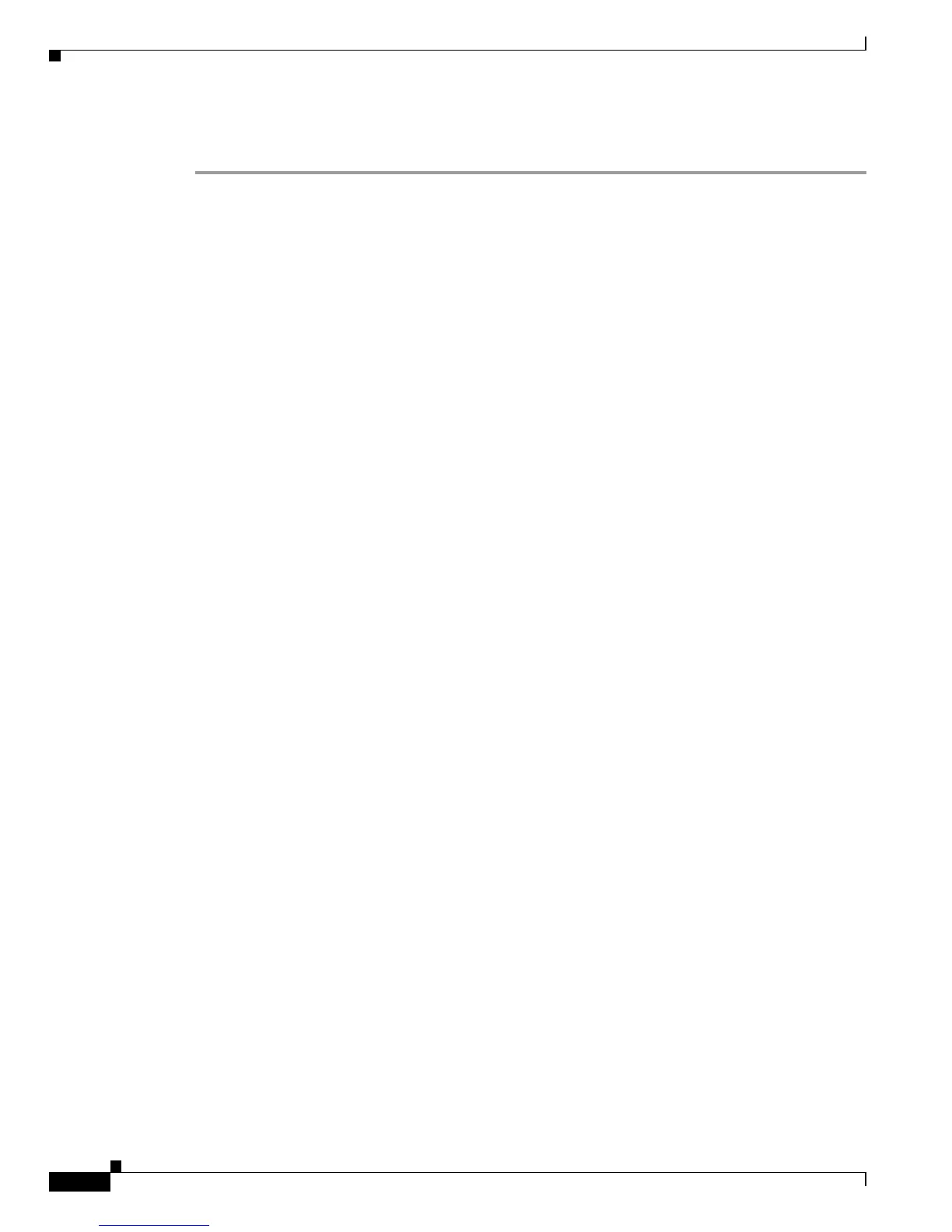27-24
Catalyst 6500 Series Switch Software Configuration Guide—Release 8.7
OL-8978-04
Chapter 27 Working with System Software Images
Downloading the Crypto Images Using SCP
Step 6 When the switch reboots, enter the show version command to check the version of the code on the
switch.
Example SCP Download Procedure
This example shows a complete SCP download procedure of a crypto image to a Catalyst 6500 series
switch:
Console> (enable) copy scp flash
IP address or name of remote host []? 172.20.52.3
Name of file to copy from []? cat6000-sup720cvk9.8-3-1.bin
Username for scp[bob]?
Password for User bob[]:
Flash device [bootflash]?
Name of file to copy to [cat6000-sup720cvk9.8-3-1.bin]?
4369664 bytes available on device bootflash, proceed (y/n) [n]? y
CCCCCCCCCCCCCCCCCCCCCCCCCCCCCCCCCCCCCCCCCCCCCCCCCCCCCCCCCCCCCCCCCCCCCCCCCCCCCCCC
CCCCCCCCCCCCCCCCCCC
File has been copied successfully.
Console> (enable) set boot system flash bootflash:cat6000-sup720cvk9.8-3-1.bin prepend
BOOT variable =
bootflash:cat6000-sup720cvk9.8-3-1.bin,1;bootflash:cat6000-sup720cvk9.8-3-1.bin
1-csx.bin,1;
Console> (enable) reset system
This command will reset the system.
Do you want to continue (y/n) [n]? y
Console> (enable) 11/25/2003,13:51:39:SYS-5:System reset from Console//
System Bootstrap, Version 4.2
Copyright (c) 1994-2003 by cisco Systems, Inc.
Presto processor with 32768 Kbytes of main memory
Autoboot executing command: "boot bootflash:cat6000-sup720cvk9.8-3-1.bin"
CCCCCCCCCCCCCCCCCCCCCCCCCCCCCCCCCCCCCCCCCCCCCCCCCCCCCCCCCCCCCCCCCCCCCCCCCCCCCCCC
CCCCCCCCCCCCCCCCCCC
Uncompressing file: ###########################################################
################################################################################
################################################################################
################################################################################
################################################################################
################################################################################
################################################################################
################################################################################
################################################################################
################################################################################
#############
System Power On Diagnostics
DRAM Size ....................32 MB
Testing DRAM..................Passed
Verifying Text segment .......Passed
NVRAM Size ...................512 KB
Saving NVRAM .................
Testing NVRAM ................Passed
Restoring NVRAM...............
Level2 Cache ..................Present
Level2 Cache test..............Passed