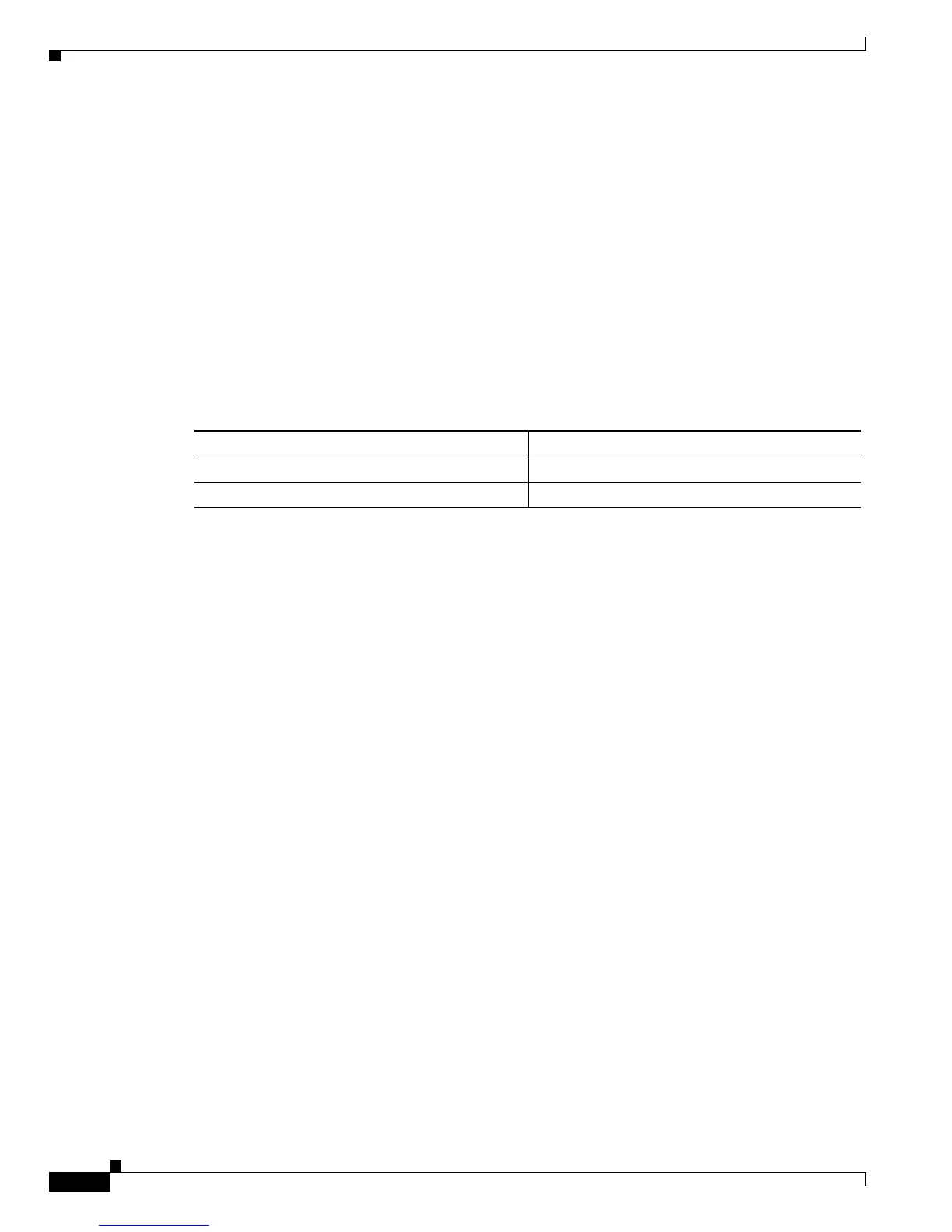47-10
Catalyst 6500 Series Switch Software Configuration Guide—Release 8.7
OL-8978-04
Chapter 47 Configuring SNMP
Enabling and Disabling SNMP Processing
Enabling and Disabling SNMP Processing
This section describes how to use the set snmp enable | disable command to enable or disable the
processing of the SNMP requests to the switch and the SNMP traps from the switch.
If you set SNMP to enable mode, the SNMP requests to the switch are processed and the SNMP traps
are sent out if there is no conflict with the other SNMP configurations on the switch.
If you set SNMP to disable mode, the SNMP requests are ignored and no SNMP traps are sent out
independent of the other SNMP configurations on the switch.
In either SNMP mode (enabled or disabled), you can change the other SNMP configurations. The
RMON-related processes are not affected in either mode.
To enable SNMP processing from the command-line interface (CLI), perform this task in privileged
mode (enable mode is the default):
This example shows how to enable SNMP processing:
Console> (enable) set snmp enable
SNMP enabled.
Console> (enable)
This example shows how to disable SNMP processing:
Console> (enable) set snmp disable
SNMP disabled.
Console> (enable)
This example shows how to verify the SNMP configuration:
Console> (enable) show snmp
SNMP: Disabled
RMON: Disabled
Extended RMON Netflow Enabled : None.
Memory usage limit for new RMON entries: 85 percent
Traps Enabled:
None
Port Traps Enabled: None
Community-Access Community-String
---------------- --------------------
read-only public
read-write private
read-write-all secret
Trap-Rec-Address Trap-Rec-Community Trap-Rec-Port Trap-Rec-Owner Trap-Rec-Index
---------------- ------------------ ------------- -------------- --------------
Console> (enable)
Task Command
Step 1
Enable SNMP processing. set snmp enable | disable
Step 2
Verify that SNMP processing is enabled. show snmp