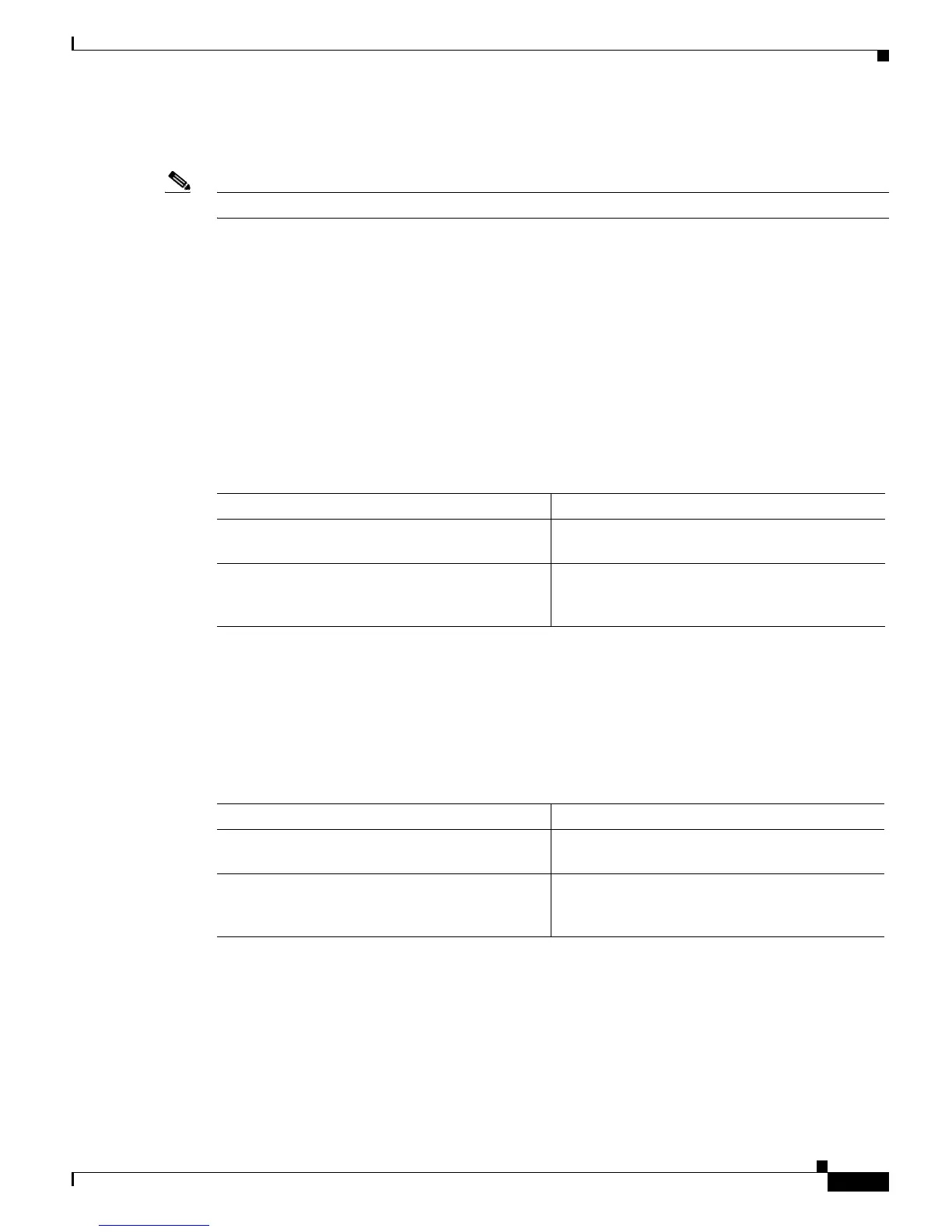52-73
Catalyst 6500 Series Switch Software Configuration Guide—Release 8.7
OL-8978-04
Chapter 52 Configuring QoS
Configuring QoS on the Switch
Configuring the DSCP Value Maps
Note Supervisor Engine 1 with a Layer 2 Switching Engine does not support the commands in this section.
These sections describe how the DSCP values are mapped to other values:
• Mapping the Received CoS Values to the Internal DSCP Values, page 52-73
• Mapping the Received IP Precedence Values to the Internal DSCP Values, page 52-74
• Mapping the Internal DSCP Values to the Egress CoS Values, page 52-74
• Mapping the DSCP Markdown Values, page 52-75
Mapping the Received CoS Values to the Internal DSCP Values
To map the received CoS values to the internal DSCP value (see the “Internal DSCP Values” section on
page 52-16), perform this task in privileged mode:
Enter 8 DSCP values to which the QoS maps received CoS values 0–7. This example shows how to map
the received CoS values to the internal DSCP values:
Console> (enable) set qos cos-dscp-map 20 30 1 43 63 12 13 8
QoS cos-dscp-map set successfully.
Console> (enable)
To revert to the default CoS to DSCP value mapping, perform this task in privileged mode:
This example shows how to revert to the CoS-DSCP map defaults:
Console> (enable) clear qos cos-dscp-map
QoS cos-dscp-map setting restored to default.
Console> (enable)
Task Command
Step 1
Map the received CoS values to the internal DSCP
values.
set qos cos-dscp-map dscp1 dscp2 dscp3 dscp4
dscp5 dscp6 dscp7 dscp8
Step 2
Verify the configuration. show qos maps {config | runtime}
[cos-dscp-map | ipprec-dscp-map |
dscp-cos-map | policed-dscp-map]
Task Command
Step 1
Revert to the CoS value/DSCP value map
defaults.
clear qos cos-dscp-map
Step 2
Verify the configuration. show qos maps {config | runtime}
[cos-dscp-map | ipprec-dscp-map |
dscp-cos-map | policed-dscp-map]