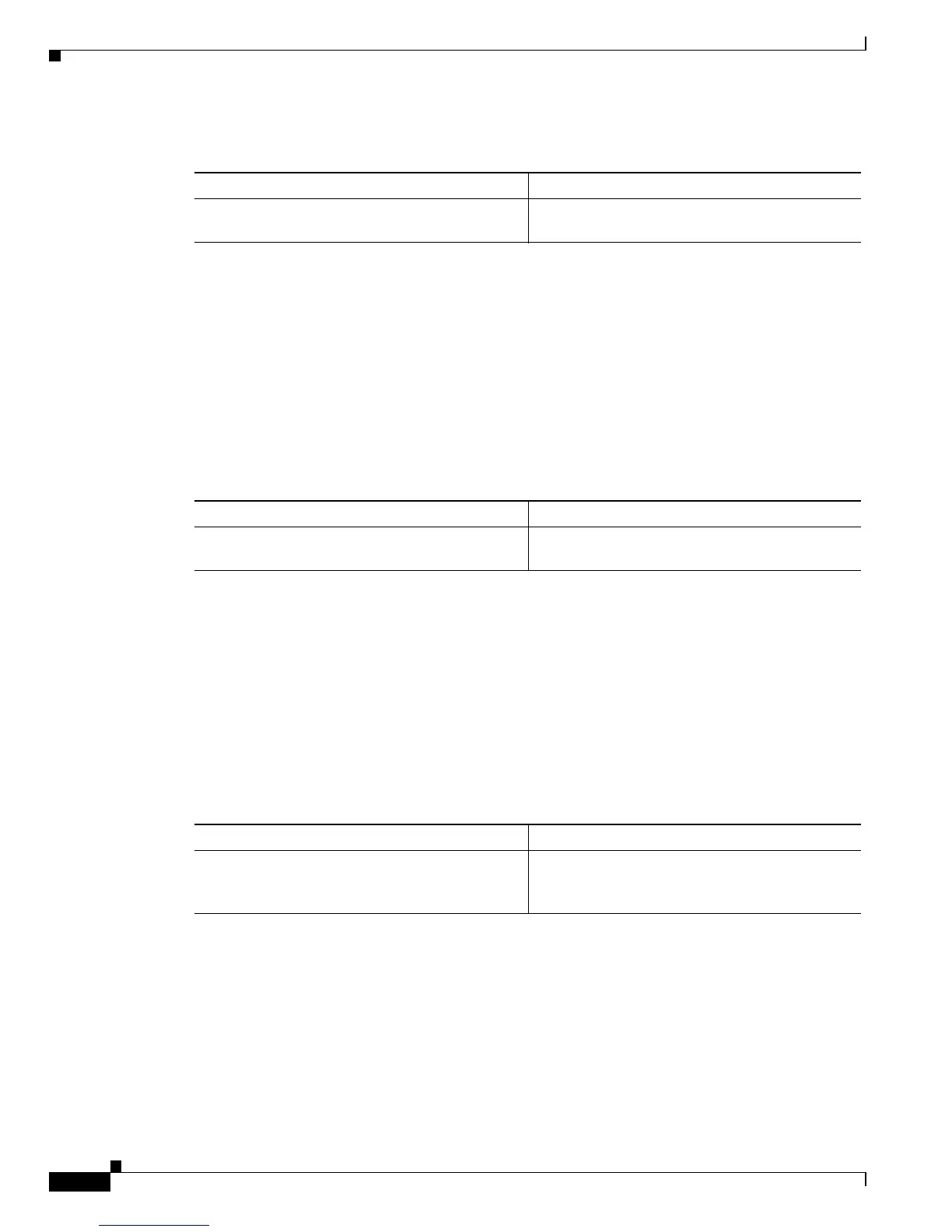25-12
Catalyst 6500 Series Switch Software Configuration Guide—Release 8.7
OL-8978-04
Chapter 25 Modifying the Switch Boot Configuration
Displaying the Switch Boot Configuration
To set the CONFIG_FILE environment variable, perform this task in privileged mode:
This example shows how to set the CONFIG_FILE environment variable:
Console> (enable) set boot auto-config bootflash:generic.cfg;bootflash:6509_1_noc.cfg
CONFIG_FILE variable = bootflash:generic.cfg;bootflash:6509_1_noc.cfg
WARNING: nvram configuration may be lost during next bootup,
and re-configured using the file(s) specified.
Console> (enable)
Clearing the CONFIG_FILE Environment Variable Settings
To clear the entries from the CONFIG_FILE environment variable, perform this task in privileged mode:
This example shows how to clear the entries in the CONFIG_FILE environment variable:
Console> (enable) clear boot auto-config
CONFIG_FILE variable =
Console> (enable)
Displaying the Switch Boot Configuration
To display the current configuration register, the BOOT environment variable, and the CONFIG_FILE
environment variable settings, perform this task:
Task Command
Set the CONFIG_FILE environment variable. set boot auto-config
device:filename[;device:filename...]
Task Command
Clear the entries in the CONFIG_FILE
environment variable.
clear boot auto-config
Task Command
Display the current configuration register, the
BOOT environment variable, and the
CONFIG_FILE environment variable settings.
show boot [mod]
