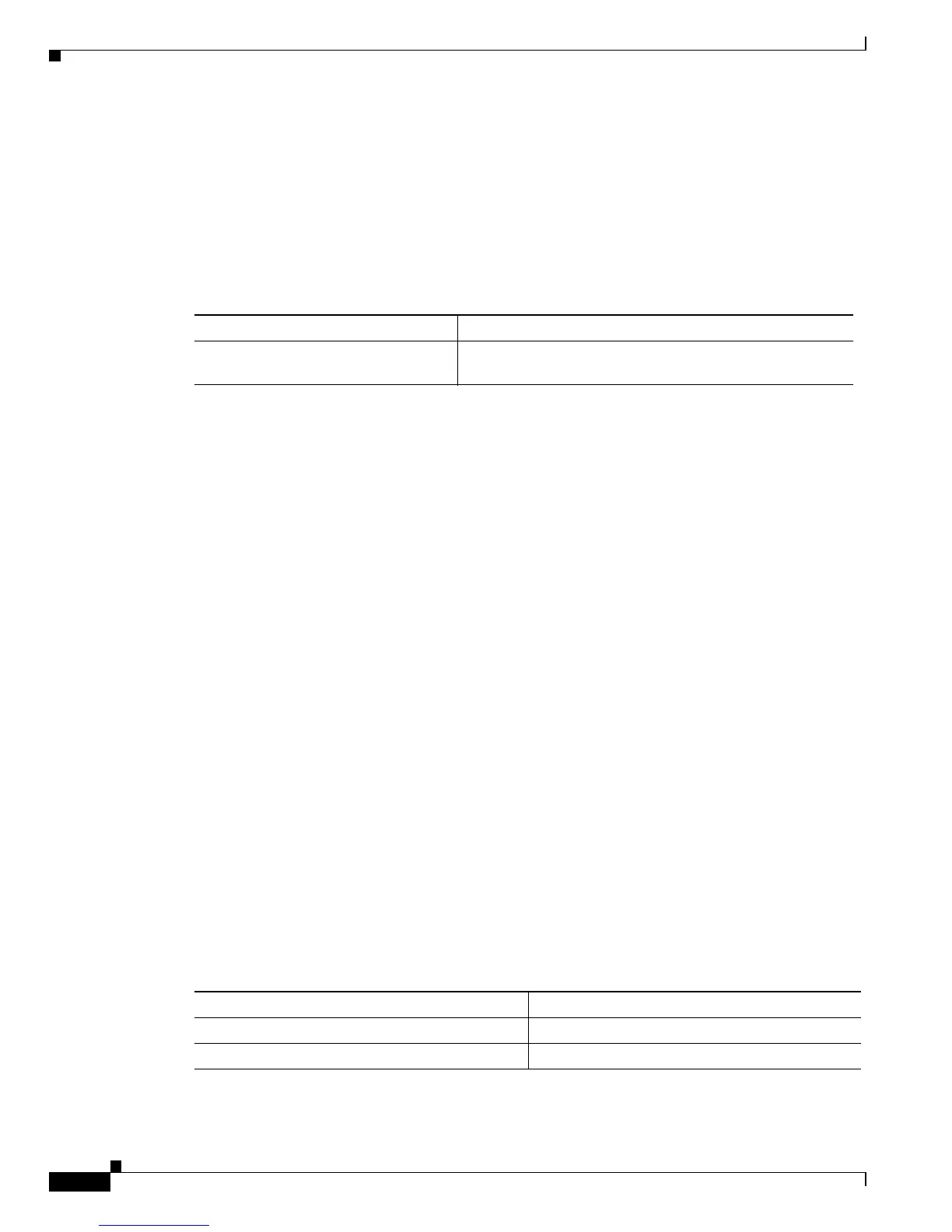22-20
Catalyst 6500 Series Switch Software Configuration Guide—Release 8.7
OL-8978-04
Chapter 22 Administering the Switch
Logging System Information to a TFTP or rcp Server
Console> (enable) set system crashinfo enable
Crashinfo enabled
Specifying the Crash-Info Filename
Enter the set system crash-info-file command to specify the crash-info filename. This command
automatically checks the validity of the device name that you input.
To specify the crash-info filename, perform this task in privileged mode:
This example shows how to specify the crash-info filename:
Console> (enable) set system crashinfo-file slot0:crashinfo
System crashinfo-file set.
Console> (enable)
Logging System Information to a TFTP or rcp Server
You can configure your system to execute up to 15 show commands and to log the output of these
commands in a file on a specified server. You can use the information in the output for debugging and
troubleshooting purposes.
These sections describe how to configure system information logging on the switch:
• Enabling System Information Logging, page 22-20
• Specifying show Commands for System Information Logging, page 22-21
• Specifying How Often System Information Logging Occurs, page 22-22
• Specifying the Filename and Server for System Information Logging, page 22-22
• Clearing a show Command from System Information Logging, page 22-23
• Clearing the Configuration of System Information Logging, page 22-23
• Disabling System Information Logging, page 22-24
Enabling System Information Logging
By default, system information logging is disabled.
To enable system information logging on the switch, perform this task in privileged mode:
Task Command
Specify the crash-info filename. The
default filename is crashinfo.
set system crashinfo-file {device:filename}
Task Command
Step 1
Enable system information logging. set system info-log enable
Step 2
Verify that system information logging is enabled. show system info-log