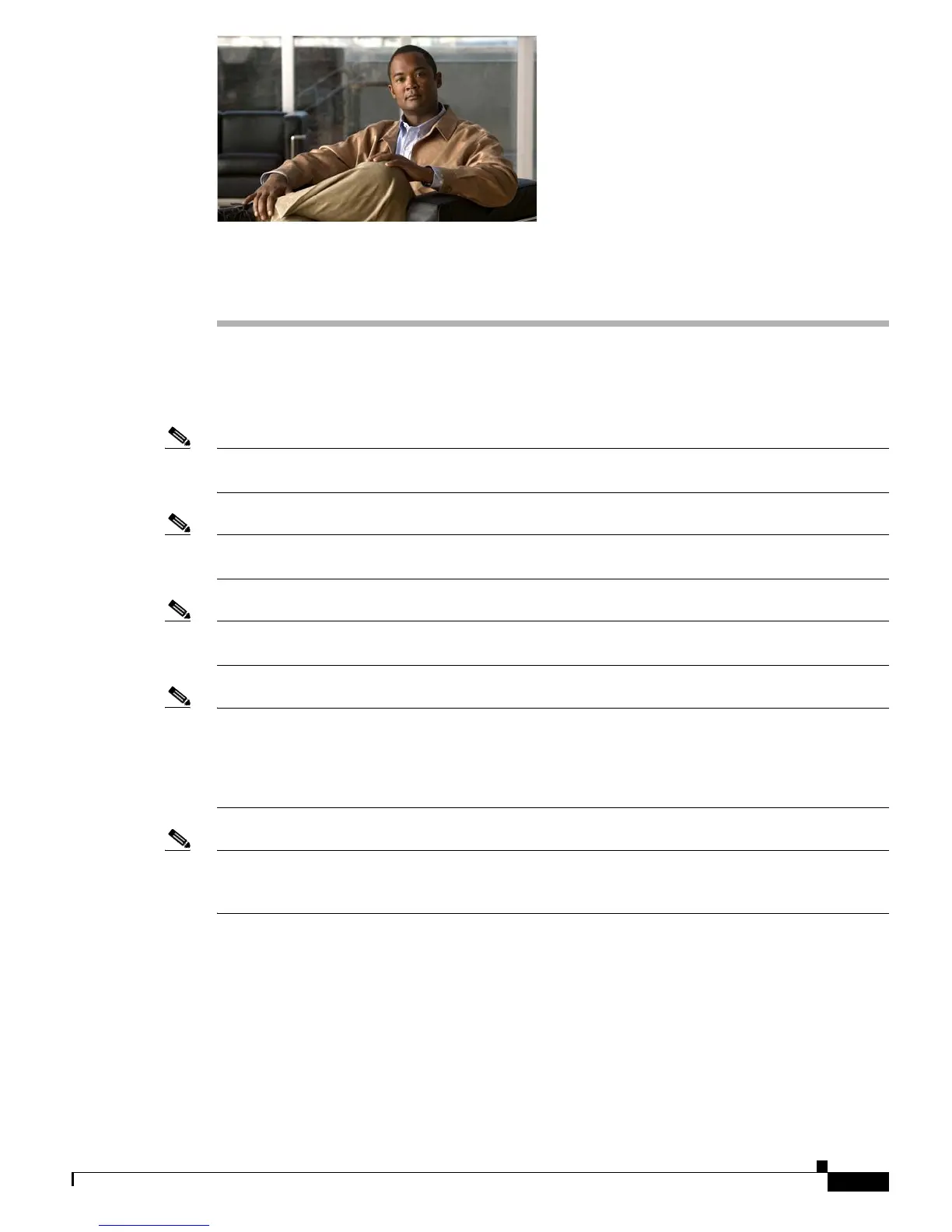CHAPTER
44-1
Catalyst 6500 Series Switch Software Configuration Guide—Release 8.7
OL-8978-04
44
Configuring Network Admission Control
This chapter describes how to configure network admission control (NAC) on the Catalyst 6500 series
switches.
Note For complete syntax and usage information for the commands that are used in this chapter, refer to the
Catalyst 6500 Series Switch Command Reference publication.
Note For information on configuring IEEE 802.1X authentication, see Chapter 40, “Configuring 802.1X
Authentication.”
Note For information on configuring MAC authentication bypass, see Chapter 41, “Configuring MAC
Authentication Bypass.”
Note For information on using port security to block input to an Ethernet, Fast Ethernet, or Gigabit Ethernet
port when the MAC address of the station attempting to access the port is different from any of the MAC
addresses that are specified for that port, see Chapter 38, “Configuring Port Security.” That chapter also
provides information on using port security to filter the traffic that is destined to or received from a
specific host that is based on the host MAC address.
Note For information on configuring authentication, authorization, and accounting (AAA) to monitor and
control access to the command-line interface (CLI) on the Catalyst 6500 series switches, see Chapter 39,
“Configuring the Switch Access Using AAA.”
This chapter consists of these sections:
• Configuring Network Admission Control with LAN Port IP, page 44-2
• Configuring Network Admission Control with LAN Port 802.1X, page 44-34