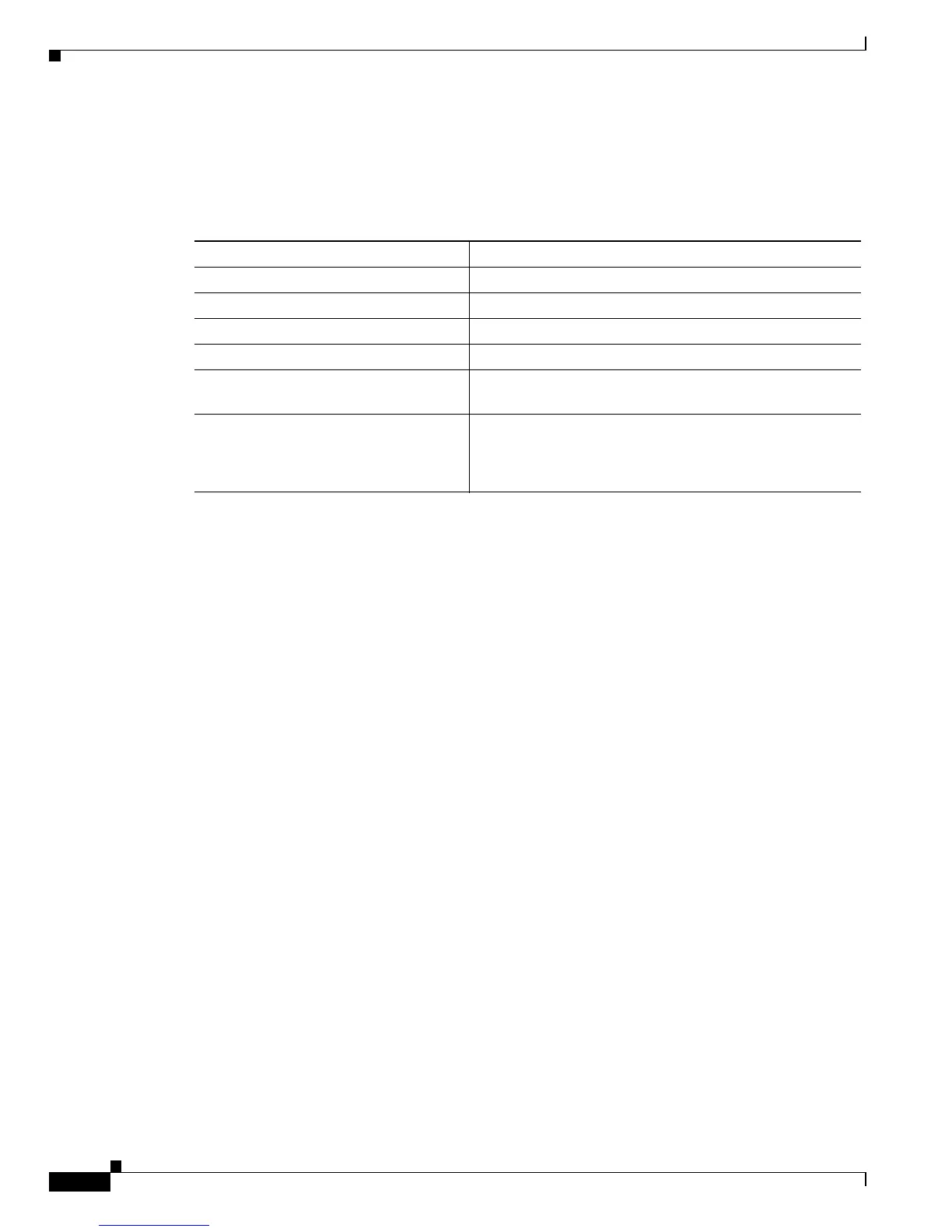17-2
Catalyst 6500 Series Switch Software Configuration Guide—Release 8.7
OL-8978-04
Chapter 17 Configuring GVRP
Default GVRP Configuration
Default GVRP Configuration
Table 17-1 shows the default GVRP configuration.
GVRP Configuration Guidelines
This section describes the guidelines for configuring GVRP:
• You can configure the per-port GVRP state only on the 802.1Q-capable ports.
• You must enable GVRP on both ends of an 802.1Q trunk link.
• The GVRP registration mode for VLAN 1 is always fixed and is not configurable.
• When VTP pruning is enabled, it runs on all the GVRP-disabled 802.1Q trunk ports.
Configuring GVRP on the Switch
These sections describe how to configure GVRP:
• Enabling GVRP Globally, page 17-3
• Enabling GVRP on Individual 802.1Q Trunk Ports, page 17-3
• Enabling GVRP Dynamic VLAN Creation, page 17-4
• Configuring GVRP Registration, page 17-5
• Configuring GVRP VLAN Declarations from Blocking Ports, page 17-6
• Setting the GARP Timers, page 17-7
• Displaying GVRP Statistics, page 17-8
• Clearing GVRP Statistics, page 17-8
• Disabling GVRP on Individual 802.1Q Trunk Ports, page 17-8
• Disabling GVRP Globally, page 17-9
Table 17-1 GVRP Default Configuration
Feature Default Value
GVRP global enable state Disabled
GVRP per-trunk enable state Disabled on all ports
GVRP dynamic creation of VLANs Disabled
GVRP registration mode normal, with VLAN 1 set to fixed, for all ports
GVRP applicant state normal (ports do not declare VLANs when in the STP
1
blocking state)
1. STP = Spanning Tree Protocol
GARP timers • Join time: 200 ms
• Leave time: 600 ms
• Leaveall time: 10,000 ms